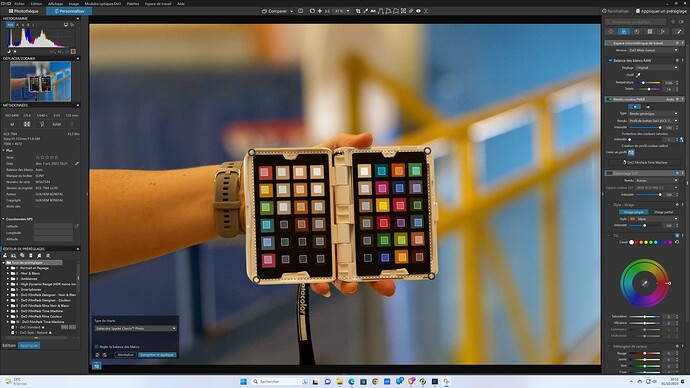Simply include one of six industry-standard color checker charts in frame and then use the overlay tool to create a scientifically precise color profile. End excerpt. I have hunted and used search both on the DxO PL website and the PL fora and have not found the list of the six industry-standard color checker charts that are supported. Where is the list? B and H has a Deal of the Day on Datacolor SpyderCUBE RAW Calibration Tool SC200 that appears much simpler to than the chart that I have. Is the SC200 supported? Will it be supported?
Good evening you can find the list of supported color charts by having downloaded the trial version or by having purchased DxO photo Lab 7. then just click in the color menu on create a profile at the bottom left you have type of chart you click on the arrow and you have all the supported color charts.
The six listed in PhotoLab 7 when you look to create a profile are:
- Calibrite ColorChecker Classic
- Calibrite ColorChecker Passport 2
- Datacolor Spyder Checkr 24
- Datacolor Spyder Checkr
- Datacolor Spyder Checkr Photo 24
- Datacolor Spyder Checkr Photo
I’ve taken these from the drop down list that appears in PL7
dear…
(1) “Datacolor SpyderCUBE RAW Calibration Tool SC200” is not a chart
(2) do NOT read DxO marketing materials ever … “create a scientifically precise color profile” - PL7 creates a primitive matrix profile which is NOT what they claim ( it can’t be precise in principle - unless somebody over there, in DxO, imagined that camera’s CFAs spectral sensitivities all of sudden satisfy Luther-Ives now ![]() )
)
(3) the list of charts ( names ) can be seen in PL7 UI
summary - do not waste your money
I’m late, the information has been given.
A quick introduction
Pascal
I specifically like this one = “ColorChecker classic” … am I the only person here who understands that pigments formulations were changed by GmB/X-Rite (which is making it for Calibrite now) few times over the lifetime to the extent that colors differ more than 1.0 dE2K for several patches and that software claiming to “create a scientifically precise color profile” w/o accounting for the custom target measurement (or at least date of target manufacturing) is a SNAKE OIL ?
interresting.
Is photolab for other similar reasons not as accurate as it pretends ?
Doesn’t a card have a limited lifetime ?
two years max.
Pascal
In general: marketing is hype, whereas scientific accuracy is verified by independent third parties. ![]()
I am not sure I understand what you ask, but reproduction profiles are LUT profiles for that specific reason - you can’t do it w/ a matrix profile for cameras we have …
From what I am reading above, the automagic colour correction plus profile for outputting for precise printing does/can not actually work as advertised. As for colour instability, I used to use Cibachrome (Ilfochrome today) for clients that wanted the “best” prints (today: metal prints); from Wikipedia
https://en.wikipedia.org/wiki/Ilfochrome: Accelerated aging tests conducted by Henry Wilhelm rated the process as producing prints which, framed under glass, would last for 29 years before color shifts could be detected.[1
End excerpt. “Framed under glass” would essentially stop any UV degradation, and the colour was stable under ordinary lighting conditions. I keep my correction targets in the “dark”, only exposed to light when I need to use these. From what I am reading in the above, the pigments/dyes used in current charts are not as stable as Ilfochrome. (Horrid.) As for upgrading to PL7, I have no strong reason to do so (I might if the full upgrade is less costly than the current upgrade “special” during Black Friday) EXCEPT for “bug” and security fixes (anything that connects to the Internet has to have security to avoid exploits) and for camera/lens modules that will not available except to PL current (now PL 7).
if you - FOR EXAMPLE - expose / some, most ? / pigments to light ( for certain amount of time x light spectrum x intensity - not like flash it for a second ) they indeed can start to change their spectral reflectance / differently for different nm - I do not mean uniformly across the spectrum / ( shall we call it FADE ? ), etc… that is ALSO why NO SOFTWARE that does NOT allow custom target measurements can possibly claim “to create a scientifically precise color profile” … and there are other matters - what PL7 offers is a VERY PRIMITIVE way of creating profiles from targets ( flat field ? quality control by displaying some dE ? etc, etc ) - no self respecting user shall use it in its current state
The comments here remind me of “REAL fighter pilot responds to Top Gun Maverick”.
In that case it is an expert taking aim at something created purely for entertainment. In the case of DxO colour calibration, it’s not about entertainment but about getting better colour. If we do actually ignore the marketing, is it a fair statement to say the colour correction would be a lot better than if done without a calibration card and the DxO feature?
Scientifically accurate, maybe not, but meaningfully better?
better ( w/o quotes ) for color ( and for users ) will be to implement for a start a proper support for DCP profiles BEFORE attempting to create said profiles… for example if DCP has an explicit tone curve (say - linear) then stop imposing own internal tone curve in addition and obey the curve stated for a purpose in profile itself… or (actually NOT OR BUT AND) apply certain tags consistently between WGCS and legacy … etc
PS: and leave DCP profiles creation to software that actually does it in a proper manner ( and with proper documentation ) like dcamprof
For me there is no photo on this color calibration tool. Capture1 has been excellent so far compared to DXO on color reality, but now with the introduction of this new tool, it changes the situation, I was able to process a sporting event while saving a lot of time on post production because not only did he adjust the colors but also the white balance was exactly like what we expected indoors. (example photos). But everyone has different expectations, for me that makes a difference.
regard,
Guilhem K.
Dcamprof mentioned above is a command line interface application. There is a graphical user interface application that uses Dcamprof but that is licensed for fee:
Purchase Lumariver Profile Designer Repro Edition license €200 Euro + sales tax
€200 for this application seems a bit steep. Note that the less expensive versions have various limitations – the €200 license would be the version with “professional” capabilities.
I have and use the LPD Repro edition and it performance excellent.
I’ve done comparisons between Profile Designer and PL7:s built in tool and yes they do differ but barely visible and most depending on different settings chosen.
PL7 performs very well and the process is fast and smooth.
And it’s included as a feature - free-ish or charge.
you mean you are not capable to set a white balance w/o that contraption ?! get some teflon tape - it works … as for adjusting the colors - any camera profile will adjust the colors …
Yes but I have the option to choose the smooth, free and good looking barely pregnant PL7 or the expensive and for real pregnant but more complex Profile Designer.
And I choose the PL7 way every time.
For controlled light environments the Lumariver is great but for many other situations the PL7 profiling is beyond good enough.
nobody disputes that matrix profiles have some utility - for as long as nobody claims that they are “scientifically precise color profile” ( which is a false statement ) … the real question is why a company with a claim to reputation do this ? and why they did not bother to implement some form of a LUT profile (or offer an option to do so ) ? certainly if you have ( for example ) a sodium vapor ( or some other acid colored spiky spectrum light with gaps in 90% of spectrum ) illumination ( which unlike any natural light might really call for a dedicated profile instead of a simple WB + canned profile/s/ ) and your shot is severely undersaturated then probably it makes no sense to have LUTs at all … in any case guano in = guano out, so you might pacify yourself with a pure matrix profile ( plus less math errors if your code is not floating point w/ enough precision, etc ) - otherwise pure matrix profile simply delivers visually worse color match vs LUT profiles … granted colors resemble what people see, but then as noted there are reasons why reproduction profiles are not matrix only … because they do not come close to real colors