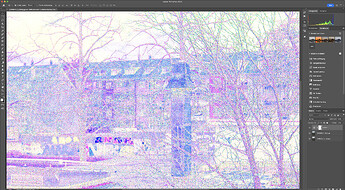Im am still somewhat of a newbie to PhotoLab so please bear with me. I am using PhotoLab 7 primarily for noise reduction and its excellent raw conversion. I usually export back to LR with ‘Denoise and Optical Corrections Only’. I recently created a color profile using PL7’s color profile generator. When I select one of the profiles I created, I export back to LR with ‘All Corrections Applied’. My question regards the profile that I should select in Lightroom. It defaults to Adobe Color. If I change it to another profile, does that negate the use of the color profile I created? Hopefully i am making sense. Thanks in advance for your help!
…whenever you change a profile, the image can look different, which means that previously applied profiles loose at least some of their effect.
If you want to use the .dcp profile you created with PhotoLab, you can tell Lightroom to import that profile. Refer to Lr’s help for directions of how to import said profile.
Please note that DCP profiles created by PhotoLab are meant to compensate the specific lighting when the photo with the color checker was taken. They are not meant to be used as do-it-all “camera calibration” profiles.
Read more about it here: Edit pictures with the Customize tab – PhotoLab
Scroll down to find the section about DCP profiles.
but they do - because once you select one in DxO PL you are using it for color transform ( replacing anything else, beyond some extra tone curve applied internally ) and not ( NOT ! ) just for WB … it is not like , please take a shot of some colorchecker and we will still use our camera profile and just calculate how to adapt that color transform guided by our camera profile to some illumination calculated from that colorchecker in the raw file
it is not a good idea to pile ‘All Corrections Applied’ in DxO with application of any color profiles in ACR/LR ( as they were NOT designed with expectations of incoming data that was WB’d and with various tone curves, etc applied ) … so if you want all corrections from DxO export to tiff, if you want Adobe color transforms - as they truly meant to be applied - export to DNG with only optics corrections and NR applied ( so you will naturally get DxO demosaick as well )
@pcassity
Using profiles that are derived from captures taken under different lighting conditions can lead to shifted colours as shown in the screens below.
Profiles created from shots taken in overcast (left) and artificial (right) lighting. Check out the differences in the text graffiti, they have distinctly different colours in exported (sRGB JPEG) images. Some of the differences are swallowed by whatever the forum software does to posted images.
Layering the photos in PS and dividing the layers shows that rendering is different all over, although it is not as easily seen as in the text graffiti above.
An other example that is more obvious: