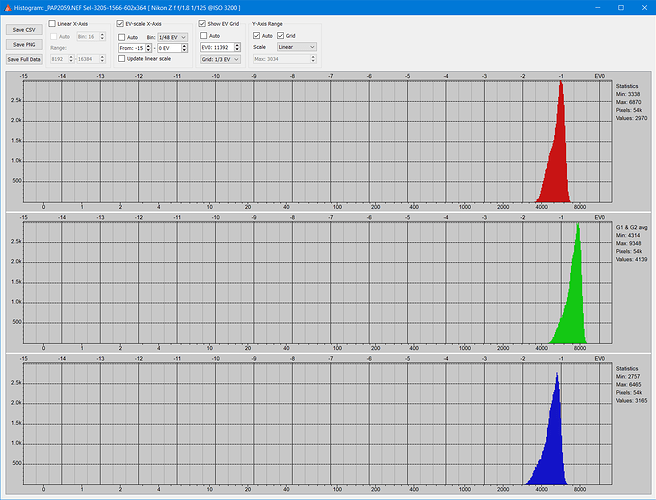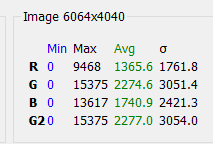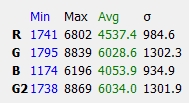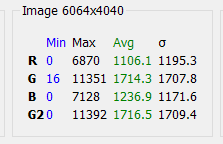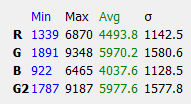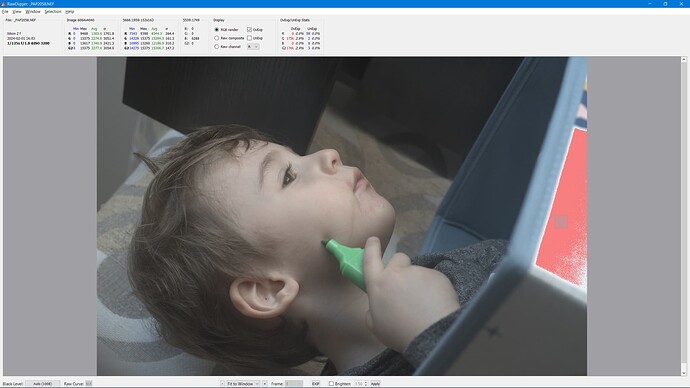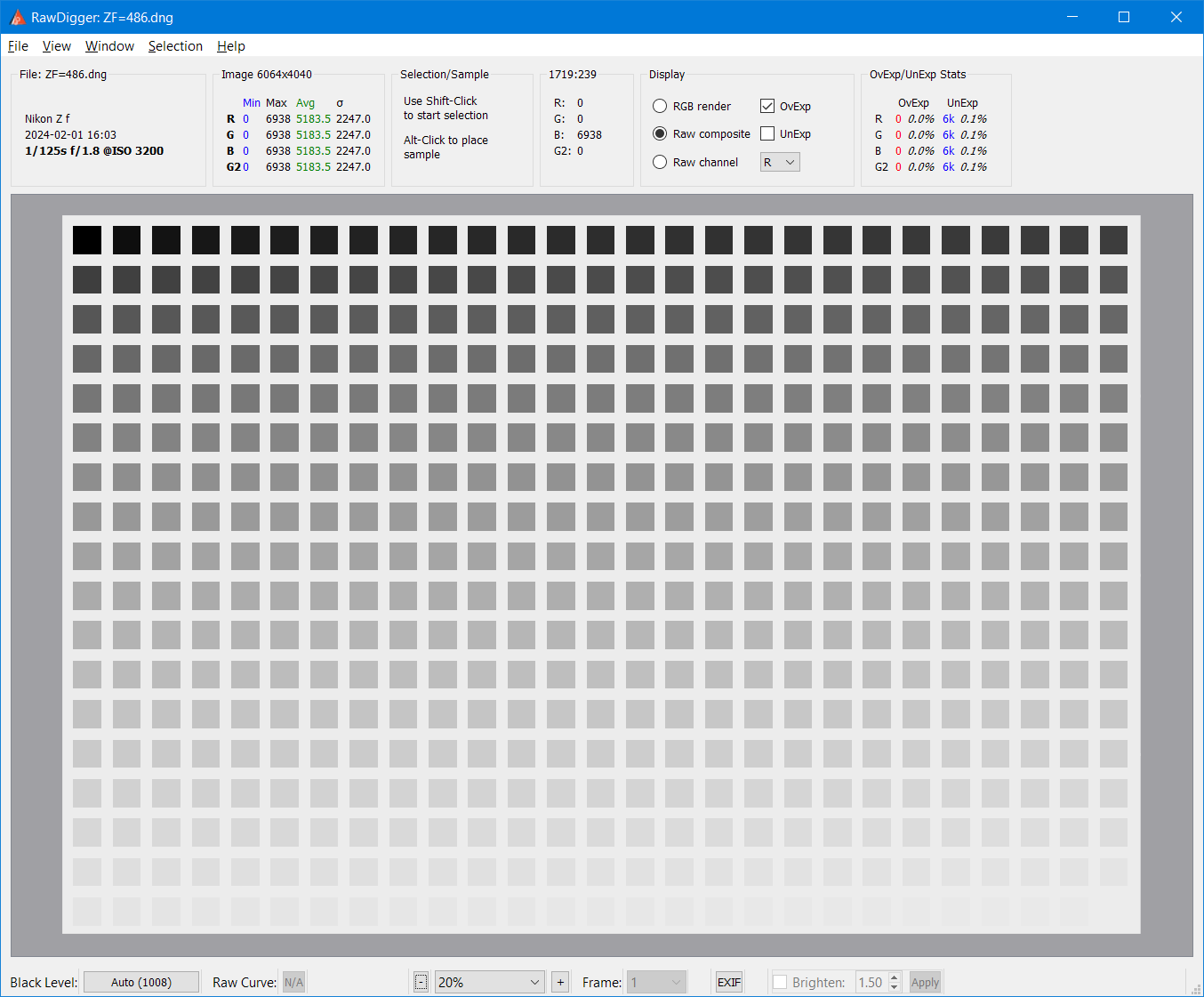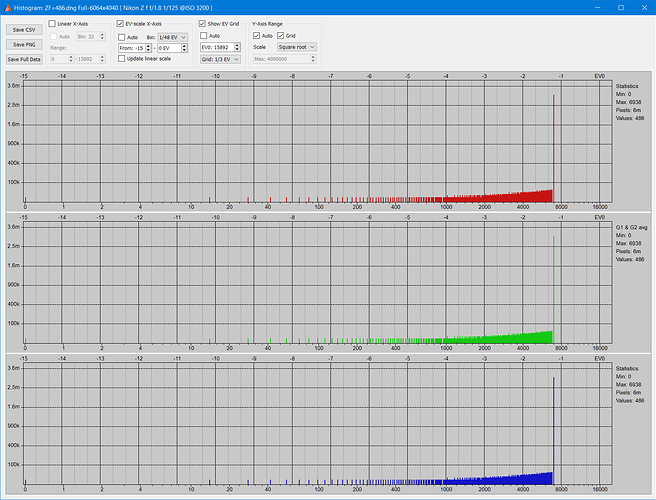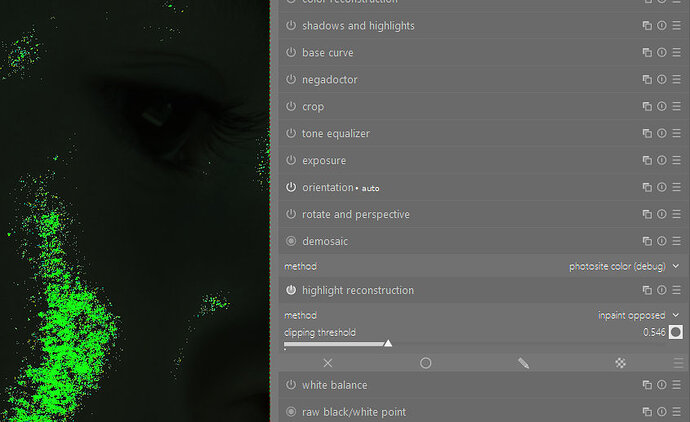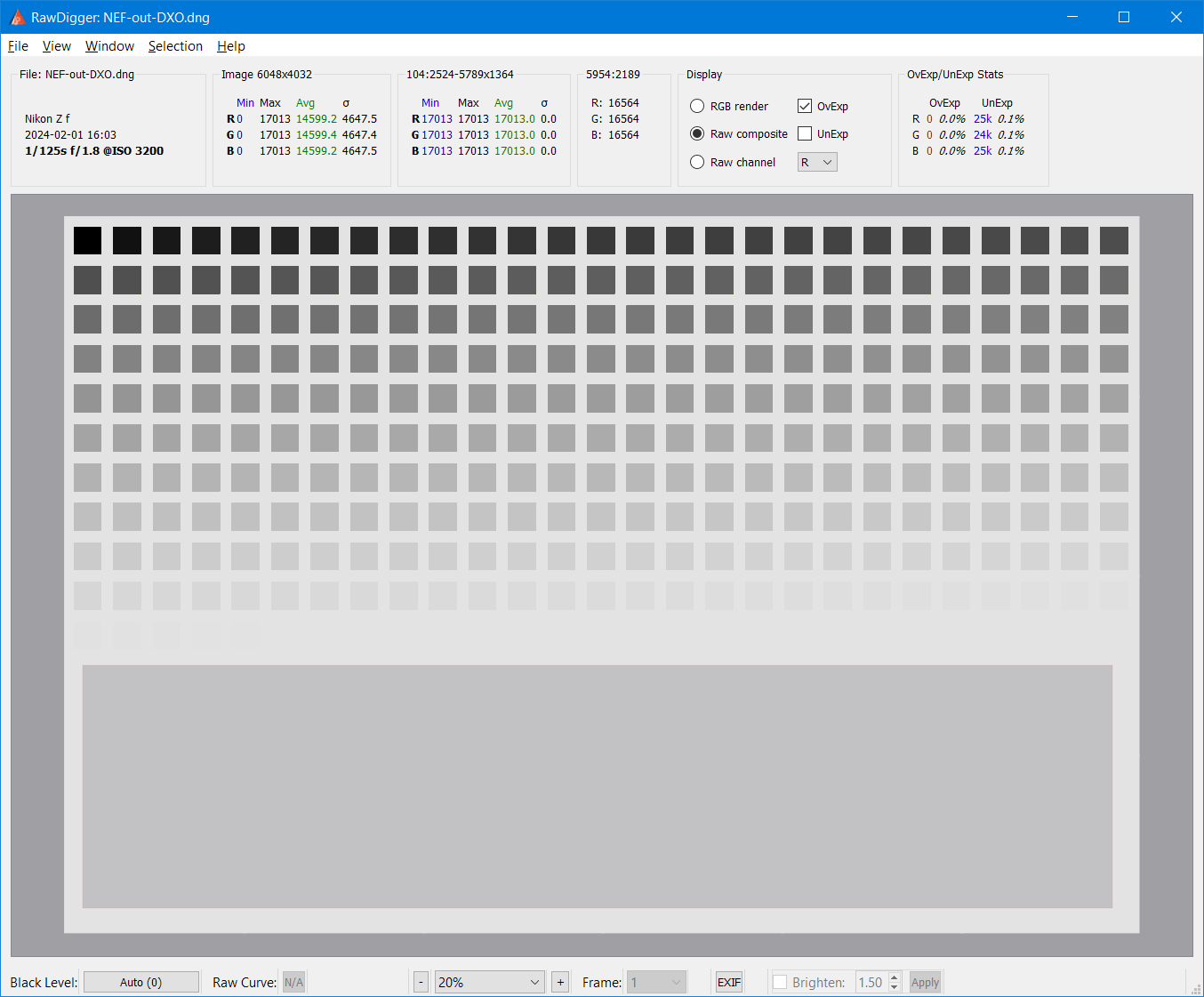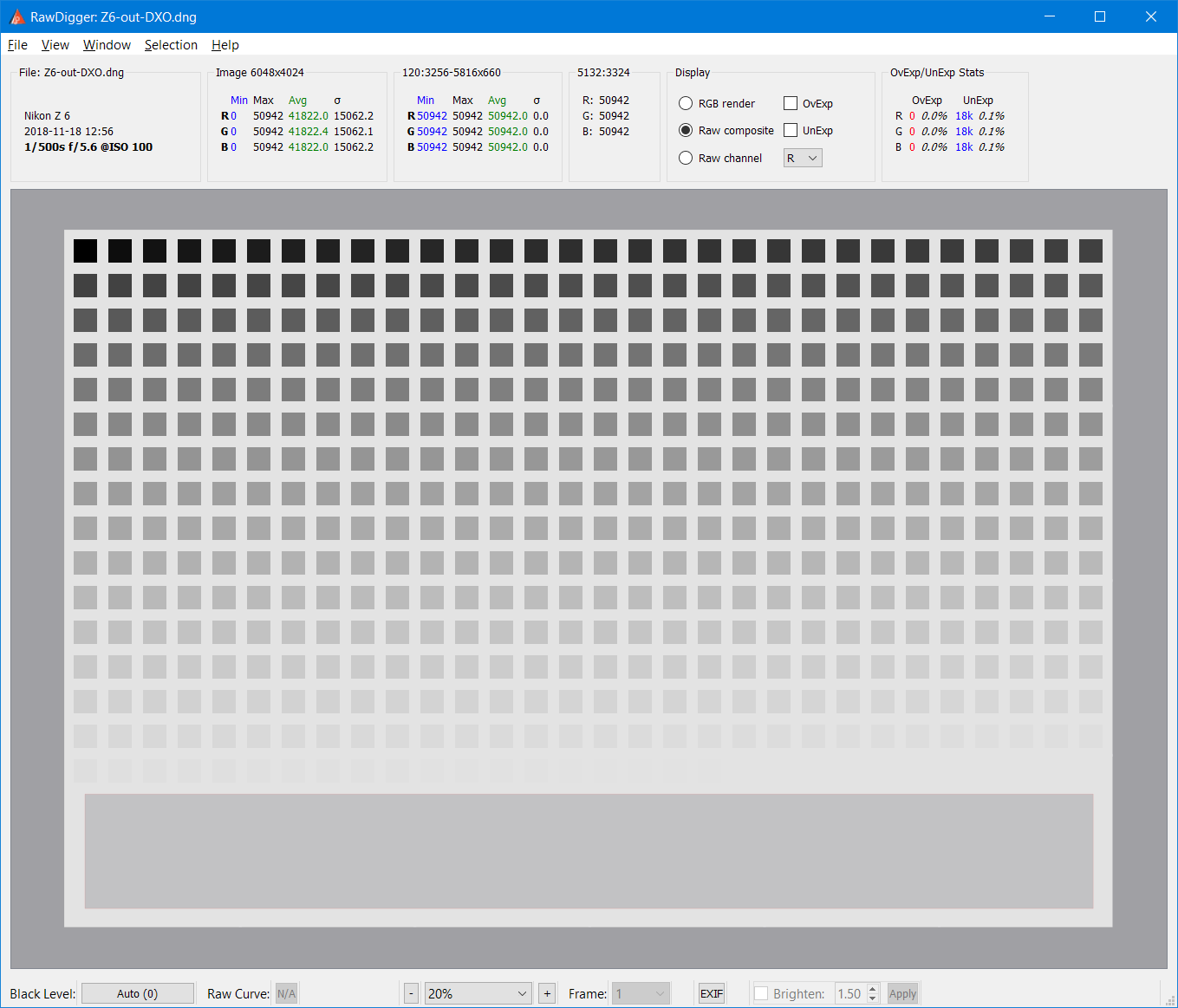As you can see from the attached examples, I have no real issues with overexposed photos up to about +2EV. One shouldn’t expect medium level consumer camera to have more headroom in highlights.
Test:
PL7.4/Win11.
Nikon D780 FW 1.10, AFS Micro 60/2.8G (non-cpu 50/1.8 in OP), @f/4 (f/1.8 in OP), ISO 3200 (like in OP), AWB, matrix metering, A-mode.
Room lighting, 2700K 95 Ra LEDS (but never seen spectral data), some color casts.
Subject: one of those color checker gadgets I’ve never taken seriously, 10y+ old, so colors may be quite off the original. Perhaps too flat in DR and unreal scene for a decent test, but still I found it useful.
The jpegs were generated by PL7.4 from NEFs taken with 0 or positive exposure compensation given in the filenames (EC=0, EC=+1EV, …), exposure corrected by the same amount in PL (although the units might slightly differ). WB was corrected by probing the square below the black one in the top-right corner. No other PL settings were changed, in particular no NR or optical corrections were applied. The jpegs were made with 50% quality but that shouldn’t matter.
RAW files reported LightValue 5.6, 4.6, 3.6, 2.7, 1.6 respectively (in OP it was 3.7),
shutter speeds starting with 1/100 sec and changing as expected, RedBalance=1.2, BlueBalance=2.2. (in OP these were 1.726 and 1.336 respectively – daylight).
Hence the green channel was blown out first, then red, and the blue was quite persistent.
I have a habit of NOT taking photos with key information DR too wide,
but the OP photo certainly doesn’t fall in that category.
I hadn’t yet time to look at the “good” photo.
Bottom line:
The problem, which looks real for OP, seems to be specific to some camera/lens/settings combinations.
Side remark:
CO (short for Captain Obvious, to be sure) enthusiastic generalizations seem to be too premature, if not simply wrong, but he’s obviously right in the OP case, at least to me.