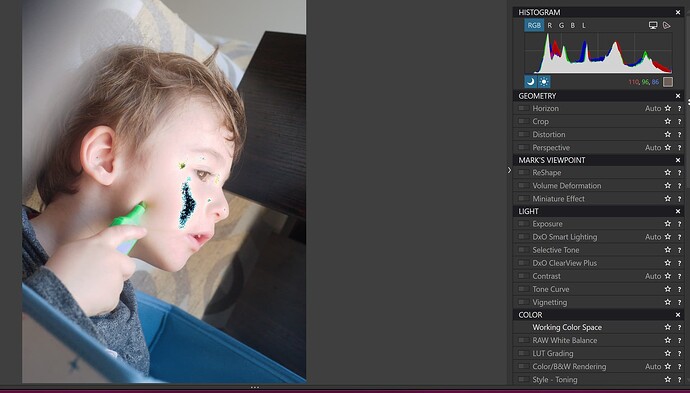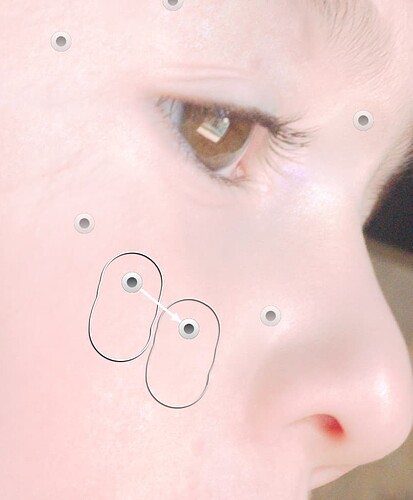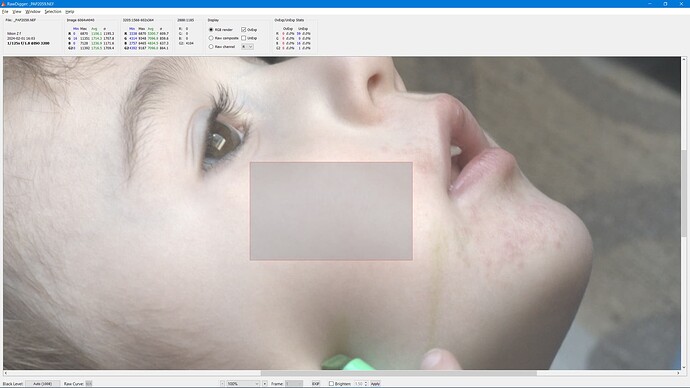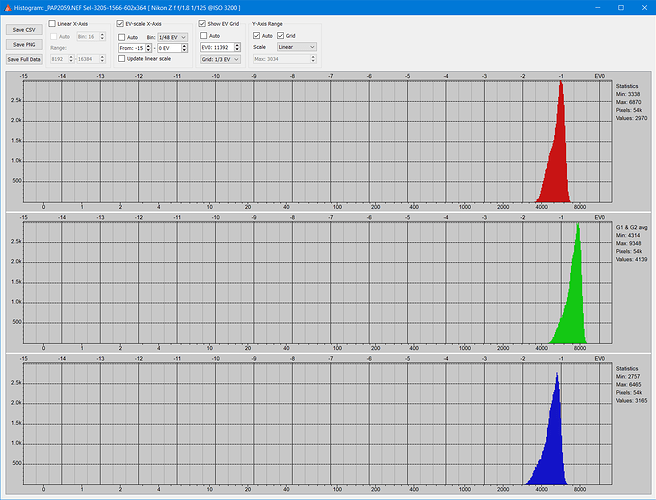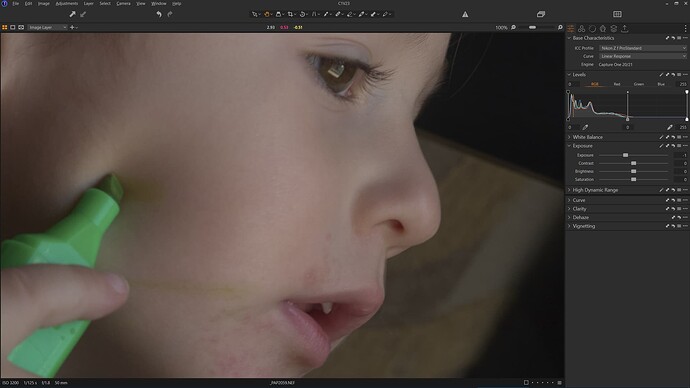This is in line with my experience of photolab.
Some RAW files not burned can’t be recover in highlights with it.
As well as some details in highlights in large dynamic range scenes (unless a certain sacrifice is made on the low lights when shooting).
Here is your photo and a completely different perspective. I totally disagree with the foregoing analysis.
The highlights on the cheek are irretrievably blown(lost for good) and no RAW converter can recover highlights that are no longer there. Some RAW converters will invent false details to give the impression that they are recovering highlights. DxO Photolab correctly does not do this but LR, C1 and apparently Affinity do do this.
So if the highlights are blown I do not attempt to recover what’s not there so I make my own.
No LAs but rather the healing brush in the “Retouch” tool.
Not a great job, just a quickie, but all done in Photolab 7
It is a crying shame about the magenta cast over highlights, do mot worry though, they will fix it.
JPEG with no corrections other than the Retouches.
Yes, of course. Just having a bit of a go with noname as he’s been on this case for a long time. Also yes, in PL7 I’m seeing what you are seeing. It’s possible to eliminate the highlight clipping blinkies a couple of different ways, but there is little / no useful detail in the underlying area. Not sure what other apps might find (or create) though.
you are not qualified ( and not equipped ) to have an(y) opinion, that bit is obvious (c)
OMG… get yourself a rawdigger please … nothing was clipped in the skin area
if you bother to check raw data ( rawdigger trial is free ) you will see that ABSOLUTELY ALL DATA/DETAILS are there intact ( there is no clipping in any raw channels where the skin is ) … bother at least to take a look @ screenshot that I posted…
magenta tinit is just a secondary effect of DxO clipping unclipped, fully intact data in all raw channels ( and even that they are not able to export correctly in linear DNG )
Attached is an export from NX Studio 1.6 with PC changed to Portrait, Contrast +1, Sharpness=3, Mid-range sharpness=2, Exposure -0.7 (you could also use safely Highlights protection), NR=Normal, no local adjustments. The color gradations are smooth, unlike in PL7. Looks like an obvious bug. Maybe DxO tries to “overlinearize” the sensor response in highlights?
The non-typical things in this shot is non-cpu lens and Adobe RGB colorspace but neither should have influence on this kind of rendering. NEF format was 14-bit with lossless compression, i.e. the best quality. Clearly it looks like a bug.
Now I’m getting worried what’s wrong with me. Recently I went through several thousands of my old photos taken with D700/D4/D780 using PL7. Never came across such problem, although quite many faces were overexposed, e.g. by flash. I had a somewaht similar problem with highlight recovery in (ancient) LR 5.7, which I used for some 10 years, although not so strongly pronounced as in the OP example.
one more time for those who are too …
bother to see what is the max DN across the image frame is and then what are the max DNs on the skin area …
now below is the raw histogram of the selected area using 11392 as the max value as we see in the frame ( post black level subtraction )
for the clean experiment OP can make and share a fully overexposed frame ( @ same nominal ISO !!! ) so that we can see where Nikon clips more precisely across all 4 channels
I had to check what I could do with the photo. Try to check what happens if you do this with your tone curve:
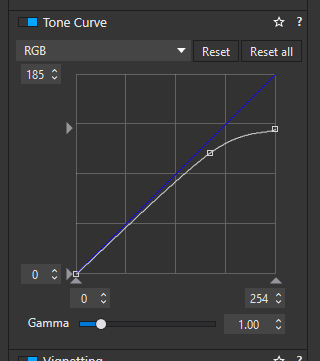
And perhaps lower exposure about- 0.3

Not perfect, but more like what I get in Affinty… Anyway, I have no idea why it looks like it do!
post your best raw and we shall render your diagnosis …
What do you think of results in posts above yours with camera raw and affinity ?
Are they fake ?
Both show details with no difference between high and medium light levels. No ?
EDIT : and NXstudio after your post ?
Seems they only are irretrievably blow for photolab … Sad.
You do not seem to recognize when I’m agreeing with you. Mark wants to put a bandaid over this and uses the terms highlights, clipping, and blown (I think) in an unusual way. The question is how much useful detail, if any, is in the data DxO seems to be throwing away. BTW, adding to the list, Topaz Photo AI also does a nice job with this photo. Whether it’s revealing or creating detail is another matter, but the rendered image is not bad considering the starting place.
C1 screenshot w/ linear curve (non-scientific, curve that is non-scientific… for those who have no clue that C1 also has linear scientific curves) for simplicity
all detais present, no clipping - nothing invented as it should be when there is ABSOLUTELY NO CLIPPING IN RAW CHANNELS IN THE AREA IN QUESTION ( obviously )
better color/quality @ the URL = https://postimg.cc/sB7CCQ1K
indeed … I was carried away, obviously !
Yes, it happens that in the last few months I’ve been using Photolab to quickly edit several of my leftover raw files taken since 2014 on my D200. Never had this problem, even on clearly overexposed images.
Back to the image of my original post, it is the last of a series of pictures taken within a few seconds, and the ones previous to it don’t have this problem. Same settings and I hardly think that lighting conditions changed.
So, to me, it appears more of a bug. Is it how Photolab renders raw from the specific camera whose support only started last month? Although from the general sentiment expressed in this thread I understand that this problem may be occurring more often than not for many people…
When need to use full dynamic range of sensors, it seems obvious something is lost with photolab (not only for healing overexposed shots).
They improved “loss of colors” problem with wide gamut now they have to improve loss of dynamic problem.
it will be then interesting to compare one from ones previous to see how different the sensor saturation was in that same area ? do you mind to post the raw and we shall investigate the difference ( or absence ) in raw channel saturation… thank you for making our Presidents’ day less … / obviously struggling to find a politically correct epithet / … boring
see the issue is that it is not something that most of uncurious masses will notice = because some bugs - always present in the code ( make no mistake about that ) - require certain conditions to manifest themselves so profoundly on a regular shot …
They are no longer “mine”, i.e. I can’t publish them. Some of them were already “rendered” OK by PhotoShop professionals, so obviously I’ll not look for a problem, where I have none. But I’ll try to reproduce the problem on D780. Do you have an idea of what setup to use?
I did try PL7 for 3 weeks before buying it and if I had any example like in OP, I wouldn’t have spent my money. BTW, do you have PL7 license? Keep Calm, please.