G’day, Mike.
Just a thought: try switching ON the “magic wand” options: 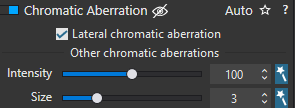 … this will tell PL to analyse the image and to assign what it thinks are appropriate settings for this specific image (I’m guessing that Size = 9 is too much for this example).
… this will tell PL to analyse the image and to assign what it thinks are appropriate settings for this specific image (I’m guessing that Size = 9 is too much for this example).
Note: You can save this state (with “magic wands” = ON/Active) to your default Preset - so that they’re ready-to-go for each and every image.
So, I assume you’re proceeding with no Optics Module being available … Right ?
Regards, John M
PS. Best of luck with the eye op.