I use several alternative lenses without electronic contacts (zeiss contax) and want to add the lens data manually to the raw files (ARW Sony). I am trying out ApolloOne software which claims to be able to change EXIF data. It does, but does so via an auxiliary XMP file which unfortunately PL does not recognise. Is there another way to adapt EXIF data in PL? In particular I want to be able to input what lens it is, the f number and the focal length.
Thanks for the quick reply but that tool is command line, so not very user friendly, and moreover ApolloOne is a GUI frontend to EXIF tool so I guess it would not solve the problem?
On his website he mentions a few Apple Gui software
There’s some command line tips buried somewhere here (I did a bunch of work on this last year to be able to profile my Canon EF 80-200mm f2.8 L lens from the nineties. It was always a huge pain in the neck. I never did find a viable GUI for the work despite trying several (OS X), including some paid apps from the app store like ApolloOne and Photos EXIF Editor.
In the end, I’ve moved 100% of the time to Nikon (thanks the the Z6 as the gateway drug, for a solution to shoot my manual vintage lenses). Of the lenses which I want to profile only the Nikkor 300mm f2.8 ED AF-n (the one with screw autofocus) would normally not be profiled but PhotoLab picks up an alternative version (the longstanding manual focus Nikkor 300mm f2.8 ED IF with the same optics). I.e. my problem went away and PhotoLab won again (got rid of the cameras – Fuji – and the lens, this EF 80-200mm f2.8 L which caused trouble). It’s frustrating though when one’s gear is not covered and there’s no way to add a lens profile manually (as I could have done by using the original EF 70-200mm f2.8 L profile).
Between the distortion tool and the Fine Contrast slider in the Contrast palette (requires FilmPack 5 Elite), you can get pretty close to Lens Sharpness. It’s possible to create a Preset to apply to all shots from that lens with the distortion settings matched to the lens and fine contrast about where you want it.
PS. I’d be willing to subsidise the creation of a GUI tool to add alternative lens profiles to EXIF data to trick PhotoLab into applying a different lens profile to the tune of $50. Perhaps if you and I and some others get together we can raise enough money to get someone with good coding skills and an interest in photography/PhotoLab to code a very nice simple GUI app for us.
I use Photo Supreme as a DAM and there you can change pretty much any Exif you want. But I guess for just changing exif alone it is noth worth it
When you change EXIF in Photo Supreme are you able to get PhotoLab to accept the changed lens as the actual lens for correction? It would be great if you could try it. For example take an 85mm prime lens shot at f2.8 or higher and make the EXIF data show one of your system’s 70-200mm lenses. I give this example as 1. it’s a clear change 2. the lens data will make sense to PhotoLab rather than conflicting and outside of scope (trying to attribute a 50mm f1.4 shot to a 70-200mm f4 lens for instance).
My own experience with even manual changes was that it was very difficult to get PhotoLab to accept the changed EXIF data. It all had to be just right, in three or four different places.
Now that is something that I have never tried because all my lenses are supported. I can not test that right now.
same experience here. I’ve also tried a Lightroom plug-in that can add lens information to a file but decided to leave it be because it did not really help.
If Photo Supreme does make lens EXIF changes which are recognised by PhotoLab that would be a big selling point for many PhotoLab users, Sigi. Of course, you need a bit of free time to run an experiment like that. A Thursday during working hours is clearly not the best time.
If you were to find time to do that experiment on the weekend, I’d be thrilled to see the results and think seriously about trying PhotoSupreme (the price $129 has put me off even trying PhotoSupreme in the past). If you won’t have time, perhaps another PhotoSupreme/PhotoLab photographer will pick up the banner.
I will be working over the weekend so it might be tough but lets see
Whenever you can get to it, Sigi. I’m not paying you overtime rates. Who else here is a PhotoSupreme user I wonder?
I also use Capture One and over in that forum some members praise Exif Editor (available on the App Store). Apparently that works with C1. Maybe it works with PhotoLab too. Not very expensive, 12 Euro’s.
Is this the one by Martin Novak?
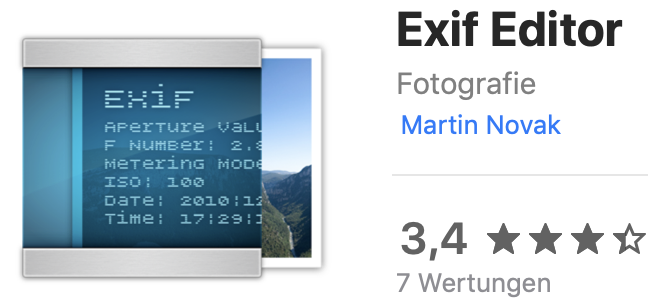
Checked the app store and found that most exif editors had mixed reviews by only a few customers.
Yes, that’s the one I guess. Unfortunately there is no trial.
The EXIF Editor I tried was Photos Exif Editor.app from Systweak. It won’t edit the EXIF information for RAW files just jpegs. Looking forward to seeing a Photo Supreme test for changing lens data on a RAW file.
I tried that too Alec and confirm your findings. Also I could not get it to accept change of the name of the lens.
Does not work. I did some tests and contacted the developer of PSU. He came back with:
"Most cameras store the lens id as part of the maker notes and that differs per vendor, and often even model. Changing the maker notes is highly discouraged (afaik, even ExifTool doesn’t allow you to change the maker notes).
But if your camera supports Exif 2.3, then DXO most likely uses the standard Exif field 0xA432. PSU always looks for this tag first to identify the lens
This tag holds 4 rational values; 1=min focal length; 2=max focal length; 3=min aperture; 4=max aperture. Writing it is not straight forward but maybe ExifTool allows to do that. "
I am not an expert on the command-line version of Exiftool and I guess that is what would be needed here if Exittool allows to do that in the first place. I only work with a GUI version and there I can not change it.
Sigi
Exiftool has a great forum and the author of the tool respond himself amonst others.
With the little I know about metadata in our files I can say it is as complex as it is messy.
There are standards and new standards… so according to which standard you stick, a software might not be compatible with another. To cover all the cases a software would have to be able to read all standards and write all of them. Too crazy.
Let me know if you would like some help with the command line and tests.