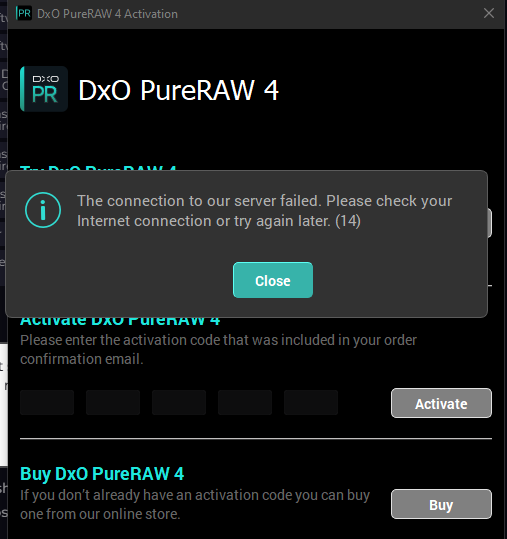Hello and welcome.
Try changing your computer’s or routers dns server to 9.9.9.9 or 1.1.1.1 instead and see if that helps.
Also, are you running Windows 11 24H2?
Wow, bro, that really helped. Thank you!
It’s the same thing that happened to me exactly two days ago.
I’ve tried everything but the problem doesn’t resolve itself.
I contacted support but so far no results.
I have pre-ordered DXO Pure Raw 5 and downloaded Pure Raw 4
However I get the same error…
Changing DNS doesn’t help.
No answer from DXO Team
Is there a solution for this ?
I assume you tried installing it more then one time over a period of time to ensure the problem was not a connection issue with DxO. If not, give it some time and try again. I would reboot first and insure you have a good connection and are not using a VPN. You also might want to consider disabling your internet security during the installation, especially if it is Norton since that software can sometimes be over zealous.
Mark
Hello and welcome.
I feel your frustration.
Just a quick question.
Did you try changing the dns in the computer or in the router?
Do you run any adaptive firewall or protection against hostile code/EDR/anti virus etc?
I tried all possible solutions, but it doesn’t help… 2 different computers, 3 different ISP. With google DNS, disabling firewall and Eset internet security.
A few hours ago DXO support sent me a DXO diagnostic tool which creates a report of my systems. I have sent them the diagnostic logs.
I hope they can find a solution…
Ohh.
One can’t blame you for not trying hard enough.
Please keep us updated on what they say is the root cause.