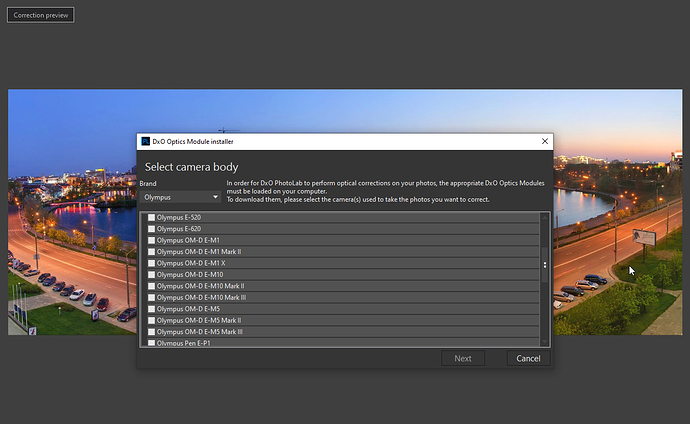Hi. I’m thinking of giving Photolab 3 a try. I’ve been using an old version of Adobe Bridge and Photoshop. Can Photolab 3 directly open Olympus ORF (RAW) files from an OM-D E-M1 Camera? Also other Olympus ORF files, from an EM-10 and a TG-6?
Does Photolab 3 incorporate a similar editing, viewing interface like Adobe Bridge? Thank you to anyone who can enlighten me, or who has bothered to read this whole post!
JerryS
Hello and welcome to the Forum,
First, PhotoLab 3 already supports ORF files for EM1 and EM10:
And TG-6 is in plans.
And about the editing, you can download a trial version and play with it for 31 day to see what can be done with your images with PhotoLab. Give it a try! 
Regards,
Svetlana G.
Jerry, I use the EM1 Mk2 and many different lenses. I am very happy with how PL handles the files. I enjoy Prime NR for select images. I am not sure what to advise for importing images to the computer however, since this is not a forte of PL, it really is a raw developer with enhancements. I still use Photo-mechanic for import PL for raw development and Affinity Photo occasionally for pixel level edits or panos.
Hi Dennis, thanks for the reply. Actually I wouldn’t use PL for importing images, I just plug my SD card into an older MacBook for that. It was more about having an interface that allowed me to review the downloaded photos, like Adobe Bridge or, I think, Lightroom allows. Bridge allows quick, broad corrections for colour temperature, exposure, contrast, etc. that are efficient and easy.
But, my old version of the software forces me to open ORF files using Olympus Workspace, convert to TIFF and save and then open in Adobe Bridge/Photoshop. I think you’ve confirmed for me that PL3 opens Olympus ORF files, maybe not the TG6 yet, but certainly the EM1 Mk1, and EM10 MkII. I use the 12-40 f2.8 and the 40-150 f2.8 lenses. Right? Thanks, Jerry
Hello Jerry,
if I undertand you correctly you want to use DPL also for culling as a first step in your workflow. If this understanding is correct I think you will not be very happy. DXO is an excellent raw-converter but it is too slow for culling quickly and speedy.
If you have DAM software I would use that or a lot of people on this forum use Fast Raw Viewer.
Sigi
Yup. PL3 opens ORF files natively from any 4/3 or micro 4/3 based camera and does pretty spectacular perspective corrections. The basic color corrections you seek are easily handled in PL3, along with the PRIME noise reduction which works brilliantly.
Careful, it may open most, but it will not open ORF files from my E-1, sadly.