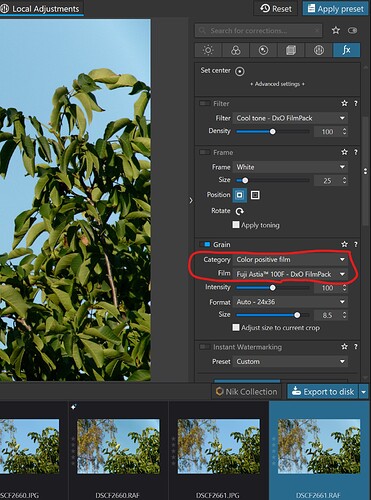When I chose “Customize” in Photo Lab and then go to the “Color” tab on the right hand side and “Color rendering”, I can apply the different filmpacks. The results will show up immediately in the correction preview window. So far so good. But when I go to the “fx” tab (watermarks and effects) instead and then scroll down to “color rendering” and choose the different filmpacks from there the results won’t show in the correction preview window. The preview image remains unchanged. The other effects under “fx” seem to work fine. Only the color rendering does not seem to work. Is this a possible bug?
Thanks in advance
What is confusing me about your post is that the Color Rendering panel is not located in the fx tab. If you see it there can your capture a snapshot of it and post it here?
Thanks
Mark
@Rafu – maybe you mixed it up with Grain → Category = Current color rendering … in the fx-tab (and/or DXO FILMPACK tab)
→ Grain becomes more or less visible at 100%, depending on the setting.
I have the same feeling ![]() @Rafu could you, please provide a screenshot asked by Mark?
@Rafu could you, please provide a screenshot asked by Mark?
Thank you
Regards,
Svetlana G.
These are 2 different things, one modifies the color and the other on the grain…
That’s in the “Grain” palette not the “Color Rendering” palette. This preset will emulate the grain of Fuji Astia 100F film, rather than the color rendering.
- Yes, true. Thank you

So @Rafu this palette is not about color rendering but about grain and as Mark said it will emulate the grain of different films.
Regards,
Svetlana G.
Thanks for the helpful explanation.