PL6 & PL7 on Widows
find a bug in 5 sec
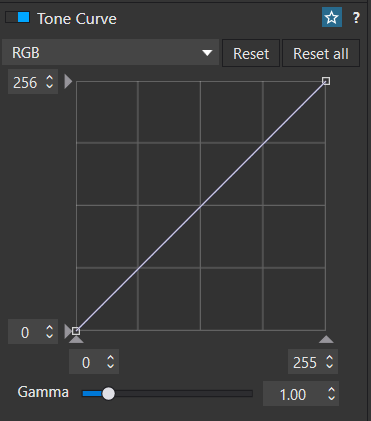
PL6 & PL7 on Widows
find a bug in 5 sec
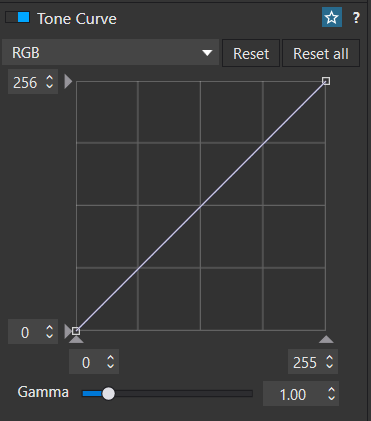
Hmmm, whiter than white? “Off by one errors” are a thing in computer science. ![]()
I can’t reproduce it. I guess this is a great example of the idiom “off the charts”!
Mark
you need magic powers ![]() … once I get to a proper computer I might share a partial preset that shall help you to get such powers
… once I get to a proper computer I might share a partial preset that shall help you to get such powers
Seems it was fixed, at least in PL 7.1.0 Build 94.
and 5.x, 6.x latest
Just a guess - noname will probably demonstrate that in PL white is not white exactly, but is clipped a bit prematurely. There will then ensue a discussion as to whether this has any “real world” significance.
that was just a UI bug ( my post with preset that illustrated the error was deleted because of some small-minded people who / they know who they are / did not like a picture included there just for fun ) when having a certain numeric value applied through preset can result that same value displayed in UI going above 255 during following adjustments
no big implications otherwise, but nevertheless it was/is a bug - reported, hopefully fixed and hopefully resulting in some additional code review to avoid similar classic errors elsewhere that actually might result in serious errors like still ever present bugs w/ clipping raw data and generating DNG files resulting in magenta tint when used in other applications
PS: I still can’t believe that UI control did not have any bounds checks attached