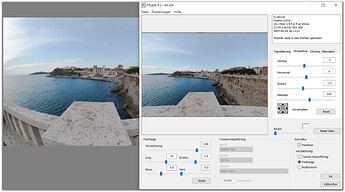Hi, I am searching for some additional correction tool for fisheye lenses. There was a good plugin for Photoshop ( Fishey-Hemi) but that one has been discontinued.
Could you work on a Fisheye lens tool in Viewpoint that not only corrects through lens distortion model but adds also other corrections that are not rectilinear. I tried the new version 5, I guess I can already dot it with the Reshape Fusion but I really need a tutorial or just a preset that could get me started. In case I miss something and this is maybe already possible let me know - thanks.
Could you provide a sample, preferably a raw file? If it’s too big, use something like Google Drive or something else.
In my opinion, the type of useful correction depends not only on the lens but also on the subject, whereby the choice of horizon has a strong influence on the composition of the image. In this respect, meaningful rectification depends on whether these three criteria have already been taken into account when taking the photograph.
Here (https://www.northlight-images.co.uk/fisheye-hemi-plugin-review/) is a short article by Keith Cooper (you may already know it) on the subject of the Hemi plugin for a Canon 15mm fisheye. You can see quite well how far you can go to make the remaining distortion looking good - and it’s only 15mm focal length. You can go much smaller.
Perhaps the following post in DPREVIEW could give you a starting point for your experiments.
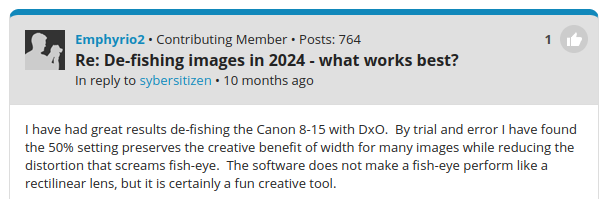
Are you talking about projections such as the following?
Yes, in fact anything that is different from the “standard” distortion correction model applied in DXOLabs/Viewpoint, Lightroom etc.
Unfortunately I could not get Hugin to work on my newer macOS - it just crashes and seems to be not entirely supported.
But now I use the adaptive wide angle lens feature in Photoshop that surprisingly fixes my issues very easily.
I totally agree. In my case it should be “easier” because upper part is “just” sky and not perspective-critical work like buildings/architecture.
When this is said, Auroras are also a bit critical sky-content and you would not bend too many straight lines here either.
Yes, I need that Hemi plugin. Maybe Apple bought the Hemi plugin - since it just disappeared. Going to be added to Pixelmator in the future ? ![]()
Thanks. I have now found a solution that works like a charm, even with tools I already had at hand ![]()
An example on how I solved my issue recently using PS to do it -
- Using the “Adaptive wide lens” correction feature
- Then minor adjustments to corners with the “warp” feature
I think the result is very impressing, and I did not have to jag around the canvas with a sub masked net for 2 hours to get there…
I used to use an older DxO program to partially correct shots taken with a 15mm fisheye lens and the results were good. Then I found the hemi plugin (Pannini projection), which was often better. Now that doesn’t work and I only have DxO PureRaw, which doesn’t give any options. I would love to see DxO ViewPoint offer several fisheye corrections and then DxO would instantly become the number one option. Niche but a good market, I feel.
Yes, the warp tool in Photoshop is great but my old workflow was to batch process dozens of fisheye shots, then I had a good idea of what were the better shots, how they looked partially corrected, then I would work on a few with more effort.
After finding this workaround I ketp using only the PS adaptive wideangle filter for all my wide angle corrections having found that it gets the job done in a pleasing and natural way, I don’t do the warping that much - only if I need to preserve some specific corner details but that is super easy to apply anyway.