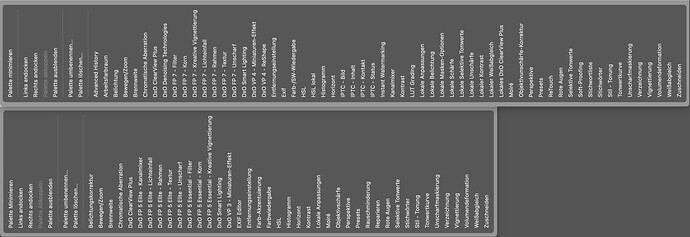I am using Photolab 3 on a Mac running Ventura and this is not “officially” supported by DxO, but it works…there are zero crashes and the only “drawback” I have detected is that I can’t use grid…it just won’t show – all else has been ok…
But I have seen people having various types of problems with the different versions and I’m wondering if there is a “best” version for Ventura, since 7 seems a bit problematic…the only thing I’m missing in Photolab 3 is the color picker, all else is fine…
I have been running PL7 on Ventura ever since it has been released without problems.
You can download the current DPL7 and test it. Older versions can be tested too, as long as you can find out how to download them. Maybe you’ve got them in a backup?
Thank you, good to hear. – Do you feel Photolab 7 added anything which made it worth the upgrade…?
…I’ve been using DxO since version 6 of DxO Optics Pro, but then upgraded to version 9, which was worth it and then later, I had to move to Photolab 1 in order to process NEF files Optics Pro 9 could not. And then, with new computer, I moved to Photolab 3, which has worked well on Ventura…
But, I’m wondering what would I come to appreciate (if at all) if I “exposed myself” to versions 4, 5, 6 and then 7…
Versions between 3 and 7 are hard to find…? – And thanks for the tip, I have been thinking about moving to a version that is “officially” supported running under Ventura…
According to this page, macOS Ventura can be used to run PhotoLab versions 5, 6 and 7.
If that is a question indeed, the answer is both yes and no. DxO provides the most recent installers of these apps (and others) for download from one’s shop account. macOS logs the source address of the download, which can then be edited and used to download the installers for the current versions of almost any of DxO’s apps. DPL7 can be downloaded directly as a trial.
Features: Release notes and user guides usually list new features. Sometimes, the provided information is sketchy, but it should be possible to see which features emerge in which versions nevertheless.
Thanks for that info…(yes, it was a question : ))
I have another question – as I have mentioned, I’m using Photolab version 3 and it works well, but I’m wondering, with all the more recent versions – what am I missing…? : ) (…besides not being able to use grids, due, I suppose, to some incompatibility issue with Ventura and version 3…)
I have been using DxO since version 6 (then Optics Pro) and I skipped many “upgrades” since they didn’t seem to offer anything particularly meaningful and in some cases caused considerable bewilderment, and so now with versions 4, 5, 6, and 7, what did users gain that I don’t know about…! – …I know one thing – using color picker under HSL – I have to select a color and make adjustments from that, so that is a good, but not suoer-important, feature…and that’s all I know…
…they’re asking way too much for version 7…
If that is your opinion, you don’t need to care about this:
That being said, the respective manuals and release notes can maybe help you to compare your release to DPL 7…
…or check out the tools that can be used (lists of drop-downs of custom palettes)
Now, download the trial and test DPL7 for a month. You’ll then know, if the cost is worth it - and only you can find out!
…Thank you! – …both documents up and ready for study…looking forward to it!
Thanks again for the pdf links. I did go through them very carefully. – I found almost nothing in version 7 that impressed or exited me…I don’t care about “film packs”, I don’t like NIK filters…I don’t do black & white and all the cameras and lenses that were “added” had no relevance to my situation at all, plus all the “big fixes” etc…
But…
I edited the urls you sent which allowed me to check version 6, and THAT…was different…things I would care about were present…in addition to solid Ventura support.
I did not check versions 5 and 4, maybe I will just out of curiosity, but version 6 looked good to me…so Thanks for pushing me in this direction…!
You do realise that you can’t buy PL 6 anymore?
No, I am not fully convinced that that is true…
(…when I was forced to get Photolab 1, I had to buy Photolab 3, but I took delivery of version 1. So…if I wanted version 6, I’m sure DxO would ask me to buy version 7, and then let me download version 6…however, that would make no sense, of course, since I am able to run 7…)
…I will look for another way…(version 3 works well for me, besides, Photolab can never be the “final stop” in my processing routines, it is always Photoshop…I do, however, strive to minimize the need for Photoshop…)
Your optimism is impressive. I don’t share it.
…they already did the equivalent…(I think I mentioned that…)