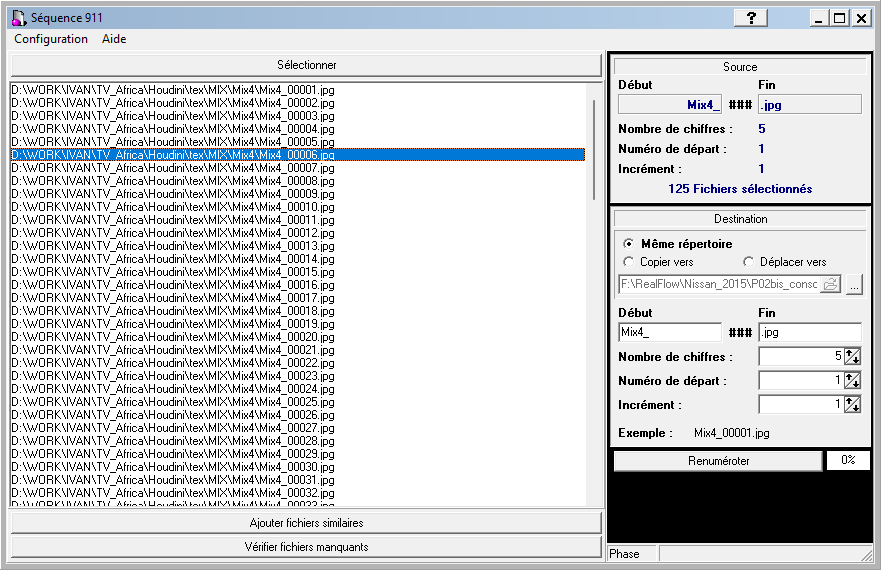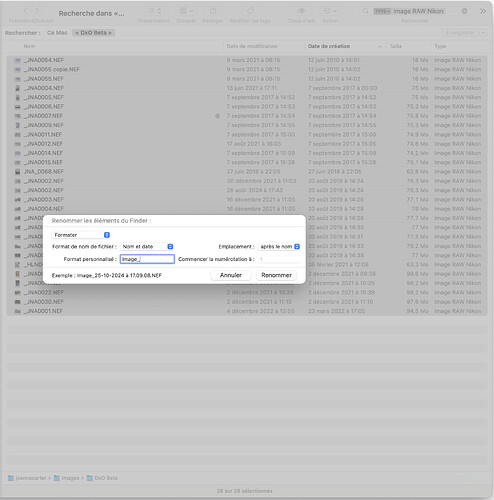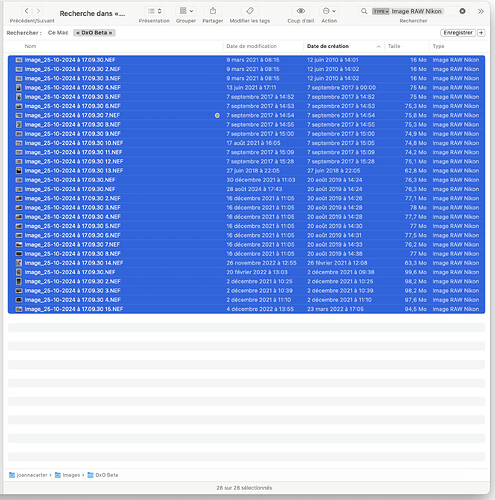When I use the batch rename the renamed files are renamed in a random order not in the way I have them ordered in the browser ie. by date.
Is this a known problem or am I missing something?
Does the renaming follow the original name order?
No it just does them in a random order.
I had the same in C1 and put a request to their support and they fixed it.
I haven’t tried the PL batch rename (didn’t know there was one) but I use a brilliant program (on Windows) called Batch Rename Utility. Totally flexible and very powerful. I use it to rename images to include camera model (as well as date/time).
If you have no luck with the built in renamer, I suggest you give BRU a pop. It looks a little off putting when you first fire it up, but if you look at the worked examplers in the help it soon becomes clear.
I can rename in Adobe Bridge but just wondered if I was doing something wrong in PL8.
It’s just easier to right click and batch rename PL8 instead of having to go out of PL just to rename the files.
Have just had a look at ‘rename images’ in PL. Really very basic.
I use Batch Rename Utility for 2 steps:
- as there is no ‘import from camera’ option in PL8, I muse BRU to copy from camera to relevant folder in image library. During this step I rename them from the meaningless name the camera assigns to yyyy-mm-dd_hh:mm:ss-nnn. Then in PL their names are logical.
- Once I have exported images as JPGs, the EXIF data becomes available. So I rename them again, simply appending the camera model. This means that I can merge my images from different cameras in the same folder and they appear in date/time order with the camera easily identified.
You will no doubt want to do something completely different; I just mention this to illustrate how flexible BRU is. Cheers
You can also batch rename in Finder on Mac. Just select the files to rename and you will get a dialog with options. If I remember rightly, it respects name order
I know there are other ways to batch rename my files. I can use Adobe Bridge.
I was just wondering why the batch rename in PL8 wasn’t working properly or was it something I was doing wrong.
If there is a batch rename function in PL8 surely it such work correctly.
I’ve put a request in to support.
How do you select your photos?
Sort by date then select all (Ctrl+ A) !?
Batch renaming is sensitive to selection order.
You can pick and choose with Ctrl key.
Pascal
I sometime use an old forgotten freeware utility (seq911) written for windows 3.1 or 95 (do not remember) !
No installation needed. No need to use compatibility mode. Only a less than 1Mo .exe file + 2ko .INI file + 28 ko help file ready to run.
Always been on my usb key utilities directory since I’ve got it and so avalaible anywhere I go.
That’s one of windows advantage ![]()
Whereas, on a Mac, it comes as part of the operating system ![]()
Since 1995 ? ![]()
I select all using Ctrl + A and have the first image in the sequence selected.
I have the images ordered by date in the browser window.
I’ve just done another test and the batch renaming mixed up the time order again.
It works OK in Adobe Bridge…strange!
Have you tried Finder?
No I use Adobe Bridge.
I know you can use Finder to rename but wondered why PL8 renaming wasn’t working properly.
There are plenty of work-arounds but you shouldn’t have to use them.
But PL is not primarily a file manager. Bridge is but with a whole load of Adobe baggage. My question is, why use a screwdriver to hammer nails? ![]()
TIL … I didn’t know Finder offered that.
You need to “right-click” the selected files to get the context menu.
Ignore that. Check the dates before and after ![]()
I dont think I’m asking for a lot I only want to rename a few files.
If PL8 has a batch rename function surely it should work correctly.
I’ve passed it on to the DXO support team.
Why just use a work around when it could be a simple fix?