I just purchased DXO PhotoLab 7 a few days ago. I’m still trying to discern whether it is capable of Object & Background removal. I am running Windows 10 Pro on an AMD Platform. If someone has an answer, I would really appreciate it! Thanks!
Hi and welcome the the user forum.
It sounds like you’ve never tried PL or used a trial version.
-
No, PL does not remove / replace background.
-
Yes, you can Repair / Clone objects.
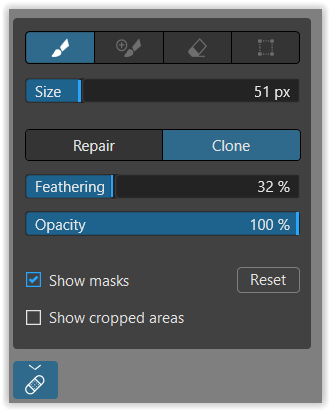
I have just started using the full Elite Edition. Just bought it. I love it!!!
@Bear52
Hi John!
I´m not sure I undrstand your needs to 100% when it comes understand to “backgrounds”. As Wolfgang said there is no way to “replace” a background yet with anything else but you can for sure isolate the background with a special background layer if you please.
The way to do that is to use the “Auto Mask” control in Local Adjustment. Click somewhere in the motif you will “preserve” and you will see two round circles. Adjust the size of them to your liking and paint following with the inner smaller cirkel inside the edge of the main object in the image. Then fill the mask completely inside the edges. Rename that layer to “foreground”. Refine it if you need with the “Eraser”-control point.
Step two is to copy that mask and invert it. Call it background. Now you have a background mask you can do anything with. As you can see below, I have made a portrait of an elephant. What I have done isolating the main motif is to totally darken the background. If you don´t think it gets black enough or white enough just copy the background and darken the other background too.
The image below is not made in Photolab but in Capture One but there would be no problem to get a similar result in Photolab - it would just be a little bit more manual since Photolab is lacking a refine function that they have in Capture One.
If you just like to blur the background instead or just want another color on it there are nice tools for that too in Photolab.
We were a few that hoped DXO would come up with a few new layer oriented tools in version 7 but not very much has happened really. We are still waiting because DXO have had focus on the Picture Library and it´s metadata management and also the color management of the application.
This is perfect!!! That’s exactly what I was looking for! Much appreciated especially the pics.
Great, sometimes it is not so easy and we misunderstand each other despite we are trying not to.
That Capture 1 masking AI selection does look quite impressive!
Though like all toolboxes there will be differences that differentiate one from the other…so yes, such a tool in DxO PL would be very beneficial.
PS not withstanding that DxO could easily unlock Luminosity Masking in PL without the requirement to buy FP ![]()
According to their website, even the Essential Edition of PL has luminosity masks as a new feature - DxO PhotoLab 7 Essential
Now I know that’s not the case unless you have an activation code for FP so why doesn’t DxO? The website is definitely misleading in this regard. Whether that is because it was once planned and then later restricted to FP only and the website forgotten about or it is feature has been included on the website to deliberately deceive - you be the judge. Either way, its reflects badly on DxO as a company.
Yes it is in both editions. But it is grayed …
Yes, which is why I have reported it to the UK Advertising Standards Authority.






