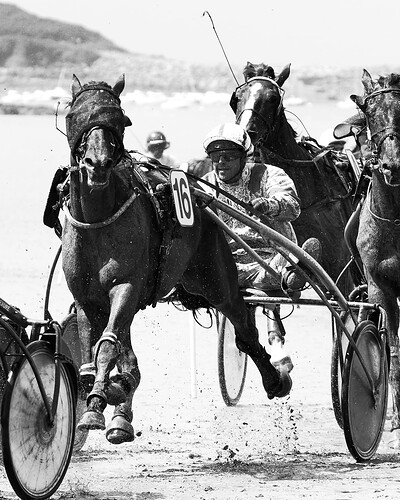sorry but comparing amplify black or white with the curve don’t match according to your pictures, there is still a nuance that is missing with curve. look at the building, the sky, the water, none of them equally match.
Well, of course they don’t, but I was demonstrating a principle. It’s up to Doron to find exactly what shape to give the curve. In that way, the curve is far more powerful than two simple sliders.
you can do your entire edit from curve, but are you willing to spend hours on 1 picture?
Once you get used to it, it doesn’t take anywhere near that long. Most of my images take less than ten minutes.
Me, no, but I know of photographers who are, and the images they produce are stunning.
Yes, you’re completely right!
- it’s not a good idea at all to try and emulate a slider on the tone curve, furthermore it’s totally rubbished to emulate few sliders on one curve.
- It’s a good idea to master the tone Curves. up till now I used it mostly the S shape with minor extra changes. I will have to take one photo and play with the curve in different shapes, if will be beneficial both for color and B&W images. There’s a good video here:
Tone Curves by Pi from Adorama TV - As for B&W, I’ll go back to square one, Silver Efex Pro, for me the SEP presets are a good starting point (some may call it lack of vision), and since I already converted the file into tiff, I will keep using mostly the Amplify black, whites, soft contrast sliders as they are more intuitive.
- Anyway, hopefully DXO will release a Silver-Pack for PL. since you know my opinion about the professional developing skills of DXO, all they do in the recent years is Mix & Match same features between few applications. Hance a kind of Silver-Pack is not an illusion

Indeed. This is why this tool should be made more precise :
Resizible window (and adapted precision of datas/values underneath), pipette, background histogram should be the 3 minimum implementations.
And, why not, possibity to add several curve tool on top of each other (just to be able to tweak more finely in a second step, without destroying the first curve shape interpolation, since we can’t choose how this curve interpolate beetween points).
wow great idea.
The curve itself is just a Transforming tool from one brightness spectrum to a new one. if it could be considered as the local adjustments you could layer them one on each other, you could re-edit one, or “disable” one if you want.
And why not (I have lot of other sugestions for this tool), have an option (one enable/disable button) to make it work in lab color space (which would imply 2 invisible color space conversions) so it could be able to really only transform brightness and not saturation (since changing contrast/luminosity distribution change saturation in not lab color space).
So the tool would do this (invisible for user) when this option enabled :
Convert from Dxo color space to lab color space
Apply curve on luminosity axis in lab color space
Convert from lab color space to dxo color space
And saturation would not change whatever curve is applied. Only luminosity would change.
I suppose (maybe i’m wrong) changing color space is only vector-based calculus which should be lighting fast with RTX graphic cards (realtime) at least.
Affinity Photo allows LAB curves where in theory you can change luminosity by itself, so it is possible. The A and B channels give control of warmth and tint for any image (not just RAW).
Silver Efex gives completely different results than PhotoLab. We’ve already been through this before.
PhotoLab is very powerful software and with enough trial and error you can come close to matching Silver Efex on a single image. The BW “digital emulsions” in FilmPack look like desaturating a colour photo, not like a BW photo/negative. They are more or less useless.
If you have access to any version of Nik, use Silver Efex for your BW versions, unless you are a masochist or prefer desaturated colour images instead of credible BW renderings.
@uncoy
… and Silver Efex is normally much more effective. That´s why I like it and use it.
I have no problem spending an hour on one single image if I feel it´s motivatated but in order to have that time to spend I prefer more effective tools if there are any when I need them.
Of course it does, in your experience with your images and your way of working.
I’m sorry Alec but there, you show that you possibly don’t have the same depth of knowledge of using the FilmPack presets and other tools, from within PhotoLab, than you do using SFX.
So how do you explain how I can prepare A2 B&W prints for exhibitions that match, in every aspect, the silver halide prints that Harman (Ilford) turn out from my 5" x 4" B&W negatives?
Personally, I can’t stand the SFX UI and, despite several attempts to use it, have absolutely no inclination to waste more time fighting with it.
OK, the gauntlet is down ![]() You send or make available a RAW image file, along with a TIFF result from editing it in SFX and I will use PhotoLab and FilmPack to recreate the same result.
You send or make available a RAW image file, along with a TIFF result from editing it in SFX and I will use PhotoLab and FilmPack to recreate the same result.
I await your files ![]()
We’ve already done this with one of your images. You had your PhotoLab version of a desaturated colour image and starting with that image I was able to create a much more BW film version of the image.
I don’t know how much BW film you shot and how many prints you developed in BW yourself. I date from the epoch to have done this. Smooth mid-grey desaturated colour images do not make impressive BW image. BW photos rely a wider gamma of contrast for their effect. Crowding the shades of grey into the center of the tone curve makes for very boring images.
If that’s what you want, leave the images in colour then.
I may decide to do another extended demo on BW images but not soon. Sorry.
Not true. You were able to create your idea of what you think a B&W print should look like.
When I shoot film, I shoot 5" x 4" film, exposed using the Zone System to give me the most flexible negative that can be printed without blocked shadows and every tonal detail visible if possible.
That is my style of B&W photography, which I have carried over into digital. Maybe you like the “soot and whitewash” look to your prints - I don’t, except for certain types of shot…
You commented on my B&W Jazz musician images with “All of these images would look a lot better processed in Silver Efex” - but only if the intent was to satisfy your idea of a B&W image.
My images look like they do, not because PhotoLab can’t produce your desired look and feel, but because I choose to use it in a way that produces my idea of a B&W image.
I can reproduce any style of image and often do when preparing prints for other photographers’ exhibitions.
Which is why I suggested you send me before and after versions of one of your images, so that I can reproduce it as you would, but in PhotoLab.
try again - effect is not reproduced.
@uncoy Take the bet !!! Show your sportsmanship !!! ![]()
![]()
![]()
![]()
Hmmm. Still no reply from @uncoy.
Still working on difficult example, but I think that he will deliver. So you have time to prepare you equipment ![]()
The crowd is waiting and enjoy popcorn and drinks
not sure where’s that going, why are you asking someone that have no experience with nik collection (silver efex in this example) to compare it with PL that is the only software she’s using (with presets as mention above)? which couldn’t replicate nik from PL as the house by the water image above.
brief answer, you don’t ask a plumber to do your electrical =/