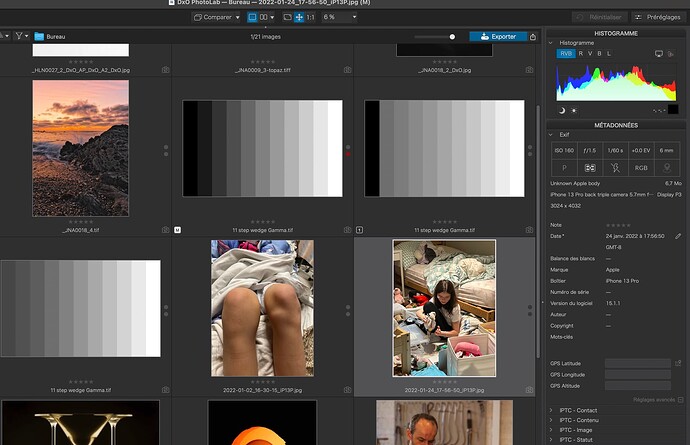I’m shocked to find that PL5 is not allowing for the editing of jpegs from Apple iPhones newer than the iPhone 12. I understand that HEIC support might be more of a problem, and full support of lenses, etc., could be too much to handle, but THEY ARE JUST JPEGS. The minimum editing features of PL, minus the lens corrections, should be available, for goodness sake. Needlessly disabling the software on the most basic of files is ridiculous. Nor should I have to strip EXIF data to be able to edit the files. Ridiculous.
Can you post a sample image for testing?
By chance is your JPEG file in the same folder with a HEIC or DNG original file? If so, try putting a copy of the JPEG file into a new folder and edit in PL there. I had a similar problem with PL7 a few months ago. I contacted DxO about it and they corrected the problem in PL8.
Just tried.
I had converted from HEIC to jpge using Preview, specifically so I could touch it up a bit. But I got an error: unsupported format, heic.
Would you send me the original file,
Tried as you suggested. It failed. Here’s a link to the files.
HEICjpeg
Thank-you. The image you provided with the jpeg extension appears to retain HEIC characteristics and is so identified by several of my image applications. I edited both files you provided in Topaz Photo AI and exported as JPEGs. Both exported JPEGs opened in PL8 and could be edited there.
That was my conclusion as well.
Thank you. I will try an use another app to convert.
I just opened both your files in Preview, then exported them as JPG files… no problem at all. They turn out as standard JPG images, which open perfectly in PhotoLab.
May I ask what MAC OS version you are using? I’m on 12.7.6/Monterey.
I am using Sonoma. But, since PL5 works fine, you can be fairly certain that Preview has never had a problem back then.
When you say that you “converted” the HEIC in Preview, what exactly did you do to save the converted JPG file?
It’s funny. I tried it again yesterday on a single file and it converted it with no issues.
Previously, I selected the files, right-clicked to open them in Preview, then selected all of the thumbnails and then File->Export As…