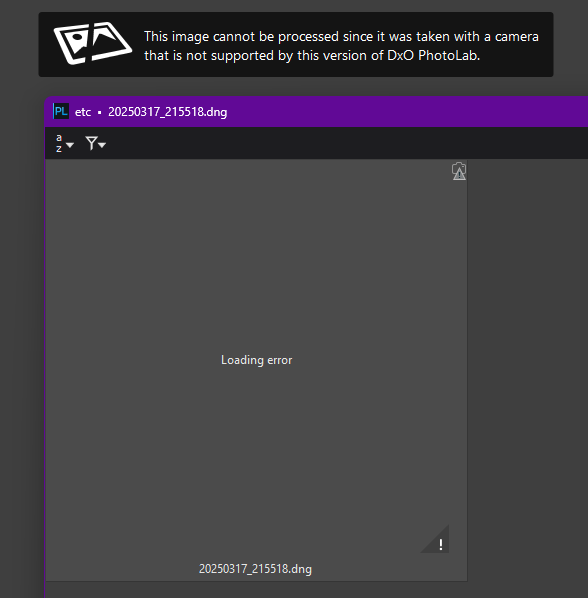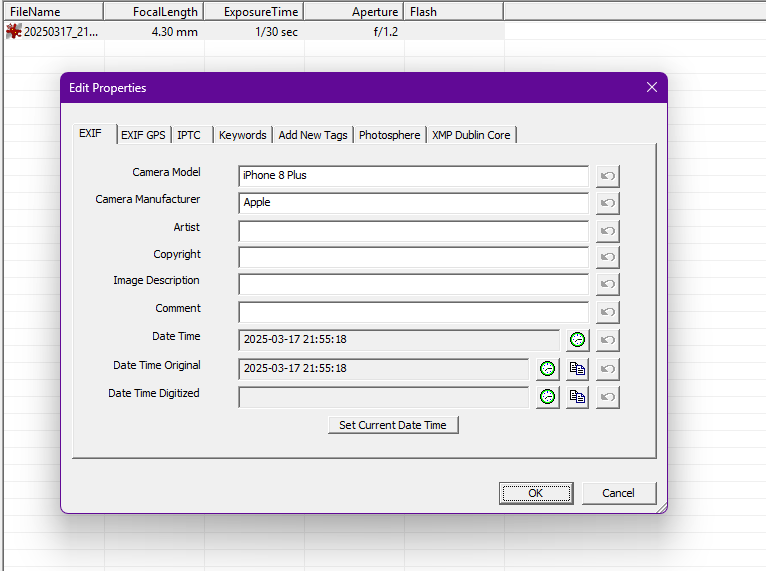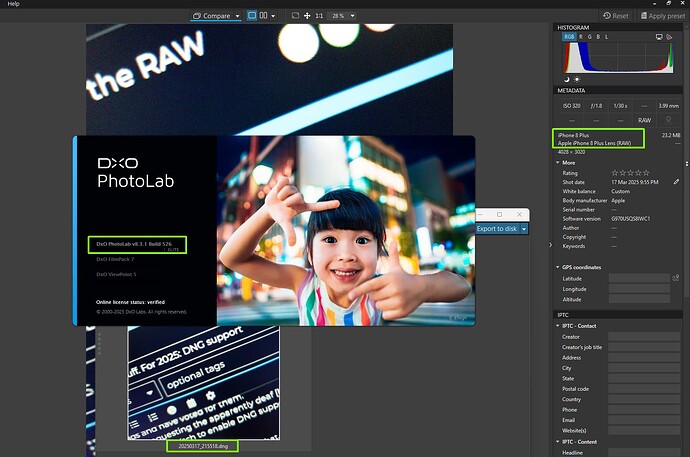Yes, I know this is a known issue. Since 2018 at least.
Yes I know there are. Many. Other. Threads requesting this basic feature, and I have voted for them.
Regardless, I’m making yet another thread requesting the apparently deaf [but in reality, simply neglectful] dev team: toggle that switch to enable DNG support in DxO PhotoLab. Edit: And to be clear, the original 2018 post was marked as Closed, but this still is unresolved after 7 years. Hopefully this one will bump DNG support in the backlog.
Why would I say “flick the switch”? Because it’s as simple as that, DxO does support DNGs, all of them. They’re just gatekeeping mobile and a few other DNGs.
So this will serve as a feature request, and a tutorial to demonstrate why it’s supported, it’s just that DxO doesn’t give a hoot about their paying customers.
First, you take a DNG file that DxO PL8 “can’t” read, such as this raw photo from my trusty and old Galaxy S10e from 6? 7? years ago:
See? DxO doesn’t like that. Now we just take that very same file, and change its EXIF data fields of Make and Model using a free tool such as EXIF Pilot [and donate to these guys if possible!], to something that DxO deems worthy of opening. Say, an Apple iPhone 8 Plus like this:
Just click on the "Edit EXIF " button, and then Make: “Apple”, Model: “iPhone 8 Plus”.
It works with any other camera that DxO actually supports their DNGs, such as older Apple phones, Pentax and Leica. I decided to stick with the iPhone 8 Plus to stick to the OG post that thought of spoofing the files.
And then… OH MY GOD!! It’S A MIRACLE!! The code of DxO magically mutated and somehow it allowed some super duper strange DNG previously impossible to be recognised by PhotoLab, to be easily opened and developed as if it the only problem was a FREAKING SWITCH THAT ARBITRARILY JUST DOESN’T ALLOW YOU TO OPEN IT.
Running the latest build of DxO PhotoLab 8 Elite
DNG from Samsung Galaxy S10e
Spoofed EXIF to Apple iPhone 8
DxO PL dev team, you can do better.
Sincerely,
Your paying customers.