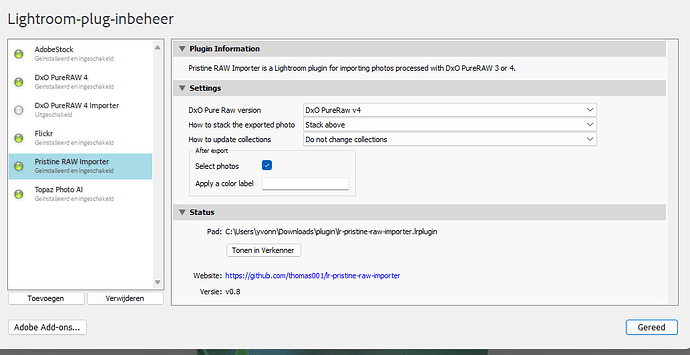Even better! Here is the result, not sure if this is normal.
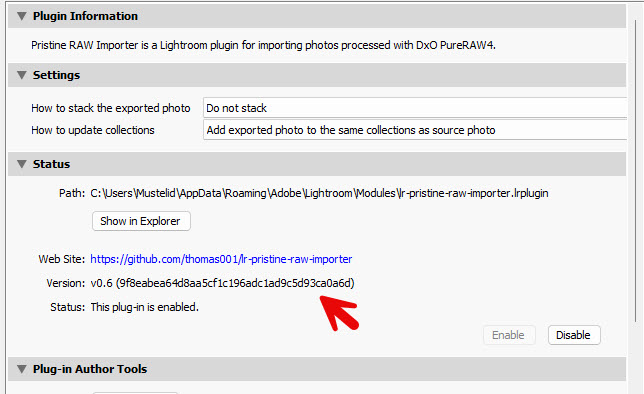
Yeah that’s normal. That long sequence identifies the version uniquely on github (and git in general). The v0.6 is just a name and technicallly I could move it to a different state of the source code. The hash is what truly identifies the version.
But yeah, I you think it’s more confusing I can drop it ![]()
If you identify it by the word “Hash” I would know what it means but others may not.
Fair, dropped it.
Thomas, just wanted to thank you for this plugin…and the effort you put in. While I went back and forth on whether LRc AI Denoise or PR4 was better, I had stopped using PR4 due to the collection return. Now I can feel free to use either or try both. Thanks again!!
Thank you! ![]()
I am glad people like it.
Please don’t forget to report issues and ideas for new features.
Thank you! The constant navigating back an forth, to delete the DxO collection, select all of the DNG files and move them to the top of the stack are over. I have only 2 questions… will this work with the upcoming PR5? (if DxO doesn’t include the functionallity), and would it be possible to choose which color label of the DxO file in the plugin?
I would be willing to donate to your favorite charity if it is included in the next version… ![]()
I don’t know whether the plugin will work with PR5. That depends whether Dxo decides to change the interface of PR to their Lightroom plugin or not. We will probably just have to wait and see.
For the color label, can you explain in more detail what you would like here. The plugin copies color labels from the source image. Does that not work for you? Or do you mean that all PR exported images should have a new color label assigned to them?
Thanks for responding Thomas. In my workflow the raw files are labeled with purple at import. The next step (before any other post processing) is to export them to DxO PR.
After they are imported and stacked with the raw file I change the color label to yellow for the DNG files. I had trouble copying masks at first because DxO and Lightroom lens corrections do not line up. So now, each DNG file is edited with the raw file in autosync so that all edits and masks match.
When I am done with the edits I collapse the stack and remove the yellow label indicating that the stack is complete.
My request for the next version is in the settings section of the plugin where presently it has options for “DxO Pure Raw Version”, “How to Stack the exported photo” and “How to update collections”. I am asking there be a fourth line asking “Which color label to apply”.
I can see this becoming a slippery slope by granting this option there may be a hundred other options requested. Rating, Crop ratio, Preset, etc…
Thanks again for creating this plugin
I agree, that workflow sounds like it is specific to you ![]()
What about adding an option to select all imported photos after the import is complete? This way you can do whatever you like: colors, labels, keywords. This might be a more useful option in general than just adding a specific color label.
wdyt?
I think that option would be useful to a broader audience. For me it would save the step of using the filter bar to select File Type = DNG. Perhaps others from this thread can chime in on how they would benifit?
The plugin has already revolutionized my workflow and made it so much easier.
You sir, are a superstar and should be on commission. I am on the last day of the free trail and was just about to give up on DxO PureRAW because I just could not get on with the workflow using Lightroom Classic on Windows. Your plug-in has changed all of that and the subscription is paid! Your work is a game changer. Thanks from all of us for your work on this.
The plug-in worked first time for me - well it did after I actually followed your instructions and restarted Lightroom ![]()
I’ve published version 0.8 of the plugin. In the plugin manager you can you chose whether to
- Select photos after import
- Apply a label after import
Note that “label” here is the same as in the Metadata side panel. So it’s usually a localized color name (i.e. for me in German this would be “Rot” and not “red”).
This is absolutely fabulous! DxO PureRaw 5 will have to be revolutionary to take me away from the simplified workflow you have enabled. Many, many heartfelf thanks to you for making this possible. ![]()
I completely agree with this comment! Thank you so much Thomas for your effort. I would be happy to compensate you for your work!
As Jon I was about to give up on DXO, because I hated the workflow as well, and go back to Topaz (which has a perfect workflow with LR).
I have one question though, even if I export/use DXO from the Develop panel, I end up in the Library panel after using your plugin. Is that correct? Or could I change that? I prefer to go back to the panel I was using (mostly Develop).
Hi. I just tried to reproduce that and my LR stayed in the develop module. The plugin doesn’t anything special to change the module. So if it happens, it is a side effect of something else. Changing the module is definitely not intentional.
Can you give me a step-by-step guide how to reproduce your issue?
Thank you for your reply. I probably have a setting wrong somewhere… ![]()
(and sorry for my late reply, for some reason DXO didn’t let me reply sooner as a new user)
I will try to describe my steps (some of my translations of LR menu’s might not be completely correct, my LR is in my native language)
- I am in Develop, right click on photo/thumbnail, choose Export, choose Preview and Process with DXO
- Do my thing in DXO, process the photo
- Screen switches back to LR, on the import screen, no new photo is shown, I have to choose between Ready/Import (greyed out)/Cancel, I choose Ready or Cancel)
- I end up in the Library
I guess something is going wrong before the step that I end up in the import screen?
Your plugin is somehow working though, because the edited photo is stacked with the orignal, no collection seems to be made, and previous LR edits on the original are also synced…
(I am on the latest LRC version and have used your latest update)
I tried to reproduce the issue, but I can’t.
The import screen does not open for me, but the images are added directly in the module I am currently in. I’ve never had the Import dialog open on me after running PR.
Can you try running PR4 through the extension options menu in the file menu and not via export? (not sure how it’s exactly called in English, sorry). Maybe that changes things.
Maybe someone else following along this thread knows what might be going on?