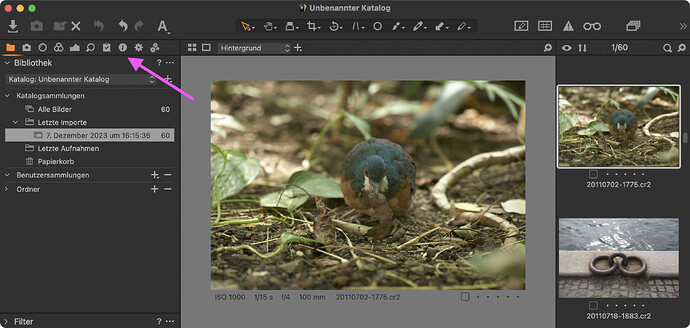Hi,
Currently, the only way to access the Folders palette is to switch to the Photolibrary mode. However, while in Customize mode, one may need to frequently and quickly switch to another folder. In that case, the mandatory roundtrip via the Photolibrary mode is a pain.
It’s really strange that 2 windows that have a logical relationship (selecting another folder does change the browser window contents), don’t have a corresponding relationship in the UI. If we could dock the Folders palette to the Browser window or make it floating like the Browser window, the problem would be solved.
In Lightroom, this issue is solved by adding a tool at the bottom the browser window that allows to quickly switch to a recently used folder. At least a similar tool should be added to the DPL browser window. Ideally, making the Folders palette floating or dockable to the Browser window AND adding the “Lightroom like” tool in the browser window would be a much better solution.