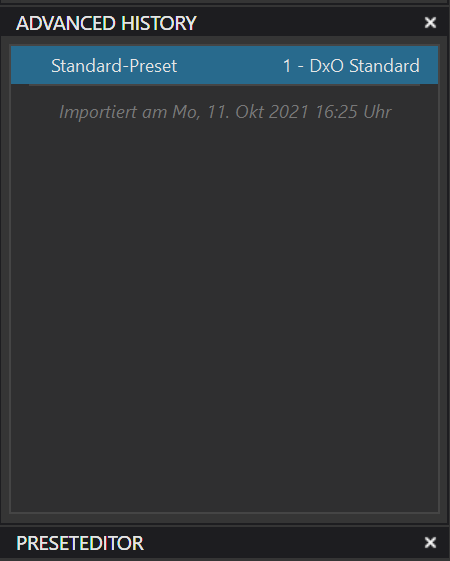Yesterday I edited and exported some pictures, today I wanted to continue. When I wanted to check a picture to see which settings I used yesterday for a similar picture, I noticed that the Advanced History was empty for all of the pictures from yesterday. Only the standard preset was displayed. In the current pictures from today, all entries and changes were available. But after restarting PhotoLab, this data was no longer visible either. What happened there and how do I get the entries back?
Windows 10x64 21H1, DxO PhotoLab x64 4.3.1
Unfortunately, you cannot retrieve those settings. The Advanced History is not saved across editing sessions in the Windows version of Photolab 4. It can saved across editing sessions in the Mac version but that feature has not been added to the Windows version yet.
Mark
I have never noticed that before. I thought the Advanced History is there so that you can always look up what you have used for settings and presets at any given time. The *.dop file is still there.
This is a feature that was expected to be added when Advanced History was released in PL4. For some technical reason it was included in the Mac version but not the Windows version.
There has been no indication about when it will be implemented.
Mark
You don’t need “Advanced !!” history to determine that, Ralf … all the settings are clearly exposed in the palette tools.
To easily/quickly apply the same settings (from yesterday’s “similar” image) to new images;
-
Open yesterday’s image (and you’ll see the final settings state in the palette tools)
-
Go to menu:
Image / Create preset from current settings
– give it a name, and save it. -
Then apply the saved preset to your new images … Too easy !
HtH - John M
Yes, but not in the order in which they were applied so you can back out x number of edits to get to a specific earlier state. I know you don’t use it John, but that is the purpose for its existence. and I use it for that purpose on many if not most of my images. It significantly increases PhotoLab’s flexibility. As I mentioned in another thread.most of the better known editors these day’s have something similar including, Affinity Photo, LIghtroom, Photoshop, On1 Photo Raw, Exposure X7 and others. Clearly the designers of these programs, including DXO, believed that a history list was an important enough feature to take the effort to design and implement it…
Mark .
John, I don’t want to create a new preset. I want to see, with which existing preset I started a specific image. And what I changed then.
For once the Mac version get a better feature than Windows  didn’t know that. Ralf, can you try to apply the settings of one image to another by copying the settings (on Mac CMD+CTRL+C) ? This doesn’t show the history of the source image in the target image, but at least you see what you changed. I mean, for what are presets good anyway if you need them as starting point and then go on? Okay, I also made some presets when I wanted to convert reproductions of a couple of thousand b/w negatives into positives. But for a single picture I prefer ro change what I like and not to confuse myself by some “other ideas” which presets need to be.
didn’t know that. Ralf, can you try to apply the settings of one image to another by copying the settings (on Mac CMD+CTRL+C) ? This doesn’t show the history of the source image in the target image, but at least you see what you changed. I mean, for what are presets good anyway if you need them as starting point and then go on? Okay, I also made some presets when I wanted to convert reproductions of a couple of thousand b/w negatives into positives. But for a single picture I prefer ro change what I like and not to confuse myself by some “other ideas” which presets need to be.
Joachim, of course I can copy all the settings. But that’s too much. I just wanted to have a fast look: Did I use this film emulation or that one. Or another setting.
Presets:
There are a lot of presets. Some are supplied by DxO itself. In addition, there are plenty of very beautiful and artistic preset editions that you can download, for example
andrea-bagnasco-ir-b&w.zip
andrea-bagnasco-last-roll-of-kodachrome.zip
andrea-bagnasco-more-t-grain-b&w.zip
andrea-bagnasco-portraits-b&w.zip
andrea-bagnasco-the-vintage-look.zip
DXO PhotoLab - FilmPack Presets.zip
frank-doorhof-blue-mood.zip
frank-doorhof-contrast-boost.zip
frank-doorhof-darker-plus-pink.zip
frank-doorhof-dark-warm.zip
frank-doorhof-vintage-fashion-bright.zip
nyghtfalcon-color-over.zip
nyghtfalcon-film-noir.zip
nyghtfalcon-rollei-selenium.zip
nyghtfalcon-sepia.zip
thomas-babeau-apx-custom.zip
thomas-babeau-delta-custom.zip
thomas-babeau-old-style.zip
thomas-babeau-pola-white.zip
thomas-babeau-tri-x-custom.zip.
This doesn’t mean it is a MUST to use them. Most of my time I edit my photos my own way. But sometimes it is nice to have a look on such presets and get an idea what is possible. You also can learn if you use some of these presets and look which settings are used. So I can find out which changes cause which effect.
What are all these presets good for if I should not use them? And the same with the Advanced History: What is it good for if it is only visible for the actual session?
Film emulations, yes,
It would be nice jf you can have a notewindow or a attachment/suffix in dxo pl to write down the filters and presets which where used.
Same as exporting and importing a nikfile, some info as in which filter(s) are used would be nice to have to review.
the hole history of all my shifting and nibbling i don’t need but some core info would be nice to have.
I see. Hmm, can’t you use keywords for that at the moment? Of course, it’s an extra effort and not the most elegant way, but is is a way…
As I said, I don’t use third party presets. Not because I think I’m better. I just want to keep it my image. If I can’t make it to look the way I’ve seen it when I took it, somebody else’s presets won’t do it for me. And my boring images remain boring to me. Trying to find a style/preset in a catalog makes me only more uncertain about them.
I’m the one who needs to learn the tools.  and I’m biased against “styles” (as Capture One calls their “extra cash calves”) and probably only because I use a different camera than the style source/author.
and I’m biased against “styles” (as Capture One calls their “extra cash calves”) and probably only because I use a different camera than the style source/author.
A bit OT – scrolling through presets / recipies (maybe you are familiar with Nik Filter / Collection) can help you to find (quicker) what you are intending / looking for as well give you new ideas. Always only use them as a starting point.
Joachim, we started with the Advanced History. Now we are discussing about Presets. You see what happens?
Yes, I’m sorry.
I don’t know why you are so against having a proper history feature - one that remembers session to session till deleted. You always seem to be one of the first to respond that it is not necessary. Well, perhaps not but, it is very desirable and very useful.
It is a feature that I use all the time in Lightroom. The process you describe is also available in Lightroom but it does not negate the usefulness or the function of the History panel.
DXO added this feature to the Mac version for a reason and we Windows users would like the same and not just a simplified version of it.
Allan
Thanks, Allan - I appreciate your forthright approach.
You’re quite right, I don’t value the History feature - and I was critical, from the start, of the decision to name it “Advanced” History (when there was nothing about it that seemed to me in any way advanced).
All the same, I did genuinely misunderstand Ralf’s question - and I believed I was offering him a constructive solution.
Henceforth, tho, whenever I see “History” in the title of a post, I will just move on …
Regards, John M
I thought that too…. Very disappointing it can’t in the Windows version…
Its because dxo database sucks
Don’t know much about DxO’s database, I can’t choose it’s name or location in the prefs. But if you like more about a really poor database, just download Capture One. Against that, DxO is superstable. Of course, no big issue as DxO doesn’t offer more than “projects” to organize images located in different folders of the file system.
I’m very curious what PhotoLab 5 will bring us.