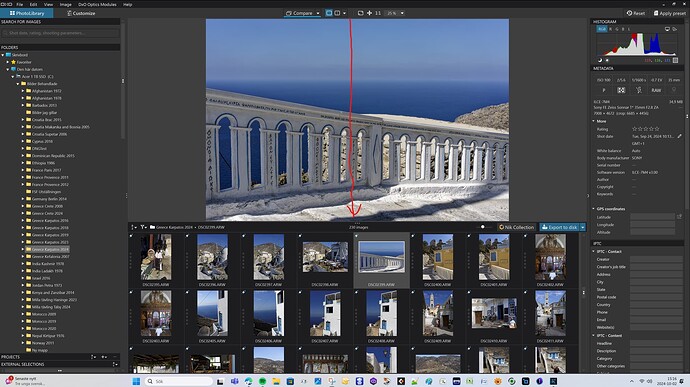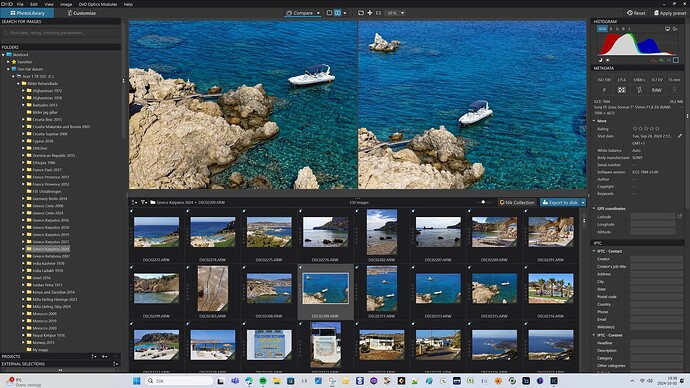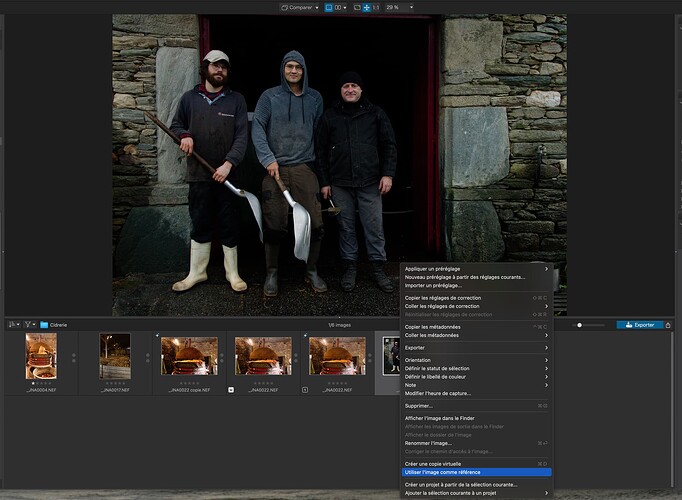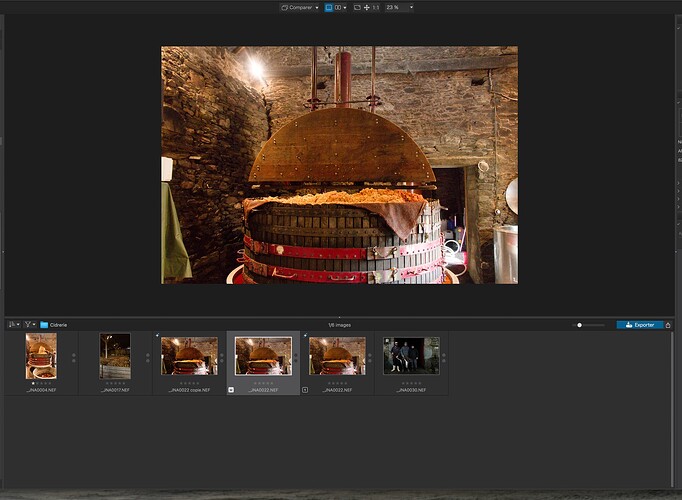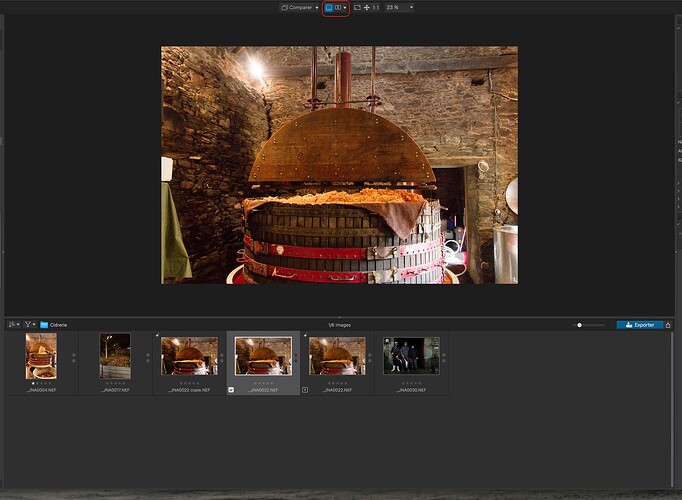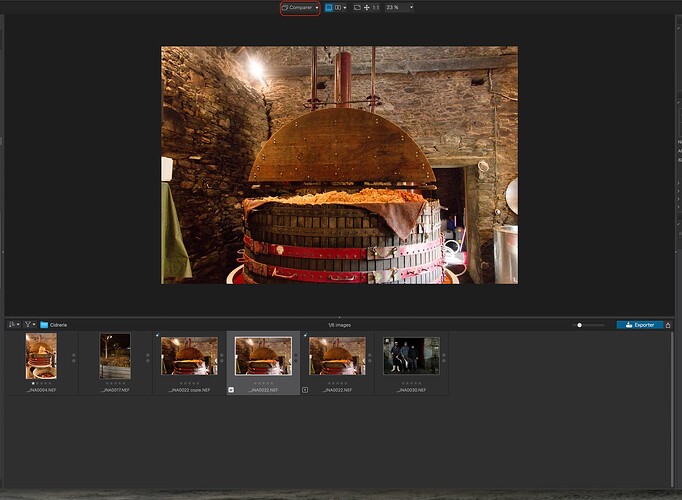It would be lovely if there was an option to turn off the lowres preview of the next image when navigating from one image to the other.
The lowres preview is so annoying because it creates fatigue to the eyes which try constantly to focus an out of focus image, furthermore it does not allow to compare two shots with the effects applied because between them it often shows the unprocessed blurred version of the next image for a second before loading the final version of the next or previous image.
It would be amazing if there was an option to remove this preview and just keep the older image on the screen until the next is loaded.
You are aware of the trade of doing so for the performance??
If I want to navigate between only high res previews there already is a way to do this.
First you have to turn on "Always prefer high quality previews. In fact I always has that checked. Then I leave PhotoLibrary and activate Develop instead and if I have the filmstrip at the bottom of the screen it is just to use the arrow keys to do what you say you want to achieve.
Why use high res in PhotoLibrary?
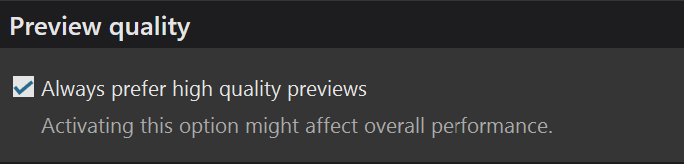
I didn’t have it activated, I just tried browsing my photos with that option active right now, but when I’m in the develop workspace moving with the arrows with that option active as you said I still see the brief loading of the next pixellated image without any edit, then after one second I see it updating, so for me it’s not working as you said.
Demosaicing takes time. Even just showing the inbuilt jpeg preview takes enough time to create a visible flicker
I agree, but the blurry preview does not really help the loading actually maybe it makes it a bit slower, it’s ther just to tell people “hey photolab is working on it, be patient, in a second you’ll have your full res image!” I would just like to hide this preview step and keep the previous image on the screen as much time as it’s needed until the next is loaded, this would reduce eyes fatigue and allow for an easier comparison between adjacent pictures.
Maybe this could be a toggle option.
That may work for you but I think that behaviour would make most people think that PL had ignored the click on the next image that they’d just made, so they’d click again.
That would then either make PL buffer the second click and then execute it = a double delay. Or PL would simply restart the load process, again adding a delay. The double delay in both options are likely to make the user click again (and again) while these delays are happening and the new image is not appearing. End result, lots of users complaining of unacceptable lag in PL.
yeah I thought about that, that’s why I proposed to make it optional, however what you describe could be solved by adding a small loading icon in the middle of the view, this would not strain the eyes as mich as a low res preview and would make it evident that pl had recognised the click and is loading something. I think dark table has a similar optional feature but I need to check, is a lot of time I’m not using it.
There will as Joanna already have pointed out be a short update delay with full res images unless they too are fully cached. If you have checked the check box i showed you the full res pictures they will bee during the sessions you will work in a specific folder.
You have to also remember that the reason Lightroom or Capture One and the even faster PhotoMechanic can be faster is that they never is working right on the folders and files in the filesystem. They all are dependent on their indexed databases and small prefab previews. All RAW-converters needs to scale full size pictures - it is just a matter when and how in this process. Where you will be forced to wait is just a function of that - but we will all have to wait. Personally i prefer the way Photolab is doing it every day in the week because it prioritise the preview quality all the time. One reason i once left Lightroom 10 years ago was the lousy previews of my Sony ARW-files.
My first converter I used was the Danish RAW Shooter Premium. Compared today it was pretty basic but it had one thing compared to Lightroom already 2005 and it was way way better preview quality there than in Lightroom. Adobe made a histile take over when they saw their growing marked shares and just killed it. Stupid enough they did learn nothing of the danes whennthey had the chance, so it took decades before they managed to get what we had in RAW Shooter in Lightroom.
Photolab version 8 has taken it even a step further that forces you to wait even longer with the new loupe-view and I love it! Finally we can get a fantastic closer look at how our pictures will look even before we have added Deep Prime XD2S denoising at the file export.
Oh yes! I realise it takes time to render a fully de-noised version and, for me, PL8 loupe might be slower than the old loupe but, my goodness, it is marvellous to see such a large area. From my point of view, it is a good compromise to having to wait even longer for the full image.
Many doesn’t seem to realize that modern cameras are optimized for speed. There is noise reduction built in but there will be a huge compromise when cameras like A1 has to handle 30 FF 50 Mpixel pictures or for that matter even the more extreme A9 III now has to handle hundreds of RAW per second worst case. Not very much time for denoising there. So it has to be done with powerful computers and converters.
One thing I have hard to grasp is that I know people that even have invested in both FF av different origins and even Fuji’s MF cameras that only take pictures in JPEG and even refuse to use converters and on top of that even refuse to calibrate the screens they use. What a waste I can think. You buy cameras for many thousand Dollars or Euros and then expect these expensive cameras to do the job automatically in the best of ways in the cameras in form of a ready made JPEG. Some are even outspoken about the fact that they hate using converters and get very disappointed when these cameras fail to live up to these high expectations.
I have a good computer that is fairly new and it manages to export and process my 33 Mpixel picrures and process JPEG- files in quality 100 (pretty uncompressed) with the new XD2s, in 5 to 7 seconds. With that in mind I think a one or two seconds of screen delay is surprisingly fast with the new loup tool.
I must say I, as a detail and perfectionist freak, have very little more to ask for when it comes to both preview quality on screen, loupe control before export and the fantastic quality of the finished JPEG-files. I have just finished the pictures I took in Greece with my Sony Zeiss 35 and 55mm primes and I just sat there and smiled over the clean and very detailed results the new XD2s and Lens Correction, so flawlessly is able to produce. As a user of Topaz Photo AI too (use it with Capture One) I feel Photolab XD2s is far more reliable. With Topaz Photo AI 3 I from time to time feel I have to interfere when it creates unwanted artefacts. Not so with XD2s and I really like that it seems like I really can trust it without any need of interference from my side.
The image quality Xd2s produces seems to be unparallelled today and more and more reviewers and users seem to have discovered how good this really is in the new version 8. It forgives a lot of the other flaws we have been suffering with during the last year with version 7, despite some of them are unsolved and prosumably will continue to be so, because DXO doesn´t really care to fix things between releases or even then in many cases…
… but Isn’t version 8 even a little faster than old 7 was? For me the Picture Library is very much faster than it was in version 7, because that old version really was a pain at least in my case.
Have you seen this feature before??
I have to admit that I have not. I just saw it in a video some days ago.
Since PhotoLibrary have had a few problems with freezing during refresh and opening of PhotoLibrary in version 7 I haven´t used it all that much before and my “PhotoLibrary” and metadata management tool practically seen has been PhotoMechanic for many years now.
You can do the same like in the “Develop”-mode even in the “light table view” in PhotoLibrary.
When making room for a bigger preview at the top by dragging the top of the “light table”-frame down the selected picture gets enlarged. It is pretty fast too to scroll to the pictures this way. Much easier I guess if you want to use PhotoLibrary for “culling”.
Personally I think this is pretty good!
The larger top view picture is in “Full Preview” but there is no loupe view possible here yet.
I knew this feature, but I don’t see a big improvement in performance compared to the editing workspace.
In both of them I get this annoying pixelated preview for 1 second every time I scroll to the next image. If it was only that I would be ok, but the problem is that when I want to go back to the previous photo that just loaded in the cache sometimes it reloads it anyway.
I don’t know if the problem is due to insufficient disk space for my cache or what, but that drives me crazy since in this way I cannot properly compare two adjacent pictures by bouncing between them, and I cannot properly chose which one is the best to keep.
Well with version seven I never had any problems with the Developing-mode. My problem then was the “light table”-update speed in the PhotoLibrary. Sometimes a lot of the low res pictures didn´t ever get updated - the just got stuck there black to no use at all.
It is a big improvement with PhotoLibrary in version 8 compared to the same view in version 7.
Since this bigger high res picture lives under exactly the same conditions as it does in the Development-mode there is no difference at all to be expected. With version 7 the Development-view worked and the PhotoLibrary did not in version 8 both works for me and did not earlier and that is a welcome improvement for me.
This feature I have hinted about in the PhotoLibrary view is kind of hidden since there is not a very educational way to activate it and it is hard to figure out with just an ordinary lazy guys guesses. That is why I shared it.
Despite that I think it might be an asset when culling with PhotoLibrary.
If we want to compare two different pictures we have got new features for that haven´t we. Have you really looked into what you can do in the PhotLibrary-mode? first I didn´t see these possibilities either because it took some minutes to figure it out for me.
Yeah that feature is great! But viewing them side by side give different info compared to switching fast between them, with the latter method you can see point by point what changed, side by side you have a more global comparison like turning on and off a layer in photoshop. And also what I usually do to review my photoshot is the following: Hit the right arrow erase the pictures I don’t like with shift+delete, and when I’m in doubt I go back with left arrow and bounce between the two puctures and eventually delete one, this is faster than navigating with the mouse and selecting the tool to compare the two pictures, with photoshoots of thousands of pictures every second matter!
Are you on a Mac? I am on Windows and I have never seen pixilated images when I move from one image to the next on any version of PhotoLab from PL 1 to PL 8.
Mark
nope on a 4070 rtx laptop, when I say pixellated I mean temporary low quality preview, the one that lasts one second before the high res is loaded properly.
So, select one image as reference…
Then select the image you want to compare with the reference…
Then, with the plain rectangle selected…
… simply click on the Compare button…
… and the image will switch between the two, just like it does in the Customise tab…
These methods when culling we all use and this is not a discussion about using one or another, they are supposed to support each other and us users and they do in a way I haven’t really seen before, so for me it is a very welcome improvement.
Nice workflow! still slower than being able to bounce left and right while scrolling but at least this does indeed not require any loading time between the two images to compare.
Letting user choose loupe resolution (up to full image) and create custom presets for this would satisfy any need.
And on my station (not a mac), dp loupe is almost realtime with max resolution loupe. dpxd2s takes a little time, but bot that much.