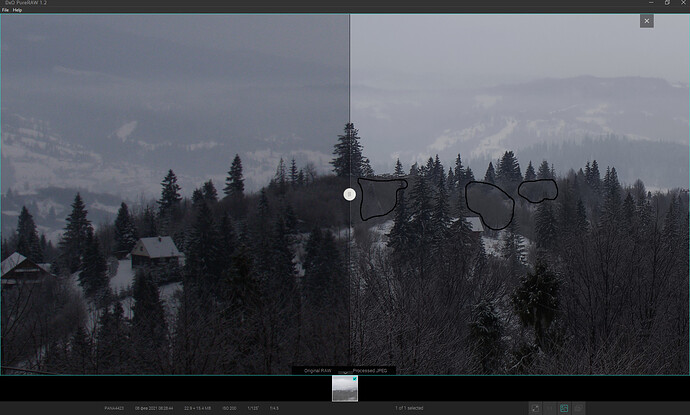Welcome to the DxO PureRAW forum!
In this section, share your feedback, ideas, questions, and photos processed using DxO PureRAW.
Please give us the option to revise preferences to set the default save folder to the folder where the original raw file resides.
Hello,
I feel ashame, but it seems I missed the EA5, and come back on EA6.
Sorry for my silly question : what is “PureRAW” ?
Many thanks
Altix
Greetings! I am very grateful for a very helpful program. The program does all the routine work, leaving the photographer more time for creative processing. This is very valuable for improving and speeding up the result. And the result is really very good!
After several months of use, ideas and wishes appeared:
It is desirable that after the main name the user can independently change the file name.
The details need to be improved (they are already excellent), especially the smallest details, because the asphalt road surface becomes very smooth and unnatural, and the bare winter bushes and trees in the winter still remain a little hazy at 100% magnification.
It is necessary to add an adjustment of the degree of noise reduction separately from the degree of file processing. Sometimes it happens that the lack of noise makes the photo too sterile, and it can lose volume. Small and insignificant noise can sometimes even be useful for visual perception.
It is often necessary to raise the exposure settings a little, as the resulting jpg photos become darker after processing.
In general, processing in the editor is almost always necessary, but sometimes there is a need to quickly get photos without sending them for additional processing, so there is a desire to add a small option of minimal additional processing, if possible.
Once again, I want to say about the detail, it is really good! But there is a desire to improve the detail in the area of the smallest details, especially if there is a little noise on these details, it seems to me that it is better to let there be very little noise, but with very small details. But this function must be adjustable when a person chooses his own trade-off between the presence of noise and the preservation of fine image details.
An example of the deepest processing. Increased to 100% view. The problem is not in the program, the program is excellent! Is it possible to apply a unique algorithm for very fine processing of tree branches when they are far away or when they are in large numbers and at the same time close to each other?
I am attaching you a raw file.
PANA4423.RW2 (22.9 МБ)
I posted a thread about something that might make me not want to continue using DxO PureRAW, but it hasn’t been posted. It did say that it needed to be approved. I hope it’s approved soon.
I am new to Pureraw, having done a trial of versions 2 and 3. I was impressed with it, and in fact, it save some old files that I had shot back in 07 on a Canon 20D at 1600 iso. That was pushing the 20D, and when I put them through pure raw, they were as I had envisioned them when I shot the photos. I was impressed, and I was just about ready to pull the plug and buy when Light Room came out with their AI Noise reduction. With my tests so far, it seems to be close, if not as good a PR, but with my system, it’s taking two to three times longer to do the job. We are talking 10-12 minutes with LR. Now that’s just too long to do one image. So if I don’t see some updates soon I’m going to get PureRaw.
Hi there!
Will pure raw be able NOT darkening the general luminosity of a photo taken with the Canon eos r5 with D+ activated?
Is it possible to avoid this general darkening?