Hi Fred
No not at all, now i know that you did some homework and what you are looking for. ![]()
I wil try to answer as best as possible:
about new features which are in V4, you have to wait for the official release in last quarter of the year.
(October) i can’t reveal anything.
if you have some example’s in raw format we can see if dxo is working for you.
look at this thread for some clue’s:
Quick exposure correction video link:
Something like this?
when you learn to use the controlpoints it’s rather simple.
there are negative control points which allow you to mask out the selected mask.
when you have filmpack you have highlight dedicated contrast to avoid greyisch artefacts when tuning down highlight.
video to explain
Sky replacement: nope not there. that’s pixel editor area. photoshop ,PSE, and such. See this thread.
Honestly i find the suite version one application. DxOpl elite including FP and VP are one.
FP has some non creative tools which can help out in just exposure correction.
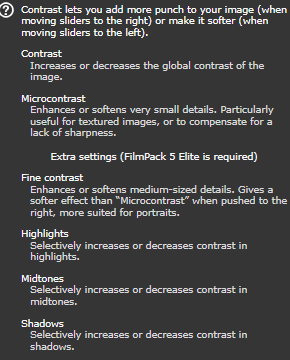
My advise is buy the Suite Elite if you decide to go with DxOPL.
Yes don’t be hasty.
the trials keep working only by export you get a watermark across it after 30 day’s so training and discovering how to handle and work with it is after 30 day’s still posible.
Remember the power of controlpoints is amorfe masking. and it select color and luminance as selectionpixel.
See @Pieloe 's excelent tutorial.
The fine detail on underexposed area’s in dxopl are great with Prime.
Maybe by underexpose a bit due use of ETTR. (zebra’s?) and shadow lifting instead of highlight suppressing you get better results. (washed out color can only be replaced not recovered.)
Fast Raw Viewer can help you finding the sweetspot of your camera’s sensor.
just underexpose that much the highlight is inside the Dynamic range of the sensor.
Have fun!
