Yes. It’s noticeable as soon as I see two numbers that are not equal when they should be. My point is not that it will always be noticeable in the output, but that in my workflow it can cause processing to be performed which a true 1:1 crop would avoid. Extra processing brings with it the possibility of image degradation and even if I didn’t process it beyond PL, I wouldn’t have a square image and I can certainly imagine a web upload function that demanded a square and got snippy when it wasn’t.
But regardless of whether you or I can see a difference in any given case…
I couldn’t have put it better myself.
Also, if 0.1% is not enough for concern, I managed to get it up to 0.38%. I have a piece of software on my Mac that accepts icons of 512 pixels in size and it will reject an image that is not perfectly square.
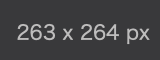
And finally, I think this is proof it’s a rounding problem. I struggled to get the error at the above dimensions, but as you drag larger you can see the numbers change further and further out of step. So I went big and managed to get a 3 pixel error.
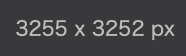
Judging from your screen capture you have not done the one thing I described as the cause of the bug — drag a side of the crop rectangle. It looks like you’ve just gone into the crop tool and selected 1:1 and done no dragging (as it is showing full frame height). And to clarify again, it will not always be wrong, but as you drag it, for some of the time the numbers will not agree.