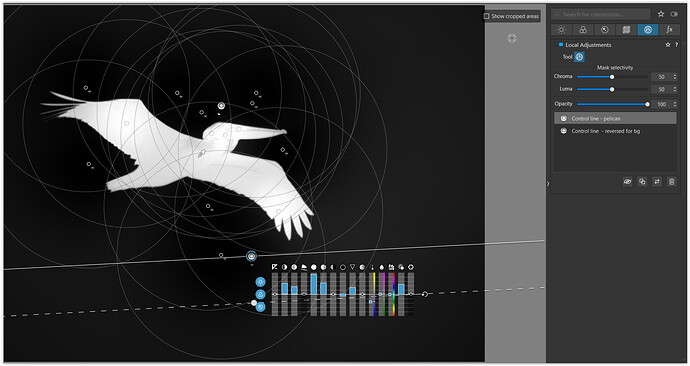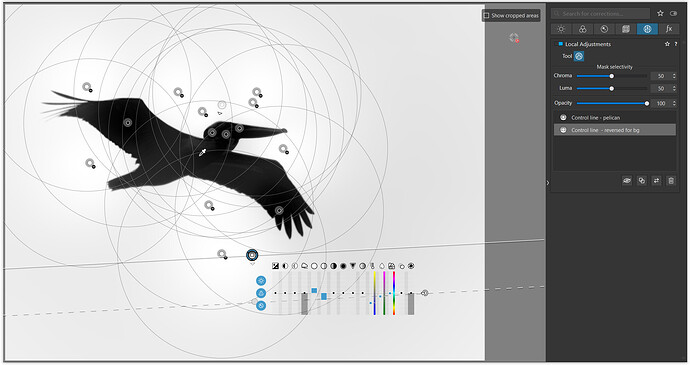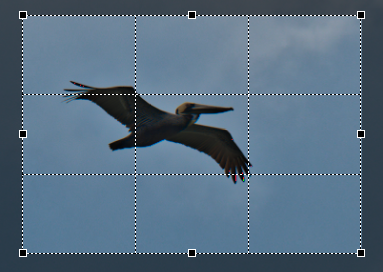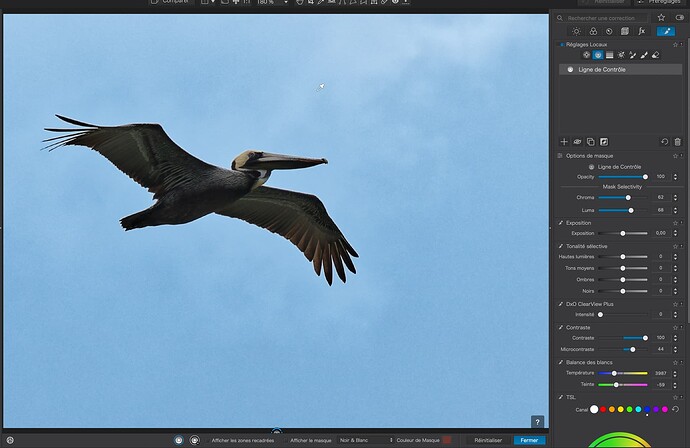I apologize for the way I described things. I think it’s perfectly fine for me (or anyone) to do whatever they enjoy doing in photography, there are costs to do so. My rules for most of my life have been based on rules that came from photojournalists. @Joanna pointed out how silly that usually is, as I’m not working as a photojournalist, and there are lots of types of photography, including photojournalism.
First time I saw a photo with a sky that was pasted into an image, I thought wow!!! The more I thought about it, the more I detested the idea of doing so. Nowadays, I figure if I don’t get @Wolfgang or @Joanna upset at an image I post, I feel more comfortable about having done so.
It all comes down to who I am taking the photographs for - and if it’s just me and most of you here in the forum, I just do the best I can - even if it’s not yet good enough.
If the photo is to be sent to a competition, with a rule of “no manipulation”, and if I want to submit a photo, I would try to follow their rules, to avoid being praised for the photo, only to see it disqualified for technical reasons.
I take back what I posted here in this topic, as my own “rules” (including no pasted in skies) are not rules for everyone else, just for me.
I’m not sure there even are any rules in the forum for what is allowed, other than seeing what other members post, and using that as a guide. If I’m posting here in the forum, and there is a piece of trash in my image, I enjoy using Photolab to “erase” it. If I don’t, I’ll be getting lots of responses to do so. If the photo is for a competition, I will be sure to carefully read all the rules.
Bottom line, I probably should not have reacted so strongly to the idea of painting in a new sky, but who knows, others may love the revised photo with a beautiful sky, so who am I to take away their enjoyment?.