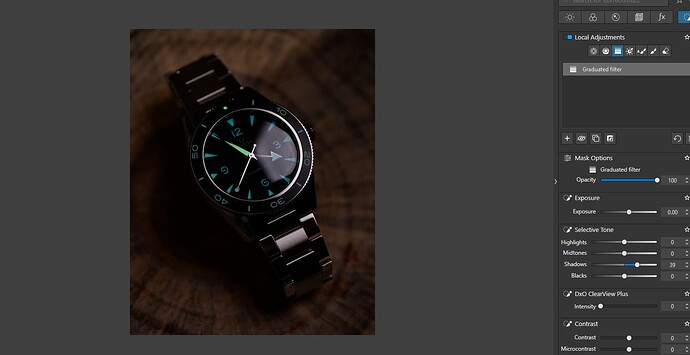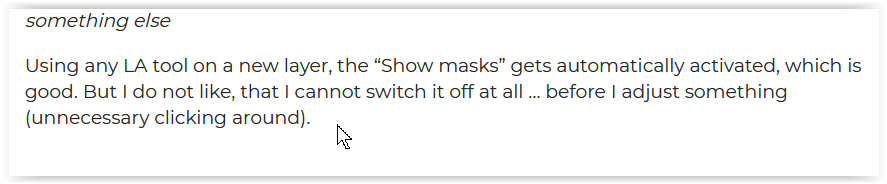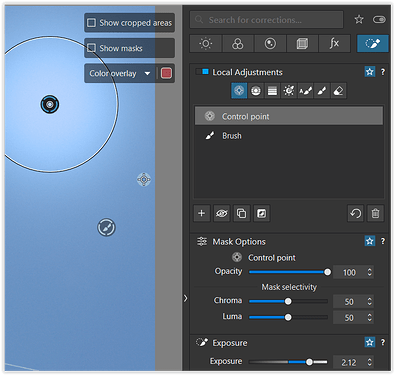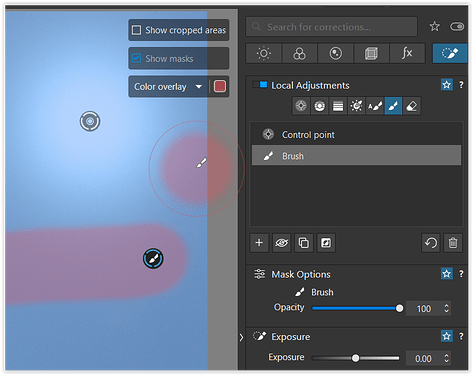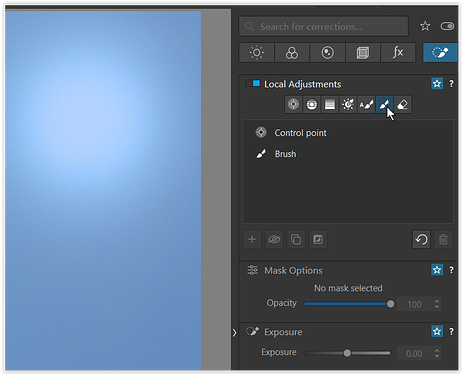It seems like something has changed since 7.5 but I’m not sure. If I create for example a graduated filter, I see the mask in bright red with the two control points when I initially add it. But once I am done with that initial adjustment I cannot find a way to manipulate it again. When I hover over the “Graduated filter” in the Local Adjustments pane I see the mask light up red on the image, but as soon as I mouse out to the image it goes away and there’s seemingly no way for me to grab the control points to move them around. I used to do this all the time. I also don’t see the hovering menu to “show masks” anymore. I probably did something to accidentally close that but for the life of me I can’t figure out how to get it back. Help! ![]()
In Windows it looks like this
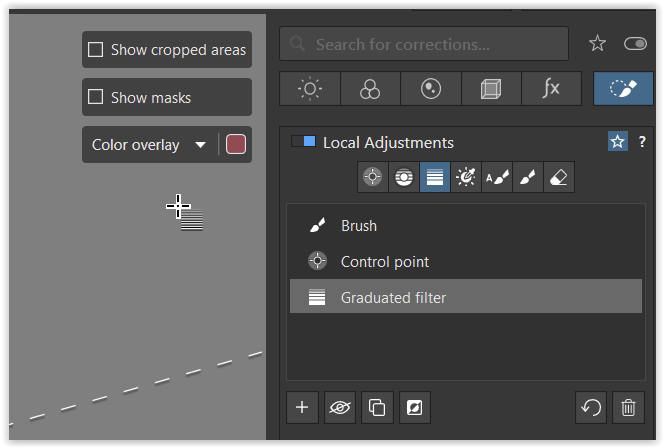
with the chosen / highlighted LA tool symbol ( plus any adjustment )
and if I remember correctly in the Mac version the show mask … is below the picture area.
Yes, for some unknown reason, selecting the LA in the list isn’t enough. You also have to manually select the tool that created it ![]()
Under Windows it appears to be enough (don’t know about MAC) - i.e. after making other adjustments, just go back to the LA panel and select the mask from the list (no need to select or activate any tool first).
@OzarkNerd the Show masks option as shown in the screenshot from @Wolfgang only appears when you move the mouse cursor over the work area containing the image.
Thanks for the reply. I’m on Windows. But this is exactly the point of my post. Those 3 “popup” options aren’t there any more. Never saw this issue before so I’m wondering if it’s a 7.5 bug.
Here is what my screen looks like when I’m mousing over the LA panel:
But then as soon as I mouse out to the image section the mask disappears and there’s no popup options to turn it on/off:
The shortcuts menu says “M” will show/hide the mask but pressing M doesn’t make it show either.
Update - I also noticed another issue… when clicking the bandaid ReTouch icon at the top the cursor would never change and I wouldn’t get the popup menu for it either. I restarted PhotoLab and now both are working properly. I am reminded now that even with “show masks” turned off you still see the control point and line (for a graduated filter) whereas before I was seeing nothing. So I’d say this is definitely some kind of bug where PL was unable to create popup menus or something after running for days.
The option to show hide that panel is on the top left and needs to be active for the options to show. This is to prevent the option from always showing up whilst editing.
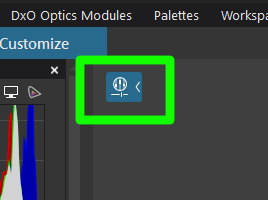
EDIT: screenshot is for local adjustment masks. Re-touch tool has a similar button shown on the bottom left.
I’ve had a lot of trouble with this over the past couple of years, as I work on batches of images very slowly. I’ve continually reported the problems to DxO, hoping they could be fixed. But it seems to me that DxO doesn’t perform long-term stability tests in-house, instead relying on user data which is very limited. It’s also necessary for us to keep updating our graphics drivers, which can introduce problems as well as fix them. I’ve noticed improved stability as particular bugs were fixed, but yes - the application still needs to be restarted from time to time to overcome sudden malfunctions. Any part of the software can suddenly stop working.
Do you not use multiple other applications that have nothing to do with DxO where the above also applies(e.g. Affinty, Photoshop, Blender, Premiere… computer games)?
This is solved in the latest Windows version. You click on any LA layer at the RHS and the corresponding tool symbol gets highlighted – while when you choose another LA layer, where you used a different tool, the tool symbol does not change accordingly (stays highlighted as before).
something else
Using any LA tool on a new layer, the “Show masks” gets automatically activated, which is good. But I do not like, that I cannot switch it off at all … before I adjust something (unnecessary clicking around).
What happens after you click on the icon of the tool you used to create the mask, before making any further adjustment?
Oh, now this is subtle.
If the LA editor is inactive and you select a “layer”, the relevant tool is selected.
But, if the LA editor is already active, selecting a layer doesn’t select the relevant tool - it stays with the previously selected tool.
When I was hitting the problem those were gone as well. No visible way to bring the menus back. And as I mentioned, beyond the missing popup menu the other functionality was missing too. The mouse pointer was not changing, there was no control dot or line, it was as if the entire feature was completely missing. Restarting PL brought it all back without me changing any config or layout options so that definitely feels like a bug to me.
Guess we will have to wait and see home many others have the same issue. What I can confirm is that I have had to reinstall PhotoLab because some strange things were happening that no one else could verify. (Goes for other software too).
-
Controlpoint + adjustment = Show mask is OFF (if not activated manually)
-
Brush + NO adjustment = Show mask is ON (not possible to disable it)
-
the moment I undo any icon = any mask is OFF (also w/ mouse over the pic)
Note – I like that the mask gets activated ‘automatically’ as soon I use the tool on the pic,
but would like to (also) have the possibility to undo it – without having to adjust sth.
.
The reason … more than often I’m drawing a mask and the overlay is just in the way
( the same thing in PL6 and older ![]() ).
).
but would like to (also) have the possibility to undo it – without having to adjust sth.
If this represents the first step of your screenshot
as soon I use the tool on the pic,
does
… click on the icon of the tool you used to create the mask, before making any further adjustment?
not immediately hide it again?
Or what do you mean by undo? I have the feeling I completely misunderstood your question or rather what you want to be able to do at what point.
Sorry – I had not really understood your question and was hoping these screenshots might help clarify. ![]()
“Deactivating” any of the LA tool icons (screenshot 3) hides all mask overlays and one cannot modify the mask itself (the mask edit mode is off), but it leaves the local adjustments (screenshot 1) untouched.
→ There may be reasons to leave the mask permanently displayed as long as nothing has been adjusted, but I want to be able to decide that for myself - depending on what I’m doing.
Just remember that another user had asked for hotkeys to toggle instantly between the color overlay and the B&W mask, while I had thought ‘radio buttons’ could do it.
Anyway, the present solution with a → dropdown button
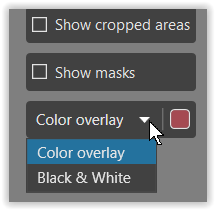
takes unnecessary clicks.