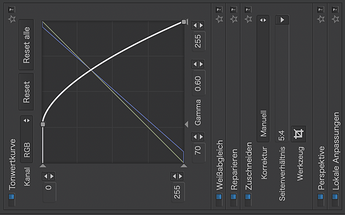How about a few words on how you did it?
Source and sidecar files? → SwissTransfer.com - Send large files securely and free of charge
Left: 1975? negative, copied with Canon EF 100mm macro on EOS 5D Mark III body, uniWB setting for easier control of exposure.
Right: Reversed copy, on which I applied the following settings:
Left to right: Flipped RGB tonecurve for reversal, shifted white point to raise exposure, tilted B tonecurve to produce a slight duotone effect, WB to counteract uniWB (green negative), dust spots repaired with the repair/clone tool, crop set to 5:4 (original was 3:4 but I mostly enlarged to 8x10 in paper), perspective tool used to correct the slight tilt caused by sloppy alignment when shooting the negative. Last but not least: A gradient drawn from bottom to top to darken and enhance the foreground (grain) using the ClearView slider.
Note: Image should be flipped horizontally - DPL can’t do this though…
Here’s another one: Processing "dull", gray-sky images in PhotoLab 5 - #315 by platypus