At least regarding metadata, you shouldn’t adapt the XMP files if you change the tool. Use tools and wirkflows conforming to standards (MWG).
Besides, I consider the XMP data being “native” and the database just a copy of it to enable faster access.
At least regarding metadata, you shouldn’t adapt the XMP files if you change the tool. Use tools and wirkflows conforming to standards (MWG).
Besides, I consider the XMP data being “native” and the database just a copy of it to enable faster access.
Yep, database is only there to lookup metadata fast, it can be disposed and recreated from the XMPs, at least concerning image metadata. What I meant with modifying XMP is, that there are application specific parts that are not defined by MWG. So to transfer for example hierarchical keywords from one software to another, adapting the XMPs is one possible way, if there is no explicit import from the source tool available:
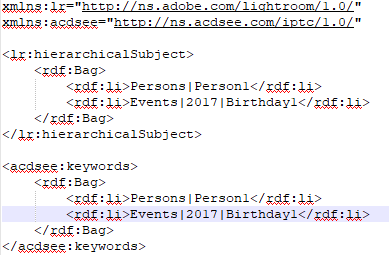
stick with lr:hierarchicalSubject and trash ACDsee.
Most software uses lr:hierarchicalSubject but not acdsee:keywords.
To be sure, you might want to get more information in the ExifTool forum (where the metadata gurus are).
I am using ACDSee as my DAM now, like it much more than IMatch, and it is, how it preserves its hierarchical keywords, so no options there. But I know that lr:hierarchicalSubject is the most common tag name. So if I have to leave ACDSee at some time in the future, I will just make a global search and replace on XMPs, where I will replace the string “acdsee:keywords” by “lr:hierarchicalSubject”, so as if the keywords were set by Lightroom. The remaining structure is the same.
PhotoLab 2
I bought all versions starting with DxO OpticsPro 9
After using the trial version of PhotoLab 2 I did not update to this version for three reasons:
Aside from DAM, which I do not need, there seems to be only very little improvement. “Dehaze” is said to have improved, but I only see a tiny difference.
The NIK-collection has not been integrated. Am I supposed to switch to Lightroom to use it?
and biggest reason: DxO still does not support Fujifilm X cameras. If royalties are the reason, why do you do not name it and argue with that different sensor?
I hope you will do better in future.
From what I have read here Fuji X is a lost cause, so breath holding might not be a good idea 
Hello,
Regards,
Svetlana G.
Despite what I wrote earlier about the cost I’ve just upgraded using the Black Friday 50% off deal. Go for it it won’t get better than that.
I also upgraded to Elite 2 at the Black Friday promotion and it’s changed very little.
I hope DxO press on with the DAM features as I don’t want to be running a separate app for that purpose.
And - PLEASE - can you get the brush size adjuster onto the bracket keys soon? I adjust brush size a lot and it’s counter-intuitive to suddenly slow the work flow to a halt to adjust the brush via a small slider.
Performance enhancement all round would also be very helpful. I’ll also add my voice to the throng hoping to see the Nik plugin integrated better. As in much better - it should operate seamlessly given that DxO are in control of both applications!
Yes!!! Please!!!
You guys know that you can adjust the brush size via Ctrl + mouse wheel, right? (On Windows, at least.) Or are you looking for finer adjustments or something else?
Hello,
Guys, isn’t it what you want (all the available keys for the brush):
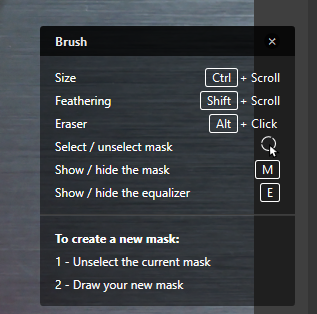
Regards,
Svetlana G.
Personally I prefer the bracket approach - the scroll often is not granular enough… especially with my Mighty Mouse’s scroll ball (not the most precise)… additionally if You do not have a scroll ball/wheel then what?
Then you use the sliders ![]() .
.
And about the bracket approach - if you want it to be implemented, you should create a separate request allowing people to vote for it.
Regards,
Svetlana G.
Using the sliders is not the same as a keyboard short cut - one needs to move the mouse away from the work area… not convenient and is very inefficient if changing brush sizes frequently.
As for creating an “official” request - I wouldn’t vote for it myself as there are many other critical things missing in the local adjustment tools that I would place greater value. My goodness, one has no way to draw a straight line with the brush tool; basic masking commands such as “invert” are non-existent, there is not an effective masking UI (i.e. discrete channels that can be manipulated); and on and on.
It is also clear vis-a-vis the v2 release of PhotoLab that there are internal factors that have far greater weight than the voting choices made on this Forum - which currently seems to have quite a backlog as it is.
Yes, Jim,
I do understand your need and only suggested the functionality that is available now for those who haven’t got a scroll. And I do not insist on voting for this request. But maybe for the user who asked it initially it’s important and he will create a request otherwise I do not see the purpose of this discussion.
Regards,
Svetlana G.
Hi Jim - - I’m not clear on what you mean by “bracket approach” … Could you please explain/elaborate ?
Regards, John M
Hi John!
In Photoshop you can incrementally changed the size of the brush by clicking on a “bracket” key (please see Fig. 1 below for reference).
Clicking the “Left” bracket makes the brush smaller; clicking the “Right” bracket makes the brush larger - no modifier keys needed (Shift, Control, etc.). This allows You to keep working with your input device (in my case a mouse) on the image, changing brush sizes with the other hand on the keyboard without needing to go to a slider which is disruptive if one needs to change brush sizes frequently, which invariably will need to be done on a complicated mask.
The scroll wheel is a great idea - presuming one has such a capability. I think there should be a fallback short cut using the just the keyboard - a piece of equipment everyone will have.
Fig.1
Ah, OK … Now I get you - Thanks for that, Jim
John