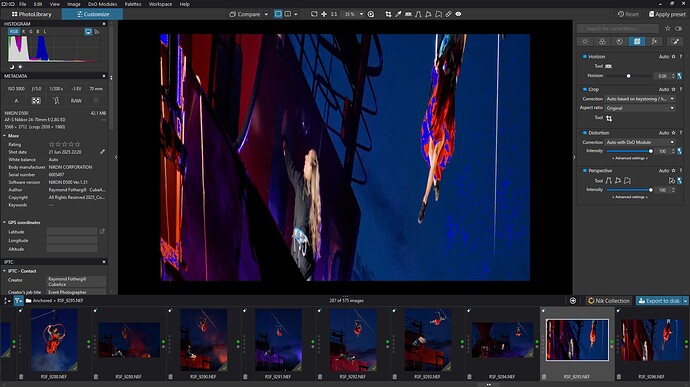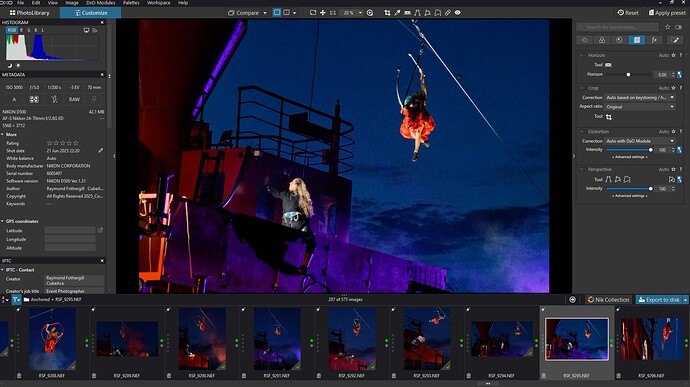PureRaw (PR) is mostly a subset of PhotoLab (PL). PR does only demosaicking, denoising, and optical corrections – no RGB editing. The “extra” feature of PR is the ability to be run automatically as a plugin to some software, like LightRoom or PhotoShop. Also, for few months PR had XD2 denoising which PL was lacking (not to be confused with the current XD2s), but that was incidental and strange (marketing “invention”?). You may still use PL as a “manual plugin”, using RGB TIFFs or LinearRaw DNGs as intermediate files, with better control on denoising and optical corrections than in PR.
I wonder what exactly do you mean. Distortion correction in PL works for me perfectly (including “moustache”), except perhaps for fish-eye and Nikkor 14-24/2.8G zoom at wide angle. In the first case, I don’t understand the logic behind DxO’s Nikkor 16/2.8D corrections, but I’m happy with the results after manual intervention. Fish-eye lenses require manual corrections anyway, subject specific. With 14-24 lens the story is more complex and I don’t remember all the details now, but at 14mm you have various geometric correction choices, like Volume Corrections in ViewPoint, depending on what the final output you want. I had no problems for other lenses – maybe I’ve missed something? Could you please elaborate on that?
Automatic Perspective correction depends on lines detections, like with the Horizon tool, which you can’t expect to be perfect. Sometimes the choice of lines in PL is funny indeed, but even with heavily trained AI it wouldn’t be perfect, I think. We have to adapt. Definitely it requires manual intervention most of the time, but you have additional tools there. It’s a bit like with face detection, where someone in this forum mentioned the case of an electric socket with grounding detected as a human nose ![]()
CVP, like SmartLighting, seems to be DxO’s ‘specialite de cuisine’, which some love and some hate. But it’s just another tool you have to master…
Could you provide a sample?
I’m also often shooting at varying lighting conditions, additionally with crazy color-casts, spectral peaks, extreme ISO. Still, I find batching useful, with at least optical corrections being applied initially. Usually I apply some of my presets, choose a typical image and select all similar images, then apply some corrections on the group specific to the case, and fine-tune only few sliders individually. The key point is to develop a habit to cancel the selection, like with batch exports ![]()
Well, more or less you’ll still have the two lowest bits set to zero, I think.
Good point. Just look at DaVinci Resolve/Fusion requirements – I thought I had a strong PC ![]() Anyway, PL users with high-mpx cameras should be warned that 8GB RAM might not be enough, and probably 16-32GB is the lowest size they should consider for safe use.
Anyway, PL users with high-mpx cameras should be warned that 8GB RAM might not be enough, and probably 16-32GB is the lowest size they should consider for safe use.