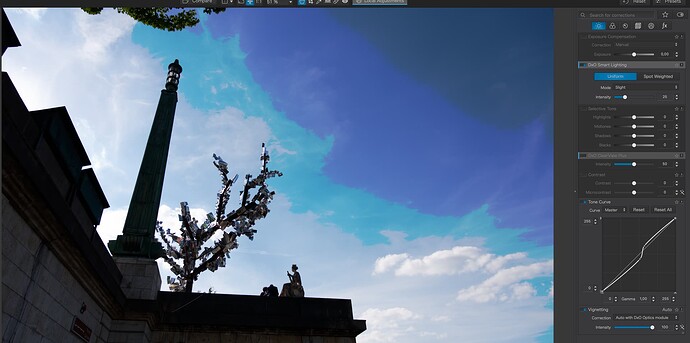Okay, I tested it with Lightroom, and I believe the problem is not actually any wrong bit depth or something like that, but the way Photolab interpolates the curve based on the points that you set in the interface.
All other Software that I know does a spline interpolation, which will create very smooth gradients for your tone curve, e.g. in Lightroom:
If I set it steeper, it will just crush the blacks and whites:
Compare this with Photolab, which will just somehow connect all the points almost linearly and thus will create very steep gradients:
I had already criticised this weird interface some time ago in another post, I find it much harder to use, and now you can see, how it will also lead to banding much more easier.
I can reproduce banding in Lightroom by trying to create a similar tone curve, but it is much harder, as I really need to set many points in order to achieve such a curve, so you would hardly ever do that: