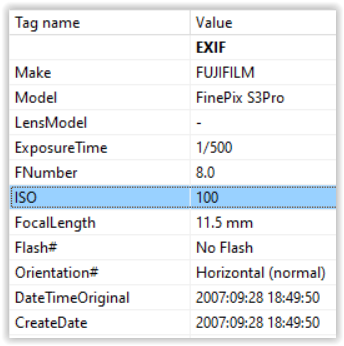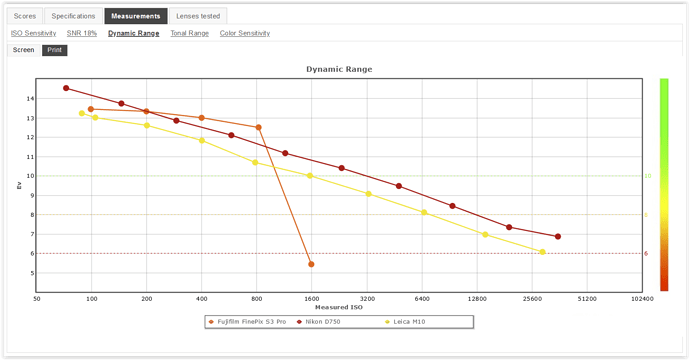Suppose, the pic is important to you as you kept it.
-
The fishermen, while turned to the viewer and being prominent in the composition, are the ‘subject’ and (should) catch the interest. – Unfortunately they are missing some illumination (not enough reflection on them) to be better recognized, which is causing ‘disappointment’ to someone, who has no memory of that moment. – Instead, the crossed poles and the bird very much at the edge gain interest as there is the highest contrast in the pic.
-
Technically there is no real chance to bring back the necessary light. Software can’t do magic – neither from the (non-existent) RAW-file nor an even more limited 8bit JPEG.
While I think it to be unfair to only comment on your pic, I’ve been looking for something similar, quiet and relaxing. – Looking back at the raw-file, I centered on the sun (to straighten horizon line and minimize lens reflection), used the available dynamic range to relighten the scenery, kept the interesting silhouettes and finally cropped for composition.
Tuscany (Italy), 2007, Fuji S3Pro, Tokina 3,5-4,5 / 10-17mm
to add
→ Using PhotoLab 4 to process sunset photos - #277 by Joanna
Not forgetting that, if you don’t use the minimum ISO, you are not going to get the full,
advertised, dynamic range … … yielding better shadow detail if you ETTR.
It worked even with this ‘antique’ cam.