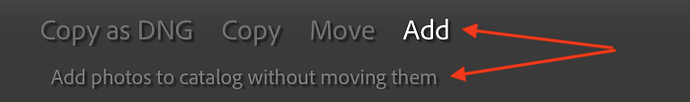Of course I would love a fully featured DAM in PL, but that’s not what I’m asking for. I just want what we already have to be rounded out to a robust “basic DAM”. It sounds to me like the DAMs you mention are trying to do everything they can think of and they’re paying for that with complexity.
As a further note here, ACDSee is a decent image processor with a robust DAM. It’s does not require keeping copies of pics like lightroom it indexes whatever file structure your pictures are organized in. It has facial recognition, hierarchical keyword, and mapping capabilities. Dropping a photo on a map updates the exif data on the image but Coords are only as accurate as where you drop them on the map. Conversely programs like photo mechanic that you can add GPS data to an image also works for ACDSee’s DAM to reflect. The keywording and facial rec though, is only applicable to ACDSee to see. I agree that writing information to sidecar files would be a way to interchange information among any processor. Since this does not currently exist, my workflow is post processing in DXO / Viewpoint as starting point, then whatever other processors one may require, (e.g. Luminar) and then final destination is ACDSee for DAM. However, it would be preferable to have decent asset management within DXO so all in one place. Just my final 2 cents worth.
You should be able to add keywords in Library view. Forcing user to move to Customize view is unnecessary hurdle even when active photos stay active in view mode change. Managing metadata is Library level task.
Or is there a way to add Metadata palette to Library view?
Otherwise, I think importing/exporting keywords in very important feature and should be handled robustly by the software.
I don’t know what Lightroom did to gain this reputation. Lightroom can manage by reference, too. It’s one click on the Import screen (in fact on my installation it is the default). I wonder if the word Import is what throws people. It could perhaps be better labelled as “Index” when one selects not to move the files.
It does build a thumbnail cache, and can create proxy preview files, but so do tons of other apps, and these things are done for performance (thumbnails) and convenience (previews).
The big difference is LR can only manage/develop files that have been imported! PL can browse straight to the file and then you can develop without having to import or index. PL will index automatically when you visit a folder.
PL does index, it’s just that it will do it on the fly. Otherwise it’s no different.
And the downside of the PL approach is you cannot afford to have lots of images in a folder because PL will throw away those thumbnails and have to regenerate them again later. Which is why, like Lightroom, you can ask PL to index a folder ahead of needing it.
It’s two sides of a coin. But my original point was Lightroom does not “require keeping copies of pics”, which seems to be what most people recoil at.
@zkarj What I was trying to point out is that LR can only “see” files that have been imported, whether by reference or by copying. Until you have imported images you cannot process them, whereas with PL you can simply browse to a folder and process files without the import step.
Agreed.
AI suggested keyword would be great.