Unfortunately it’s probably hidden within these non descriptive fixes:
Minor bug fixes and improvements
Unfortunately it’s probably hidden within these non descriptive fixes:
Minor bug fixes and improvements
Eizo CG2730 here … just wonder about what are you thinking of?
screenshots were taken in AdobeRGB setting
but otherwise ‘normal’ characteristics
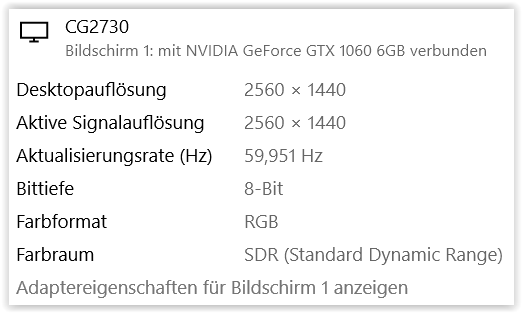
btw – ad looks ‘photoshoped’ ![]()
Just had a thought that it might be due to some internal icc matrix or LUT processing in PL.
I pulled my MacBook Pro M1 which have its display calibrated with Datacolors Spyder X Elite suite.
PL 5.5 build 81 do not show the problem.
PL 6.2.0 build 41 do show the problem.
I tried to alter between Apples own ICC and DataColors and there was not difference in PLs behavior though.
Original crop, upscaled with Topaz Gigapixel AI. Used Lightroom to get close to black point and neutral/white. Applied Topaz Denoise AI “LowLight”, but no sharpening. Clearly some film discoloration in foreground/right.
Over many years I have been doing a lot of 35mm negative and slide (positive) scanning and subsequent processing. I have previously used Coolscan 9000ED, Coolscan IV and an Imacon drum scanner. I relied on the Vuescan or Nikon software to just obtain an output file (positive in the case of negative scans) and then did all tone development & de-noising work in LR/Photoshop. I use LR to get close to the white/black points (and a neutral grey point if evident in the image) before passing to P/Shop and TOPAZ DenoiseAI filter for the de-noising step.
I do the most obvious spotting of the base layer ex LR, duplicate that and apply “Dust&Scratches” filter at 1px (max. 2px) and apply Topaz Denoise AI to that - usually the “Severe” or “LowLight” options. There will be a lot of smoothing of the inherent grain of the original film frame but if that is a serious loss then the use of NIK Colorefex/Silverefex/etc can be used to bring back grain - and it does look good.
This doesn’t help your question about performance of High Quality tool in P/Lab, but I would not be surprised that such a tool is not suited to the combined noise of film-grain, grime and the digitising noise of the scanner itself.
PS: I find scans from negative films (especially older degraded ones) to be more problematic that a Chrome film.
I am happy to try my approach on your original file.
Good luck
That’s come up well.
Incidentally, the slides were Kodachrome. I worked it out—they would be about 60 years old. It was quite an amazing film. I wonder whether the SD cards in my digital camera will store images that long. ![]()
Jeff
My Kodachrome are from 1970/80s and almost all in good condition. Kodachrome were very sensitive to exposure and very dense if a bit underexposed - extra care with scanning.
Regarding digital storage longevity, I have decided that the best way is to produce high quality photo books (I have use BLURB thru the Lightroom software) which should last well past my use by date. It’s then up to next generations to preserve the family history!
Hi,
The official word from DxO Support is that they cannot reproduce this issue, which is unfortunate. Clearly, the issue shows up only on some systems, and I seemed to have hit the jackpot. DxO say they have not had any Support requests come in from other users regarding this issue, so I can only encourage anyone else who is experiencing this to contact DxO Support with your details, so that the missing piece of the puzzle can be found.
Thanks.
Jeff.
Hello @jok
The issue was identified and will be fixed in a future update.
Thanks very much for looking into this and for working on a fix.
Jeff.
And just in case you missed it, Version 6.3.0 of PL6 has fixed this issue, so all is good in the world.
Jeff.