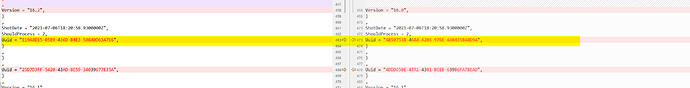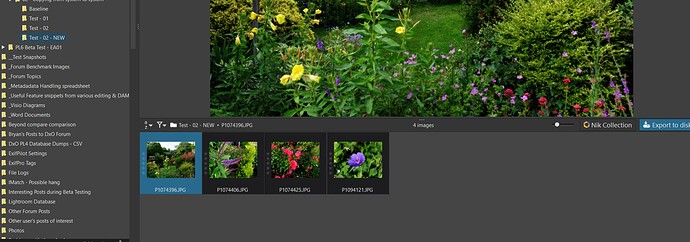@John7 are you just copying from the USB or across the LAN from one device to another with new directories or old directories but with new images and with DOPs “in tow”. The problem only occurs when a directory is opened in another copy of PL5 (another copy on another machine) and processed when a new DOP will be created, if a DOP then conflicts with a database (the Uuids are not the same) then a VC is the inevitable outcome!
I thought that your workflow might work if PL5 left the Uuid alone when importing into a new DB so I ran a test.
-
On my Master machine I created a test directory of 4 JPG images and “created” DOPs for them using the ‘Files’/‘Sidecars’/‘Export’ command on my Main machine (F: drive - running PL5.2.1).
-
I copied the files and the DOPs across to my Test machine (mapped as the V: drive - running PL5.1.4) and opened the files and made a simple but obvious edit to all images.
I had wondered if the DOPs would be imported on T with the same Uuid from the (original) DOP but the result was that a new Uuid is allocated on T and used so the images cannot come back from T to M with the edits in the DOP without the inevitable Virtual copies!
EDIT:-
To complete the story:-
The new directory copied from T(mapped as V: drive) in Beyond Compare to “<>-NEW” and opened in PL5
The original directory renamed (with PL5):-
The “NEW” directory renamed “back” to its original name to complete the switch:-
The original directory can now be deleted at my leisure!
It is that complicated to move data between systems and avoid Virtual Copies (“swing” space is needed because two directories will be in the database and on disk at the same time)!
Unfortunately PL5 does not have functions like copy and past but at least has ‘Rename’ and ‘Remove’!