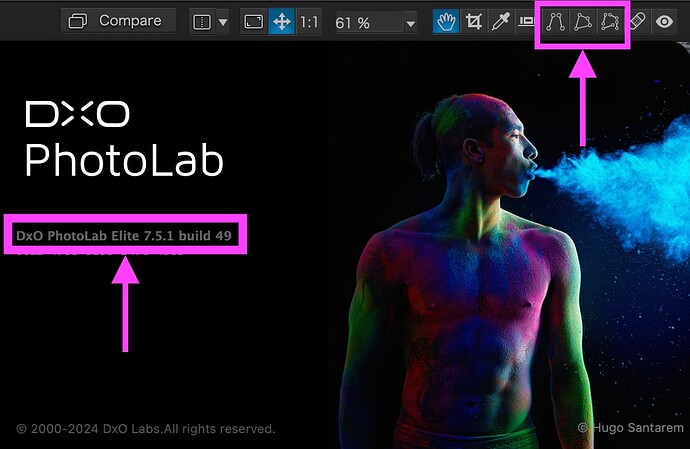As of PhotoLab 7, perspective corrections don’t need ViewPoint any more. As you can see below, there are no entries for VP and FP, but the perspective corrections are there anyways. And as long as one can be content without anamorphosis correction and flipping, all it takes is PL version 7
Why would you use it multiple times?
I have only 10 minutes of experience with ReShape…
I understand! That´s good people don´t need ViewPoint then of that reason ![]()
I have always had the whole suite and unlike this upgrade to version 7 we haven´t needed to upgrade either Fillmpack or ViewPoint för years.
If there is a need to upgrade VievPoint just to get hold of Reshape as it is Filmpack for getting hold of Luminousity Mask then I just think DXO is shooting itself in the foot - if it has one. It just pisses people off buying an Elite version that isn´t complete without additives.
Moving features in and out of an app in order to promote sales of a companion app is not to my liking either. On the other hand, DxO has (almost) all the rights to do whatever they do, but I consider reducing a feature set as a sign of bad taste at least.
With the return of perspective corrections to PhotoLab, I started to use PL without its deputies (FP and VP) and find that I can do the things I want to do fairly easily. Doing this has narrowed the distinction between Lightroom and PhotoLab in my opinion.
But: Lightroom has recently added a few features like automatic subject and sky masking - and they work well in a way as to make similar things in PL feel like moving a dead elephant that is tied to a concrete block.
Anyways, feature sets and quality development will widen and narrow gaps over and over again and running after the best of class reminds me of Sisyphus. My best practice is to stick to what works and currently this means Lightroom and PhotoLab as a plugin.
Adobe and Lightroom looks strong now and when one has started to use the new smart and effective AI-masking tools in Lightroom or Capture One it is really striking how big that contrast become.
I don´t care really either about the subscription model as long as I get access to the tools I need to use to obtain an effective workflow
Have showed it once before: Hard to do like this in Photolab - if it is possible at all.
In Capture One it took 30 seconds for me to obtain this precision mask and might have taken 15 for a better hand than mine.
Did you also try to get such a mask in Photolab ?
No. That would be just a waste of time.
I have used Optics Pro / Photolab many years now and when we at last got local adjustment brusches via control points they were good for geneal jobs but absolutely hopeless for more demading jobs.
A carpenter have no problem to see the difference between an axe and a chisel and knowing when to pick the most suitable for the job. I’m not conviced postprocessing photographers necessarily manage to do the same. Quite the opposit in fact because many here seems to do what they can to defend their ineffective work flows.
I must say I have never understood that stance. I do understand Photolab is sufficient for a lot of users that only makes more general postprocessing from time to time and are satisfied with that. However people have looked to Photoshop at least since the nineties when the Raw-converters have been too ineffective and unsharp tools.
The new AI-masking tools in Lightroom and Capture One have changed all that to a great extent now. I think most users that have tried them and evaluated with open eyes just need 5 to 10 minutes o see what a game changer this technology is.
Some tech has a potential like that. To take a few other examples:
When Real Time Tracking first came in Sonys toy camera A6400 i instantly understood it would change completely how I woukd use a camera from that moment and forward.
The other was when I first got a GPS when I turned 50 - It was 25 years ago. That completely changed my navigation here out among our islands outside the Swedish coast. Vi have about 30 000 islands outside Stockholm and about 240 000 along our long shore line.
There are other ways to navigate too but anything as safe. There is underwater walls between the islands where I live since the wars and every year between 40-60 boats destroy their engines and boat bottoms there because they don’t know how to navigate.
There are some parts of our archipelago that just the locals and people using GPS dare to go to.
Exactly what I expected … I guess It would take 30 Minutes to get a proper masking like that with Photolab.
I use it to correct the “moustache” distortion of a 14mm Samyang, as it is not and cannot corrected elsewhere in PL. I did it from pictures showing grids and after many trys I got the nearly corrected images I wanted.
And now I copy and paste that transformation on new raws from the best corrected image I got.