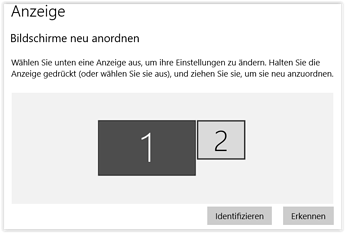Yes, really terrible with Mac – don’t you have something like this?
That’s not the same thing, @Wolfgang. I can arrange multiple displays arround the main display. But using DxO as editor on one display and having the PhotoLibrary’s image browser on the second one, quickly shows “the browser is no longer visible, when I’m in editor and other app-windows show up in foreground”. I would expect that after I replied mails or checked a table and return to DxO’s editor window, the browser also shows on top. But no, this window has to be activated separartely.
The same thing in Capture One: Browser and Editor always stay together and I can turn the tiny image strip to a bigger browser screen. PL is basically a RAWconverter with a little bit of a viewer. Calling this a “PhotoLibrary” is at the edge of a joke.
Don’t have this ‘problem’ – using my main monitor for editing, the extended screen with the picture browser stays untouched.
But then, I prefer to work like this → How many of you uses a big or dualscreen mode and hoe many is working on tablet/laptop? - #82 by Wolfgang,
by the time altered to → Favorites correction sorting - #3 by Wolfgang
Should have been more precise: The editor window is on the Eizo (=secondary display), while the primary display remains the iMac. This configuration appears harder for DxO than for C1.
I hear you JoJu, I use the main edit window on my main display and just like in LR I just want to be able to “CHOOSE” what I want on the second monitor (generally I like to have a live preview on the other screen) but as with other things DXO seem to shy away from giving users more than one option…You would think in 2022 proper dual monitor support would be a given