My understanding is that the database (stored here, for Windows: “%UserProfile%\AppData\Roaming\DxO\DxO PhotoLab 1\Database”) holds the same information that’s saved to the .dop/sidecar file accompanying each RAW image (assuming your Preferences have the settings shown below).
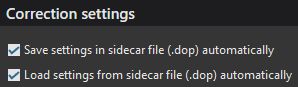
If the settings are as shown above then the database is redundant - because, each time an image is loaded its corrections are loaded from the corresponding .dop/sidecar file - and any new/changed corrections are saved back to the .dop/sidecar file.
In my case, I often rename images (and their corresponding .dop/sidecar file) and/or change the directory structure within which I reside, after having processed my images with PL - so, there’s no value for me in having redundant entries in the database (and I can always depend on the corrections being loaded from the .dop/sidecar file, which I always keep with the RAW image no matter where it resides) … So, I regularly delete the database & cache files.
Attached below is the Windows command-file that I use for this purpose:
DeleteDxO(PL12)ImageCache&database.zip (444 Bytes)