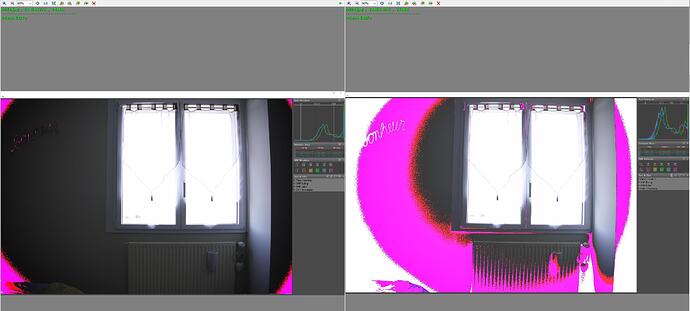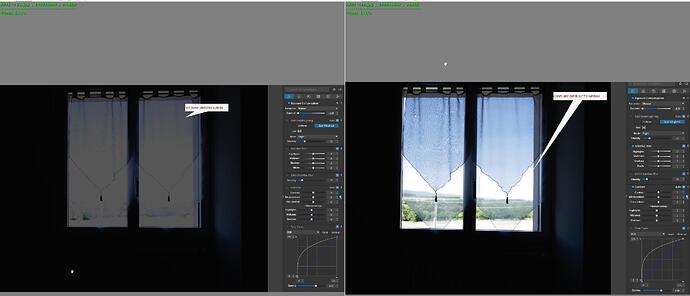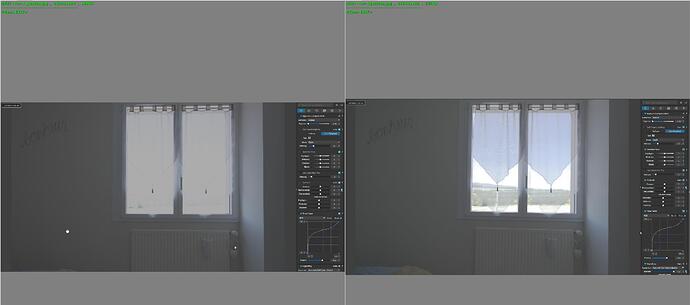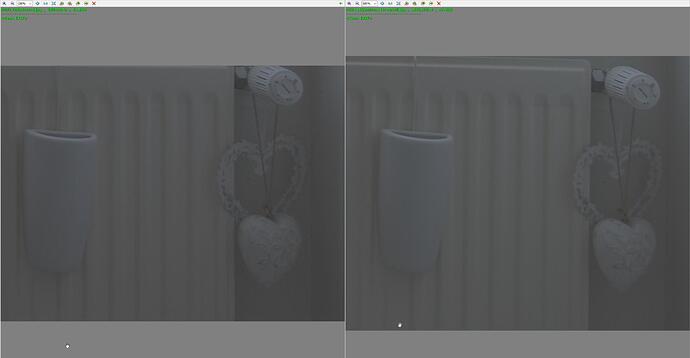wel they say 2 things: (note: they(DxO) are cooking a cure so lets entertain our selfs in the maintime  )
)
- underexposure of max 2 stops by 400DR and raise shadows and highlights again wile fiddling with the tonality/curvetone.
- And it has no value for RAW shooters because you effectively underexpose max 2 stops.
which is strange with these two images provided by @Merlinx63 with the same shuttertime and Aperture aka exact the same amount of exposure. (only difference is the 1/3 stop isovalue which is part of the exposure triangle ( i don’t start up the old discusion about this by the way.))
So it does something with the mapping from charge to r,g,b data i think.
Against idyn which doesn’t need to raise iso value ( 200 iso is base)
there it seems to be shuttertime which changed.
( i have to check tomorrow one active one off.)
how effective that is.
That Super CCD is great the G9 has HighRes which uses multi exposure to combine two images (sensor shifting) for higher resolution so that system could be used for HDR-rawfile. (combination of electronic curtain and mechanical.) 
open mechanical and electronic, readout electronic for highlights( accoording to amount of stops needed),close mechanical shutter for shadows. Then combine those rawfiles in one HDR one.

and i am off to file this idea 
i was looking for the article about panasonics idyn and stumbled on this:
whats iso about part one what it’s place is in the exposure till exported jpeg is and rawfile.
if you follow the words you get to this part: DR-modes
explains the technique behind it.
This why the image has no noise degradation in the shadowparts:
Because there’s no connection between ISO and amplification, and because the sensors it uses are highly ISO invariant, Fujifilm is able to offer a series different ISO modes with the sensor’s amplifier in its ‘base ISO’ state.
and also interresting:
This can be useful for Raw-shooting photographers: the DR200 and DR400 modes essentially let you expose one or two stops to the right (ie shifting exposure to include highlights that would otherwise be lost), while maintaining a comprehensible preview image. Snapping a quick DR400 mode image lets you check which additional highlights will be captured, without the rest of the image becoming too dark to interpret.
(stil not found the panasonic idyn article.)
update found that article also. 
somewhere down the stream of words:
Panasonic’s iDynamic and Olympus’ Auto Gradation modes will both reduce exposure by a 1/3EV or so to capture some additional highlights, then use an adaptive tone curve to brighten the shadows and as well as adding highlights.
has it anything to do with the topic starting subject? Nope. But still if you know how it works under the hood you can benefit from that when you are taking photo’s.