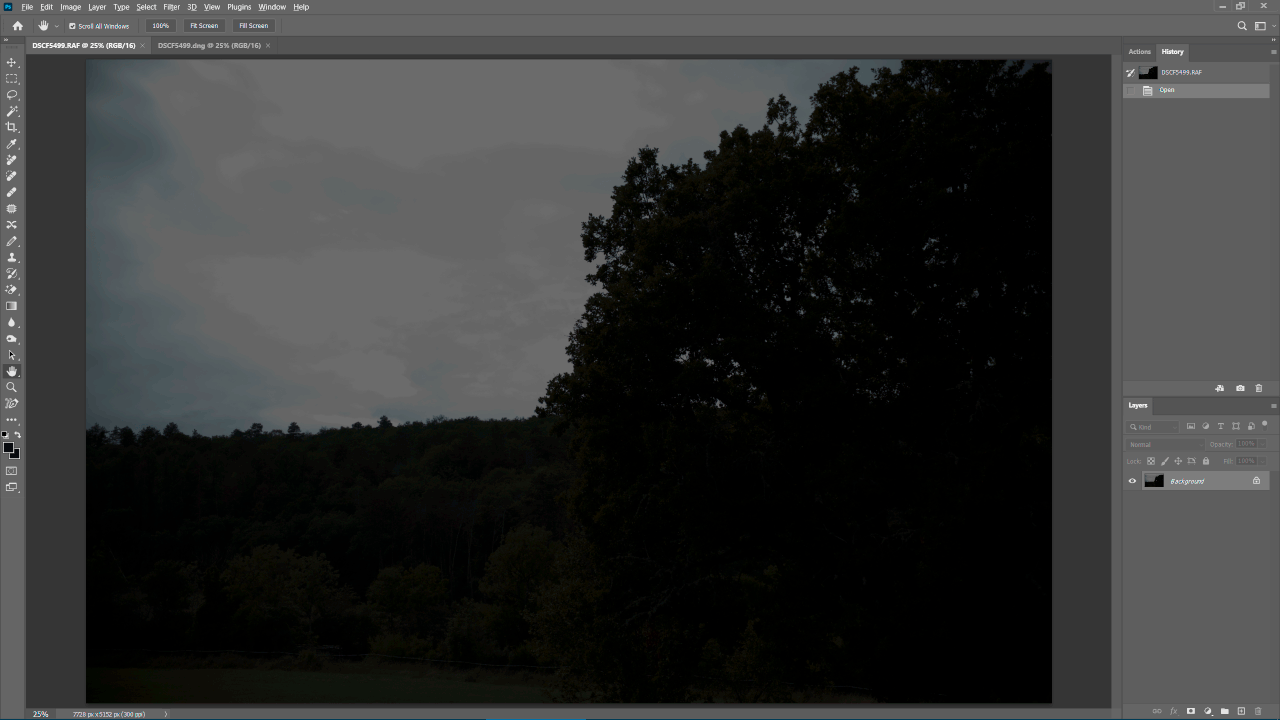BAD news
(A) not fixed in general - only may be for this camera model … this raw, for example, continues to exhibit magenta skies
https://img.photographyblog.com/reviews/leica_tl2/sample_images/leica_tl2_06.dng
and
(B) as usual DxO continues to lose unclipped details upon conversion to DNG ( only NR/Optics correction applied )
illustration - first frame is ACR with original RAF, second frame is ACR with DNG after DxO PL7
original GIF = PL7 losing data near clipping — Postimages
so USERS be warned = DO NOT ETTR if you intend to use DxO to convert to linear DNG and process in other converters… DO NOT