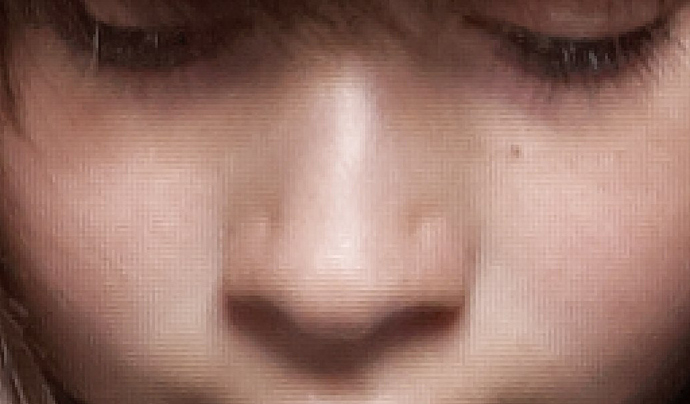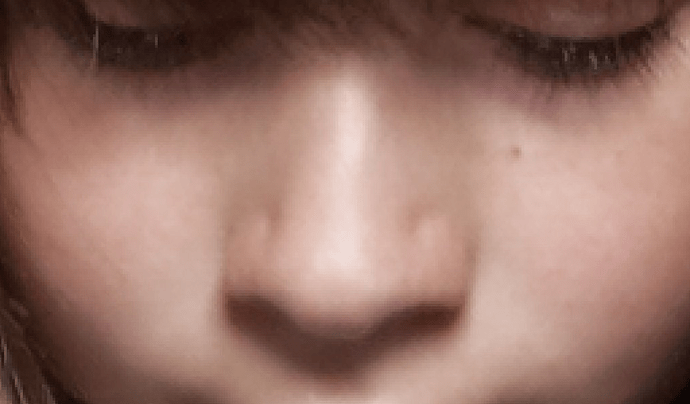Don’t get upset. Here it is:
Here is what will be written in the Local help:
“Maze: Removes maze noise caused by crosstalk.”
So in other words, this is an automatic correction provided for each camera body, at least based on the fact that a camera can be prone to cross talk (loss of sharpness in fine details).
From Bao:
I think I should share few words about the problem that we encounter for which we introduce this slider (and also the auto magic button).
As you know, Raw image is in Bayer form with pattern Gr/R/Gr/R/Gr/R… on one line and B/Gb/B/Gb/B/Gb in the next line…
In a homogeneous region, the Gr and Gb must be close (more precisely the |Gr-Gb| is smaller than noise level). However, due to sensor (such as LeicaM9) and due to particular shooting condition (when there is flare for instant), Gr and Gb are very different in such homogeneous region. In the case of LeicaM9 for instant, it is due to the fact that the red channel has impact on green one. That’s why we call this problem as “CrossTalk”, or a more usage word “Maze noise”.
So if we have CrossTalk problem, in homogeneous regions, a democaising could consider this region as edge/texture and output image is weird.For the new slider, the higher value it is, the more filtering effect is done.
If this slider is too high (such as in your example : 100 - the maximal value), the filtering attains the maximal, hence we can “destroy” the true signal !
If this slider is too small, we could miss filtering the CrossTalk issue.
We propose an automatic value and calibrated for each camera body (LeicaM9 has automatic value higher than other bodies for example).
I show below a typical example of CrossTalk issue
When MazeNoise slider = 0
When MazeNoise slider = Auto = 30
Then you can see that basically, it is NOT Moire problem.
Regards,
Svetlana G.