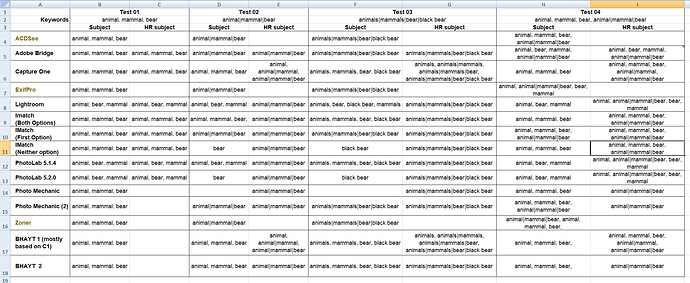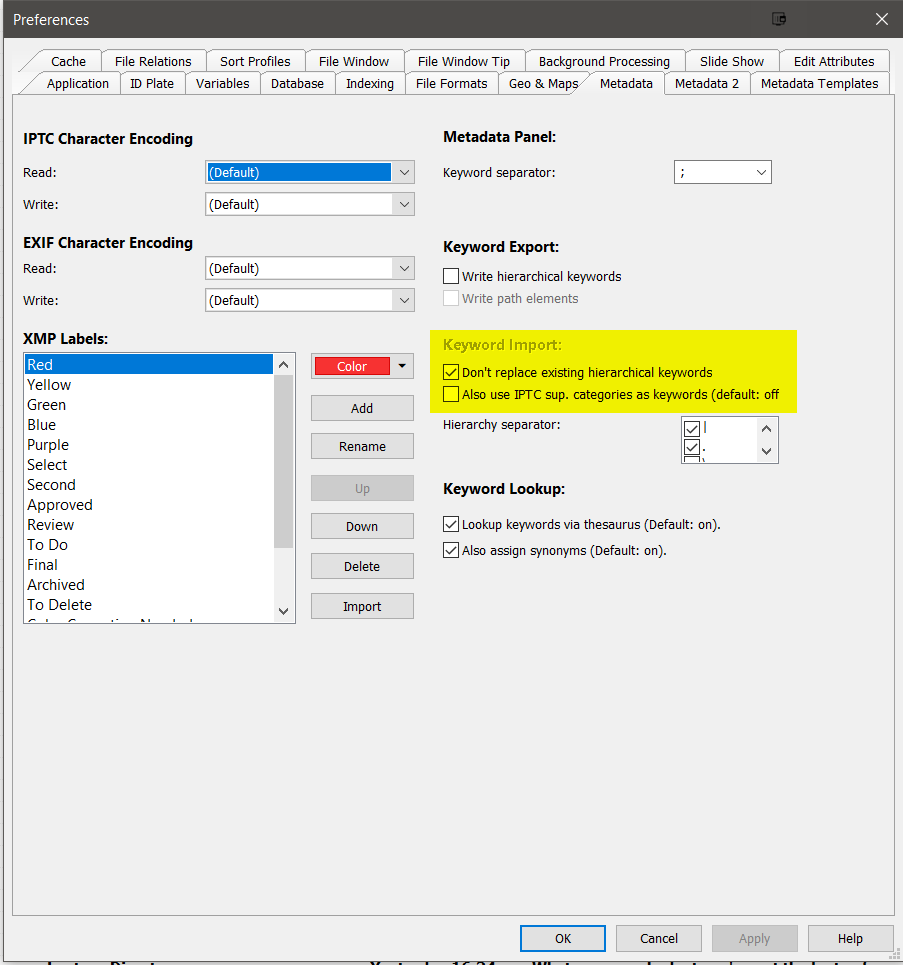@platypus I have been "moaning about the change between Win 10 PL5.1.4 which I still have installed on my Test machine and PL5.2.?, I believe that it was the first PL5.2 release where it was mentioned by @Marie that hopefully things were now improved here PL5 completely messes up my Hierarchical Keywords when exporting - #19 by Marie and PL5 completely messes up my Hierarchical Keywords when exporting - #23 by Marie plus XMP-files gets F*cked up due hierachical mismanagement in dual management - #26 by Marie and XMP-files gets F*cked up due hierachical mismanagement in dual management - #28 by Marie.
When I tested the product I immediately commented on the ridiculous new ‘dc’ keyword(s) which I considered both wrong and wrongly executed, i.e. changing the product with no option to use the original feature which I consider to be better than the new one!
However, because the Win 10 PL5 default is to only assign (select) the “leaf” keyword I have never used the other checkboxes and discovered that will assign all the combinations that I had only discovered with Capture One up to that time! Those assignments are controlling the keyword combinations included in the display but also included in the xmp until DxO decided to “block” all but the “leaf” keyword in the ‘dc’ data!
I had been “saving” this for a new topic but now is as good a time as any @sgospodarenko, @Marie, @Musashi to publish part of my updated spreadsheet, the additional sheets then take the outputs from the various programs tested and pushes then through PL5.1.4 and PL5.3.0, this needs checking.
What is missing is a row for PL5 when all combinations are assigned but to do that in Windows is a real “pain” because it would need to be done for every image where the “full” set is required, hence, my requests for options @Musashi to
- Select 5.1.4 methodology
- Select 5.2.0 methodology
- Select all elements to be assigned automatically because we don’t get that in the Win 10 version!
Taking the following 4 scenario’s I entered the data into a number of packages to see what xmp data I got!?
- “animal”, “mammal”, “bear”
- “animal|mammal|bear” or “animal>mammal>bear” or “bear<mammal<animal” whichever you prefer!?
- “animals|mammals|bear|black bear” or your preferred syntax variant
- “animal”, “mammal”, “bear”, “animal|mammal|bear” or the alternative syntax variant of the hierarchical keyword
The first page of the spreadsheet attached below is the result from various packages when I enter each keyword with the appropriate delimiter (, or ; etc) into the package. Because the packages have preference options that can change the structure of the keywords that the package then places in the image metadata I am trying to include the options as well?
Capture One makes no direct changes to any image file always creating an xmp sidecar file regardless of the image type (I believe) so the only way of externalising keywords is via the export option!
I feel that the biggest mistake (by DxO) was the lack of communication about the DOP usage change, closely followed by a lack of realisation about the position that PL5 takes in the user’s work flow where users simply do not want their (DAM) metadata changed in any way, certainly not in the image itself but also not in the export from PL5, hence the proposal of a “DAM sandwich” from some!
PL5 is not really worse than most of the other packages which doesn’t make it right just not as wrong as it is being painted!
What is the “perfect” metadata configuration for my little collection?
I am particularly concerned about how many (if any) simple keywords should be in the ‘hr’ but with my “horror” combination (4) if there are no simple keys in the ‘hr’ field you wind up with the same combination for 2 and 3!
Copy of meta data setting _07-01.8 (first sheet only).zip (3.6 KB)
I also believe that there is a bug in the way that PL5 handles the storage of my “horror” combination internally (more tests + a new bug report if appropriate), which was why I started further investigation prompted by a comment about search issues with PL5 by @Joanna.
PS:-
The IMatch options:-
The first selected (not a good choice), versus both selected versus neither selected! Please note the similarity between IMatch options and the PL5.1.4 and PL5.2.0 alternatives!?