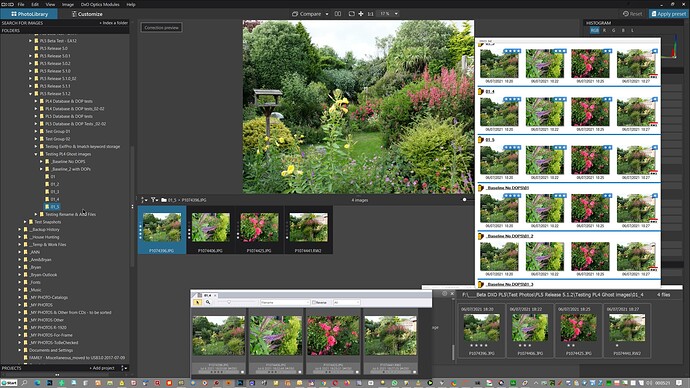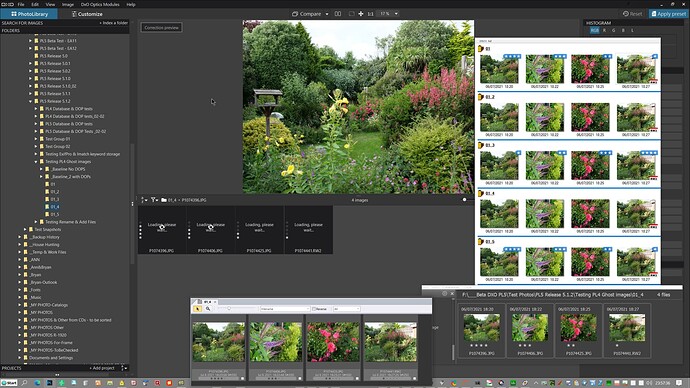Because PL5 treats PL4 DOPs as a special migration situation, “Ghosting” does cause PL5 to corrupt Photo Ratings:-
Joanna (@Joanna) unfortunately in my post Lost all ratings in PhotoLab Elite 5.1.0 ??? - #18 by BHAYT I indicated that whenever PL5 navigates to a new directory with PL4 DOPs present, the PL4 DOPs take precedence. In this case the “corruption” resulting from the “Ghosting” problem causes PL5 to overwrite the original ‘Ratings’ thereby completely corrupting that element of the meta data.
Sync was on in the Preferences deliberately.
@sgospodarenko the promised FAQ is overdue and issues like the one above make it even more important to see it and have a discussion about the “rules”. The fact that as a result of the strategy corruption occurred does not necessarily indicate a failure in the strategy but rather a failure in the code but when put together the consequences for the user could be damaging.
We (users) are already recommending more frequent backups of the PL database, the above issue would suggest that care needs to be taken with respect to backup of the images themselves. I am being over dramatic is this particular case because it is being caused by one issue in PL4 manifesting itself in PL5 in a damaging way. But once again it could be laid at the doorstep of PL4 to PL5 migration.
Currently the recommendations to anyone implementing any new release of PL must be at least to:-
- Backup the database before installing any new release.
- Backup the user.config file.
- Turn off the ‘Sync’ option in Preferences until some testing has been undertaken (if the user uses that feature at all).
- Others would recommend turning off the automatic import of DOPs etc. but that is a sure fired way of creating Virtual Copies as and when it is turned (back) on.
In the past users have never really considered any of these issues and the migrations have passed without (obvious) incident but the PL4 to PL5 and even PL5.0.1 to PL5.1 upgrades have caused incidents to at least some users.
PL5 Hangs repeatedly:-
@sgospodarenko While working my way through the test directories that were the output of the PL4 “Ghosting” tests PL5 hung on each and every directory in turn and had to be terminated! After restart the directory that had “caused” the hang could be reviewed without problem, but PL5 then hung on the next directory, all the way from directory 01, 01_2 to 01_5 i.e. 5 hangs in a row!
In other similar situations I have been sure that one directory always caused a hang only to discover that the fault appeared to have been cleared but by continually navigating the directories a hang would eventually occur.
In this particular case every directory contained PL4 DOPs.