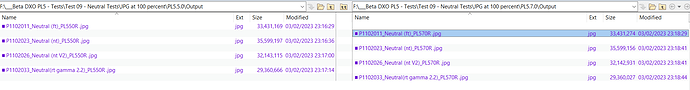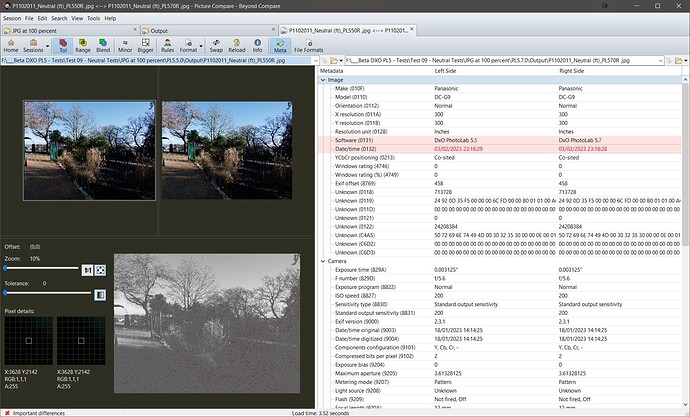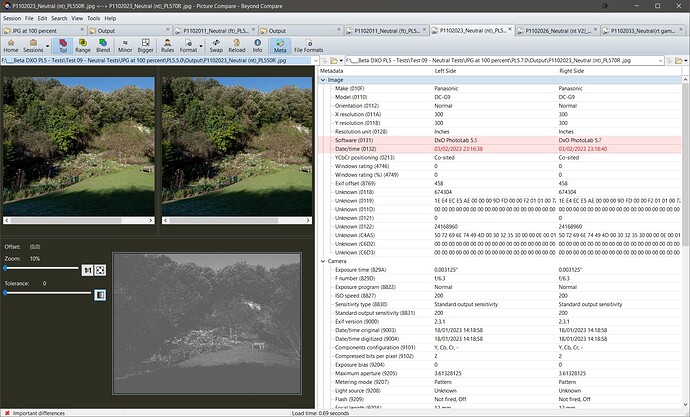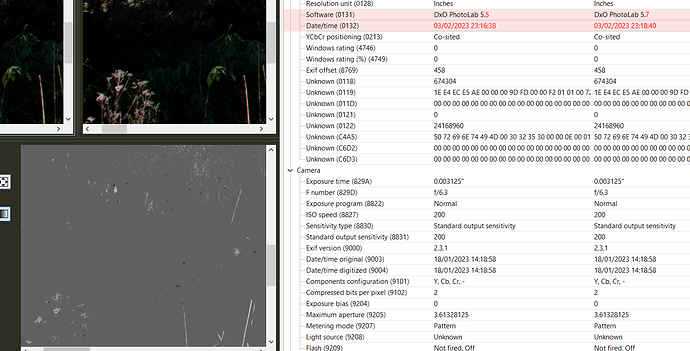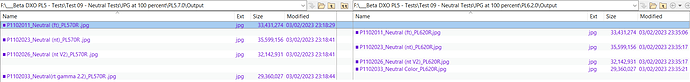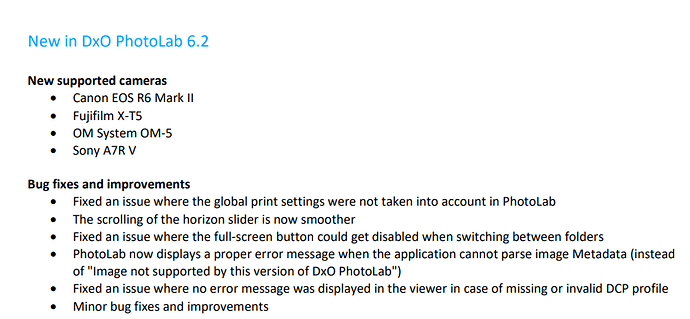I started to write the following @eriepa
"@eriepa I am sorry but unless I am doing my tests incorrectly that statement is incorrect PL5.7.0 simply does not produce the same image as PL5.5.0 for any of the “so called” “neutral” options.
1. The sizes of the exported JPGs differ
2. the bit maps are simply not the same"
Both statements are correct but the differences between the two releases is minute and not as bad as in my post.
The reasons for such a wide discrepancy with the original tests remained a mystery or rather it was until I output PL5.7.0 at different %ages when the problem became clear, somehow I had selected 96% for PL5.7.0 not 97% which is my normal amount and the amount I had used for the PL5.5 tests.
I must apologise to DxO and the forum members for my lapse in concentration, now back to the real world with 100%.
The following Tests are what prompted my re-investigation of the problems with my original test report.
PL5.5.0 Versus PL5.7.0:-
But size “matters”
and we still have spots with 100% JPG
but only very, very minor differences on one comparison i.e. for the second option ‘Neutral color, neutral tonality’
PL5.7.0 Versus PL6.2.0:-
Size is now O.K. between the two releases
and the PL5.7.0 images appear to correspond exactly to the PL6.2.0 images, both in size and image content, notwithstanding the name change.
@eriepa unless I have done my tests incorrectly (I only tested PL5.5 against PL5.7 for my earlier post) PL5.7 and PL6.2 produce exactly the same results, as I stated above.
Please supply snapshots or an image with the PL5.7.0 DOP and the PL6.2.0 DOP so we can test them.
If the differences were on an earlier PL6.x.x release then please identify that release so that we can test it.
I just tested on PL6.1.0 and PL6.1.1 and the exported images do not agree with PL5.5.0, PL5.7.0 or PL6.2.0 (the latter two of which now appear to the identical).
So there appears to have been a change to restore the original renders in release PL6.2.0?
PS:- @Barbara-S I apologise for “maligning” DxO with respect to the PL5.5 versus PL5.7 tests, ther are differences where there should be none but they are tiny compared with my original report which was an error on my behalf!
BUT
Why was DxPL 6 released with the differences without
-
Tests to verify that no differences existed, much as I have done (hopefully correctly this time). Please purchase a copy of Beyond Compare for both platforms, download the various image extensions and use it to compare outputs when things are supposed to be the same (I do not get an commission from any software manufacturer and never have)
-
If any such changes exist then users should be warned and if DxO did not know about the changes they most certainly should have, i.e. we either have negligence in reporting to the user base or negligence in testing and there is no excuse on either account.
-
The reversion to the old render “scheme” should have been made clear in the PL6.2.0 release notes, if it was I will need to apologise
@Wolfgang The options give different “neutral” renders between them it is true but you have options as to which “neutral” you prefer. But they also gave different renders between different releases (until now, almost still a teensy weensy niggle between PL5.5 and PL5.7) as my report above indicates.