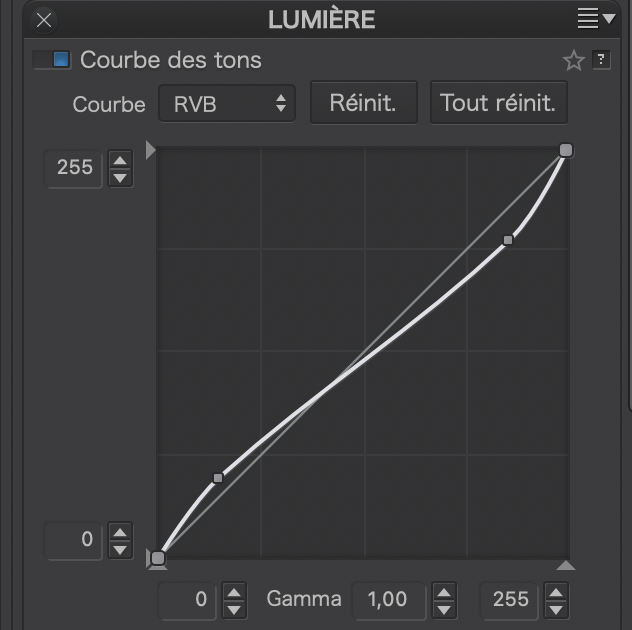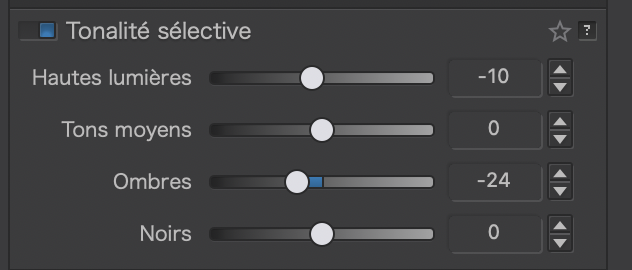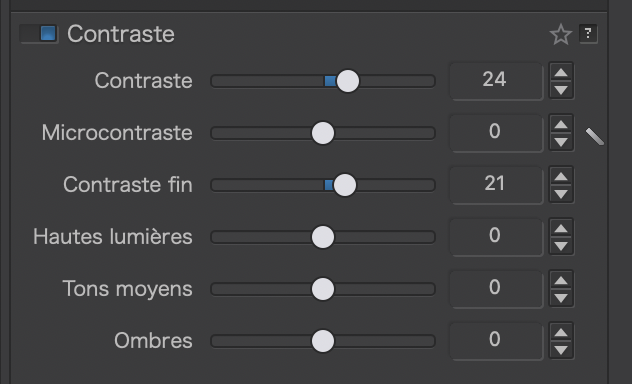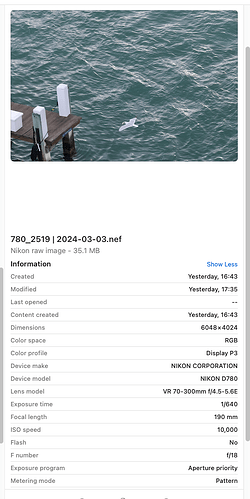Well, if I want to continue with bird photos, I need to do a few things, and probably more.
I stayed on my balcony for going on four hours, watching the birds (and manatees) coming and going. Several enjoyable scenarios came to pass - one, with a bird with a large fish in its mouth trying to find someplace safe to eat it, without having to fight to keep it.
And more enjoyably for me, to watch the interactions between the birds. In this photo one bird was determined to land on a pylon, but another bird wanted the pylon for itself, and forced the first bird to leave.
I guess there is a “pecking order” among birds, for “who’s the boss!”
Watching them for several hours became enjoyable, to see the interactions between the birds.
I don’t think my 9th floor condo is a good place to photograph and observe the birds down near the ground, but it was enjoyable.
As @Joanna and others have pointed out, my 300mm lens isn’t powerful enough to get the photos I want to capture, and even 600 may not be enough. The 300 on the other hand was plenty powerful enough to let me get photos of a huge manatee, something I’ve been trying to do for a decade. I guess I got lucky today.
One of the most difficult things seems to be capturing an image that is both a quality image, and an interesting image.
As a side note, I used to think PhotoLab had all these tools and controls, I ought to use as many as possible. Then, after reading one of @joanna’s posts up above, I started to wonder if I ought to use. the fewest tools and controls, and only use them to correct a specific problem, not to mold an image into something in my imagination.
(I suspect before I edit an image, I ought to be able to first visualize what I want, but sometimes it’s enjoyable to just mold the image as I play with it, until I like what I see. Of course, then, @Joanna points out that one tool did something, and the next tool un-did that something. I suspect that all my tools TAKE SOMETHING AWAY from an image, rather than ADD SOMETHING, and if that’s true, the fewer tools I use, the better?)
I wish I could look at an image, visualize what I want, and them apply the tools to do so. I’ve gotten into what might be some bad habits, maybe lots of them.
It’s really difficult to put what I’m trying to say into the right words. Maybe I should be less of an “artist” and more of a “technician”?
PhotoLab can be a world that I enter, in which I manipulate my images into something I want to show others. PhotoLab can also be many different “things”, such as correcting errors…
nikonclspracticalguide.blogspot.com