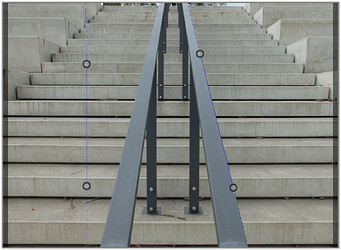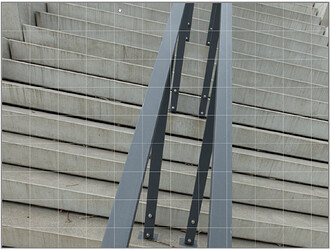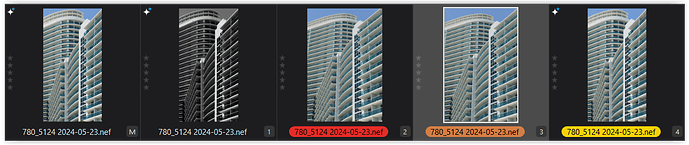Obviously, you have not understood (that is not enough experimented) how the Force parallel tool works.
This pic (taken at 28mm / equivalent to FF) shows converging lines as well as decreasing size of the more distant objects.
When you move one (!) of those vertical lines alongside the railing
and apply the modification,
the entire image is rotated and that railing appears strictly vertical.
.
About your pic (ooc, developed w/ optical corrections only, for better visibility in color),
where I moved both vertical lines across, but without adjusting anything.
VC 2
Instead of manipulating the perspective, you also could have left it as is. Both ‘main axes’ tilt slightly inwards to ‘stabilze’ your image – as we know and expect it.
That is, if you needed to correct the perspective, it would have been enough to correctly adjust the one (!) vertical line on the right along the axis – and only then after to check the vertical line on the left.
VC 3
But you positioned the right vertical line so that the axis now tilts outwards, which causes your image to appear to be tilted to the left – and the middle top balcony appears to be even longer (inspite of the greater distance). And you even used the Horizon tool at some time.
VC 4
.
see → 780_5124 2024-05-23.nef.dop (53,4 KB)
.
Compare the vertical lines on pic #5120 with those on #5124 → VC 3.
780_5120 2024-05-22.nef.dop (22,1 KB)
I found #5120 more interesting and chose this stark black and white representation to transform the buildings into an abstract motif.
about your eternal problem
Yes, if you enter a photography competition you will be disqualified,
… but because a name tag was used in the picture.