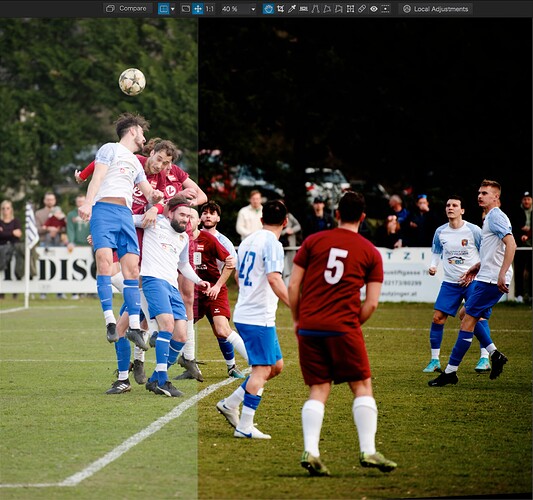FilmPack 5 and FilmPack 6 are both great. I have 6 but if I had to live with 5, it wouldn’t bother me at all. Originally I thought I’d get some mileage out of the new Fuji profiles (they are in the new Digital Films section). The Classic Chrome, Pro Neg Hi profiles are quite distinctive. In the end, I still prefer the profiles in FilmPack 5. For Nikon shooters, I highly recommend: Agfa Vista 200; Fuji Pro 400; Fuji Superia 200; Fuji Velvia 50; Leica M-E, M9, M10. Which profiles work best is highly dependent on your camera (manufacturers RAW and colour science is mostly consistent between models, but not always: the Nikon D4 offers completely different and richer colours than the rest of the lineup like Z6, D750, D780, D850, Z50 which are consistent among themselves; the D5 offers greener colours and more difficult to process skin tones than any of the other Nikons).
The colour image above was processed with Agfa Vista 200. Agfa Vista 200 does turn grass a little bit yellow/brown but otherwise does a wonderful job with lifelike skin tones, while intensifying reds and keeping other colours like blue accurate or purple accurate. Here’s a screenshot from PhotoLab 6 with the compare tool turned on, to show what the image looks without processing and with Colour Profile.
To take best advantage of FilmPack, photographers should build a portfolio of three or four different images, typical of your photography style. Then go through all of the FilmPack Renderings with those images and try all of the film Renderings, building a short list of the Renderings which matter most to you. With that list in hand, build a preset for each Rendering which does the basics of lens correction, straightening and cropping.
Put those presets in a single folder. Then when approaching an image set, you can try the different profiles quickly without having to switch between Color Rendering Category and then Rendering, while looking at dozens of options which are irrelevant to your work.
Advanced tip: don’t forget to experiment with the intensity slider with film profiles. Many of my preferred profiles intensify contrast and richen reds. How much any given image requires is a matter of seasoning. That said, the 100 default is the right amount or very close about half the time. The image above is at 141 intensity.