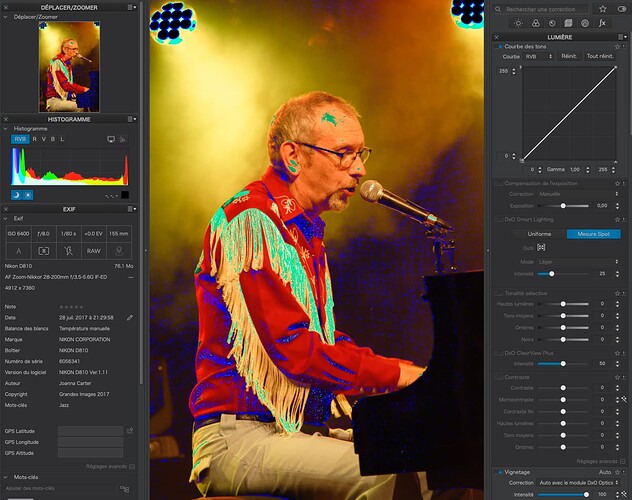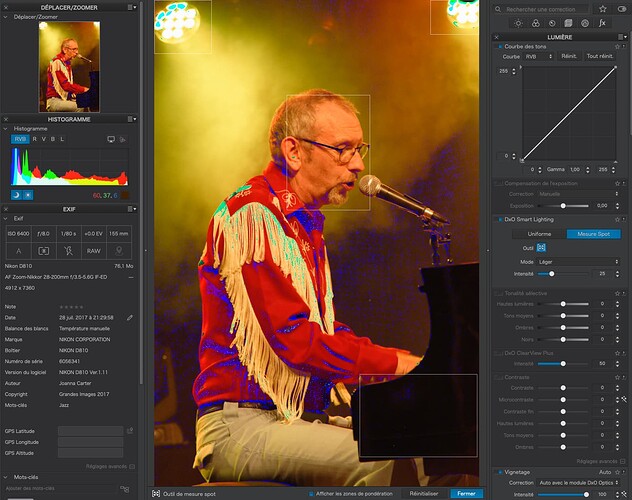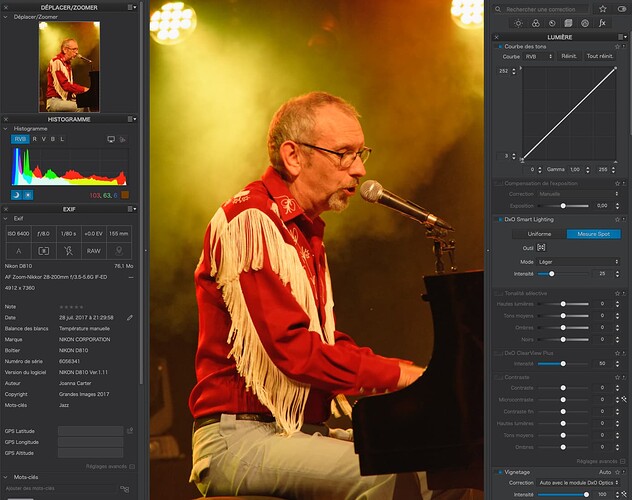You don’t. Just learn to ignore it.
I’m not sure but the primary use I make of them is to ensure that I place the Smart Lighting rectangles over the darkest and brightest parts of the image…
Then I adjust the top and bottom of the Tone Curve to eliminate everything that’s left…
From experience, if I only need to reduce the top by 3 and/or increase the bottom by 3, then that tells me they are within range and it must just have been because the warnings are biased towards JPEG.
It’s not a science, but I find it helps when printing to not have pure white or pure black areas.
In all the years I have been using PL, my use of the histogram has been zero and my use of the warnings has been as above.
Because, for most people, it really doesn’t matter. I only really use FRV when teaching about dynamic range and the effects of under and over-exposure.
Let me give you a hint for your sanity. Stop looking into FRV! it’s only for nerds and pixel peepers (like me) to explain and demonstrate stuff.
When I first got an LF camera, I was amazed to find that it didn’t come with an instruction manual. Why? Because if you don’t know the principles of how the View Camera works, it’s not worth you buying one 
Likewise, the same applies to FRV. It needs setting up by someone who knows why and how it works before you can make any sense of it. Even then, I only ever use it on very rare occasions, when I’m feeling masochistic.
Yes to the first and don’t bother with the second.
This really is all that matters for the most part.
No, No, No
No, just ignore it
No. That is one of the first things you should check.
Neither of them are worth bothering about for the average user.
Neither is the histogram on the back of your camera.
You need to realise that, if you need things like that to tell you your exposure is wrong, you obviously don’t know your camera well enough. Tell me how you managed with colour transparency in a film camera?
For LF work, film is expensive, too expensive to do bracketing, so I learnt the dynamic range of my films and how much of that range I could get away with above and below the 0EV exposure.
For Fuji Velvia 100, it has 5 stops range, with 3 stops below 0EV and 2 stops above. Anything below -3EV will be blocked, anything above +2EV will need a ND grad filter to bring it into range.
But, you see, all this has nothing to do with using PhotoLab. It’s all to do with producing the most perfect exposure possible, so that you barely need to use post-production software.
Take another look at the LF images on our website Apart from removing dust spots, we very rarely ever needed to “edit” the scan.
As for what you said about shooting, stick to the D780, fully manual mode, spot metering, and get to know it until it becomes as automatic as breathing.