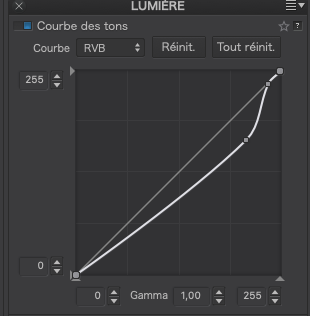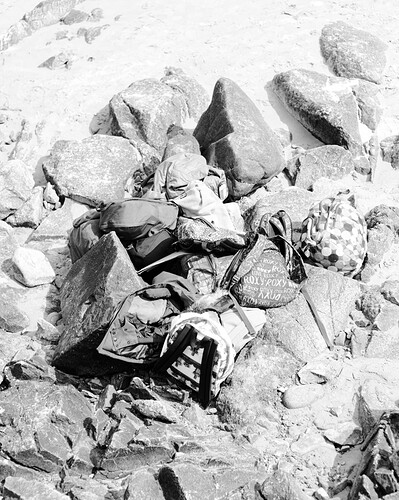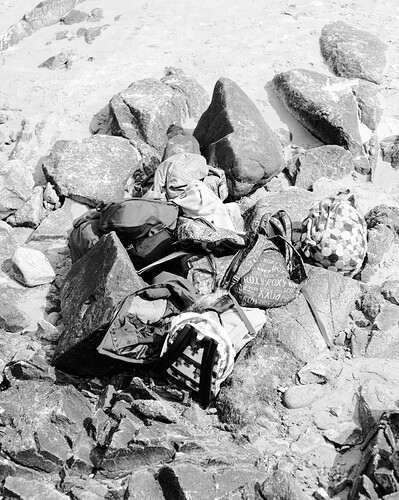Two conflicting thoughts… As the artist, creating a graphic representation, you noted the it is good to reduce distractions, which I take to mean it is strengthening what is left of the image (without color).
…but, there is a flip side to this, seeing the image from the point of view of the viewer. As @JoJu pointed out, some of these “distractions” he enjoyed seeing, and simplifying the image by removing them took away something he wanted to see (at least that’s what I think he meant). I’m guilty of this too - since @Joanna’s (and your) photos are often so full of detail, I find it enjoyable to view them at 100% and wander around the image looking around for things I didn’t notice at first.)
Also, were you to hand me two photos of something, one in color and the other black & white, I would most likely ignore the B&W version and enjoy searching all over the color image. I might also enjoy the B&W image, but I would far rather see, enjoy, explore, and look around in the color version.
Way, way off topic – I broiled a steak two nights ago, with a little salt, pepper, Worchestire sauce, and a bar-b-que seasoning. Without the seasonings, I’d not have enjoyed dinner so much. I’ll be making coffee in half an hour or so, with cream and sugar. Leave out the cream and sugar, and I may drink it anyway, but I won’t enjoy it so much.
I think it is more of a challenge to create a good B&W image and still satisfy the viewer. I’m speculating that because it’s more of a challenge, you and Joanna enjoy doing it well despite the lack of color. Color tells the viewer more about an image, in so many ways. It’s like seasoning - too much of it, or used incorrectly, it degrades the end result. But used properly, and it makes the meal so much better.
(On the other hand, I’ve got to add that if I leave out color, other things become even more important, such as contrast, and shapes, and brightness. I think it’s more of a challenge to the photographer, if one still wants to get the viewer “involved in/with” the photo. …and since I’m not anywhere even close to the ability to do this, as you, it’s left for me to decide if the lack of color is a hindrance or a benefit… …for lots of reasons, Leica’s “Monochrom” cameras are selling out whenever they start to become available. The more I read about them, the more I want to buy one. …but I don’t think I have the skills, and the eyes, an the “imagionation” to be able to make proper use of them - yet. I’ve read what they can do, and how, and why, but I think converting my color images to B&W is good enough for me, and saves me $10,000.)
https://www.dpreview.com/articles/2062427975/why-leica-s-m10-monochrom-is-more-than-just-a-gimmick