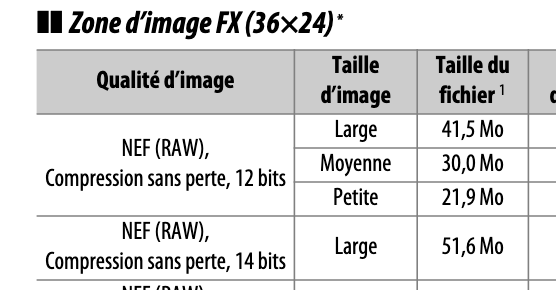First a thank to Mike Meyers who has managed to get this often interesting tread going with a very good dialog!
Today it’ February and the light is coming back and we already have had some really fantastic and sunny days! Sweden is together with Norway and Chile examples of countries that are stretched over many climat zoonen from north to south and have many different “seasonal” variations for good and bad when it comes to photography.
It is true that the darkness many times setts the aganda and limit us in ways we don’t always like but it also give us some spectacular light conditions too - especially when it comes to the Stockholm Archipelago where I since 1961 have lived at least in the summer time on a small island just 700 meters in diameter.
The last 17 years I have lived in a small town out there called Vaxholm (less than 5000 inhabitants and 1 miljon visitors a year) which is the gateway to all of the 30 000 islands out there that stretches 250 km north-south and maybe 30 km east west.
Since we say we have eight different climate seasons out here and the conditions are so unstable all the year around the first advise is to always have something to take pictures with with you.
Here is a link with pictures from Stockholm under different conditions that I have called “Stockholm Noir”. Some of them are actually good examples of how fantastic the light can be just in February :-).
On top of the photo blog story there is a link I nowadays use to put in all my blogstories with a Google English translation link.
I also always use to add how fantastic Photolab’s image quality is and how well it handles low light conditions with Deep Prime XD and yes, there is a significant detail quality improvement with XD. I don’t really understand why there are photographers who want to live without it. It’s a real life saver for us here up in the dark north where the days are extremely short some times of the year.
Stockholm is on the same latitude as Alaska and only the Gulf Stream makes it possible to live here really and not to mention that Stockholm is “south” of our country, because Sweden stretches more than 1000 kilometers more to the north where it meets Norway and Finland.