Welcome, Jon !
It looks to me like you’re asking all the right questions, and you’re well on your way …
You do have a choice - it is defined in your PhotoLab Preferences.
If these settings are “checked” then PL will (automatically) use sidecar.dop files - If not then only the database will be used to hold your processing/correction settings between PL sessions.
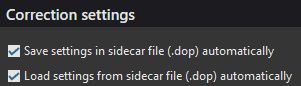
More info on sidecars here: Pros and cons of creating .dop files
Yes, in this case you cannot rely upon the PL database - instead, as long as you keep the RAW file (in your case, the NEF file) and it’s associated sidecar.dop file together then you can move them between your different environments and you will have your processing/correction settings travelling with your RAW file … and, as long as you have the settings checked as shown above, the contents of your sidecar.dop files will take precedence over the PL database (which becomes, essentially, redundant in this case).
Yes, correct; it’s absolutely important that your RAW file and it’s associated sidecar.dop file have exactly the same main-filename … otherwise, PL will assume that no sidecar.dop exists and it will create a new one.
eg. ImageName.NEF and ImageName.NEF.dop
Assuming you have the Save/Load settings checked in your Preferences (as shown above) then “yes”, your edits will be saved in the sidecar.dop file that’s created for each image.
Yes, that’s a typical reason for creating a virtual copy - also handy for comparing 2 sets of corrections for the same image - or for experimenting with a particular set of corrections without losing previous work, etc, etc, etc
That depends; PL Preference settings allow you to assign a different “starting point” to replace the “DxO Standard” preset;
eg. 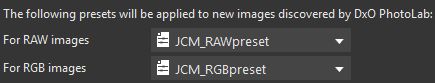
Correct - The example above shows my customised versions of the DxO Standard.
Regards, John M